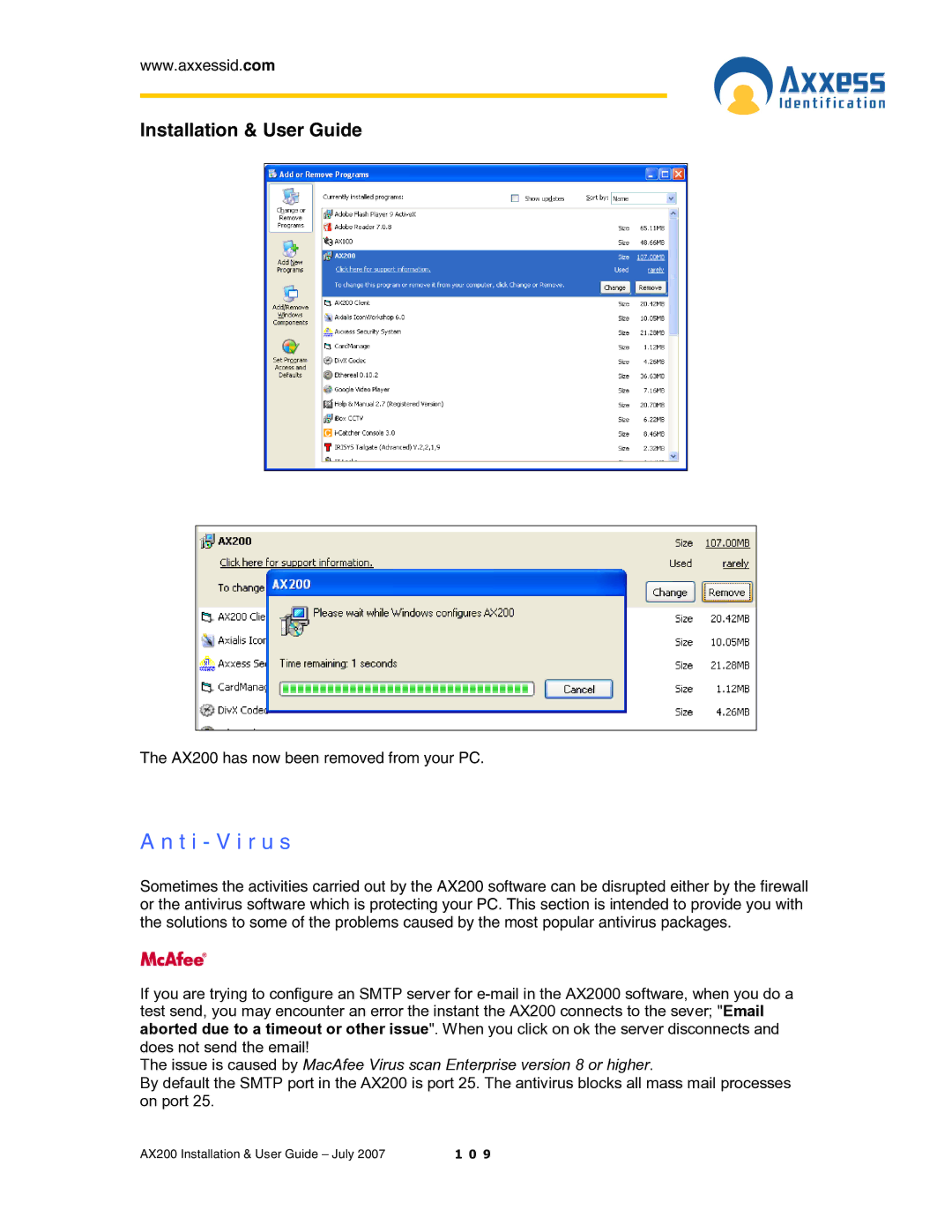www.axxessid.com
Installation & User Guide
The AX200 has now been removed from your PC.
A n t i - V i r u s
Sometimes the activities carried out by the AX200 software can be disrupted either by the firewall or the antivirus software which is protecting your PC. This section is intended to provide you with the solutions to some of the problems caused by the most popular antivirus packages.
If you are trying to configure an SMTP server for
The issue is caused by MacAfee Virus scan Enterprise version 8 or higher.
By default the SMTP port in the AX200 is port 25. The antivirus blocks all mass mail processes on port 25.
AX200 Installation & User Guide – July 2007 | 1 0 9 |