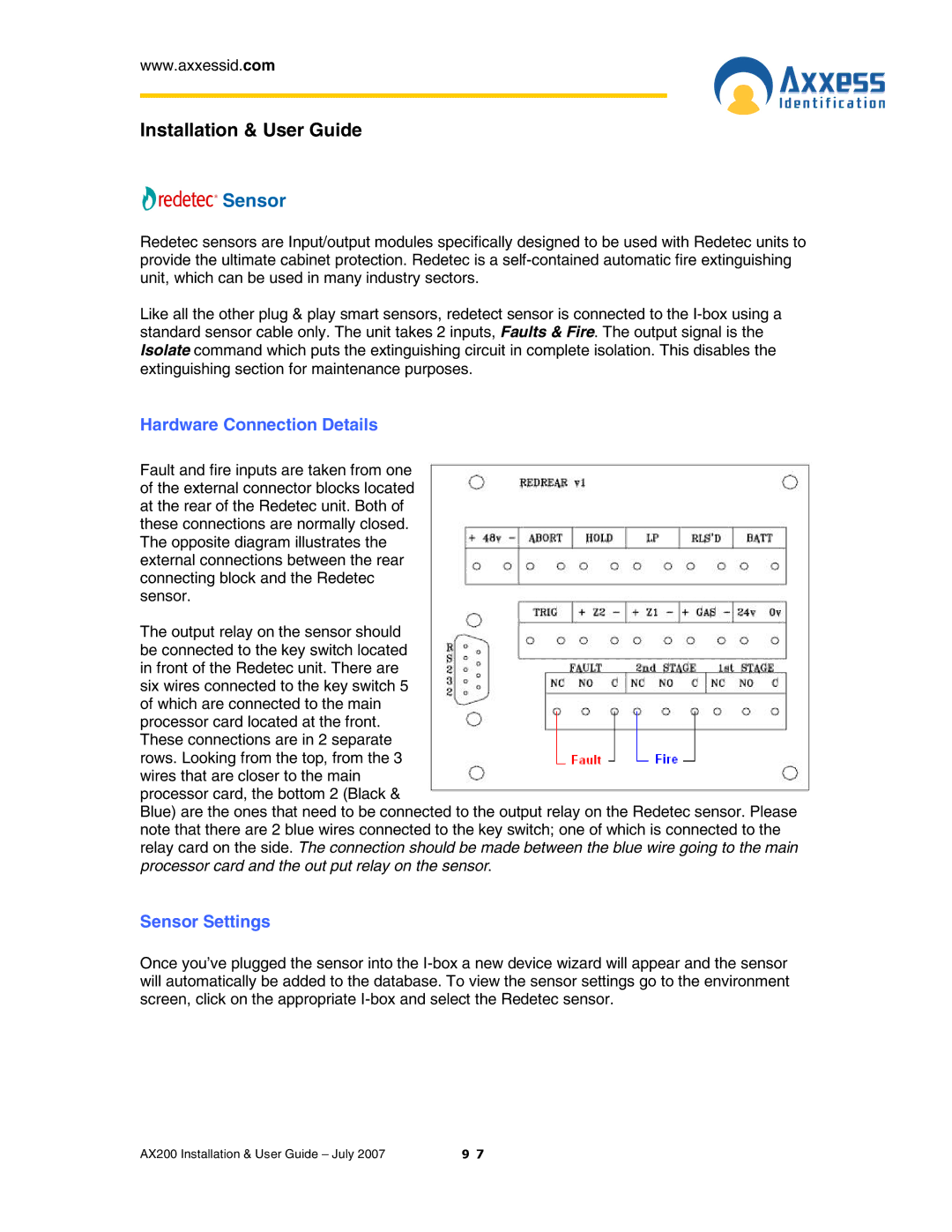www.axxessid.com
Installation & User Guide
 Sensor
Sensor
Redetec sensors are Input/output modules specifically designed to be used with Redetec units to provide the ultimate cabinet protection. Redetec is a
Like all the other plug & play smart sensors, redetect sensor is connected to the
Hardware Connection Details
Fault and fire inputs are taken from one of the external connector blocks located at the rear of the Redetec unit. Both of these connections are normally closed. The opposite diagram illustrates the external connections between the rear connecting block and the Redetec sensor.
The output relay on the sensor should be connected to the key switch located in front of the Redetec unit. There are six wires connected to the key switch 5 of which are connected to the main processor card located at the front. These connections are in 2 separate rows. Looking from the top, from the 3 wires that are closer to the main processor card, the bottom 2 (Black &
Blue) are the ones that need to be connected to the output relay on the Redetec sensor. Please note that there are 2 blue wires connected to the key switch; one of which is connected to the relay card on the side. The connection should be made between the blue wire going to the main processor card and the out put relay on the sensor.
Sensor Settings
Once you’ve plugged the sensor into the
AX200 Installation & User Guide – July 2007 | 9 7 |