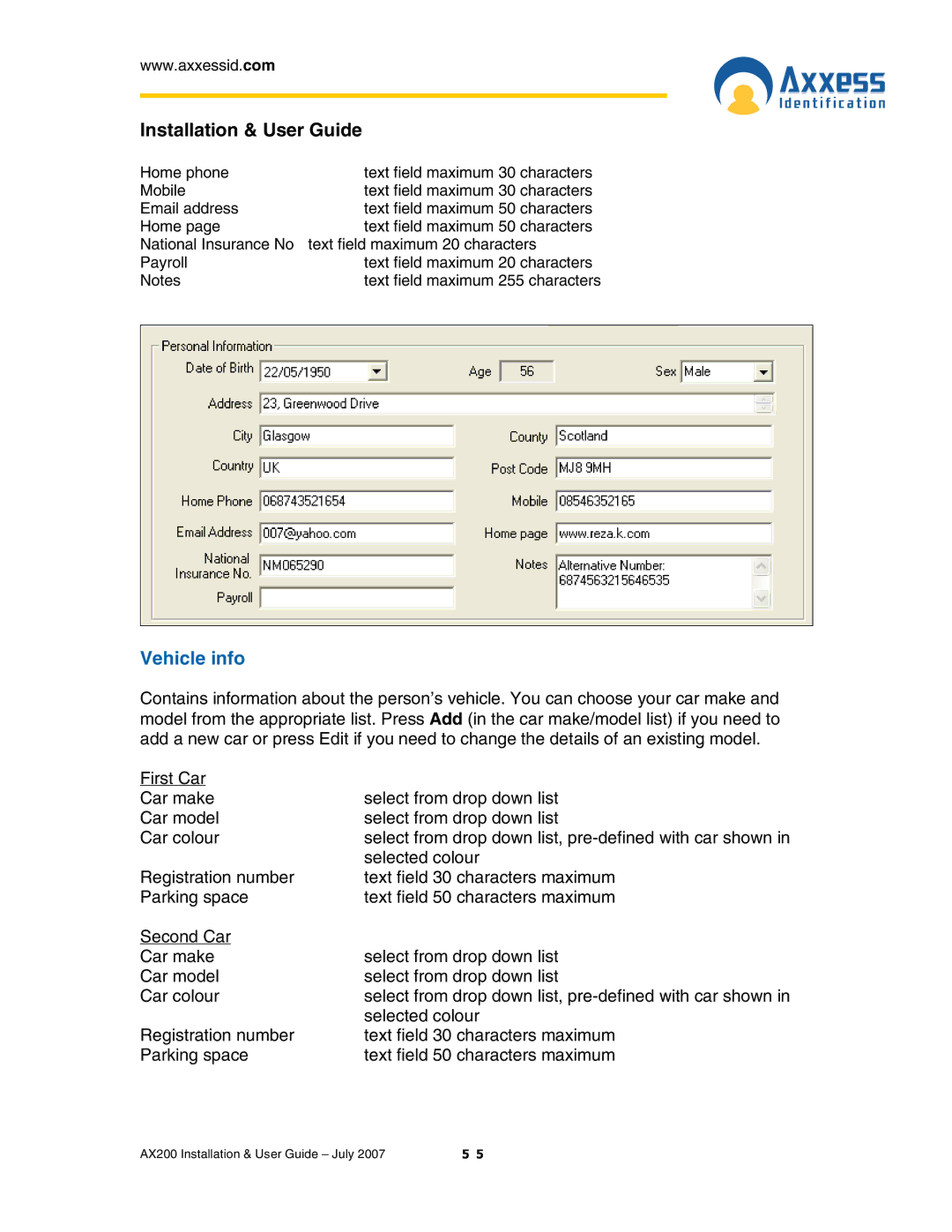www.axxessid.com
Installation & User Guide
Home phone | text field maximum 30 characters |
Mobile | text field maximum 30 characters |
Email address | text field maximum 50 characters |
Home page | text field maximum 50 characters |
National Insurance No | text field maximum 20 characters |
Payroll | text field maximum 20 characters |
Notes | text field maximum 255 characters |
|
|
|
|
Vehicle info
Contains information about the person’s vehicle. You can choose your car make and model from the appropriate list. Press Add (in the car make/model list) if you need to add a new car or press Edit if you need to change the details of an existing model.
First Car |
|
Car make | select from drop down list |
Car model | select from drop down list |
Car colour | select from drop down list, |
| selected colour |
Registration number | text field 30 characters maximum |
Parking space | text field 50 characters maximum |
Second Car |
|
Car make | select from drop down list |
Car model | select from drop down list |
Car colour | select from drop down list, |
| selected colour |
Registration number | text field 30 characters maximum |
Parking space | text field 50 characters maximum |
AX200 Installation & User Guide – July 2007 | 5 5 |