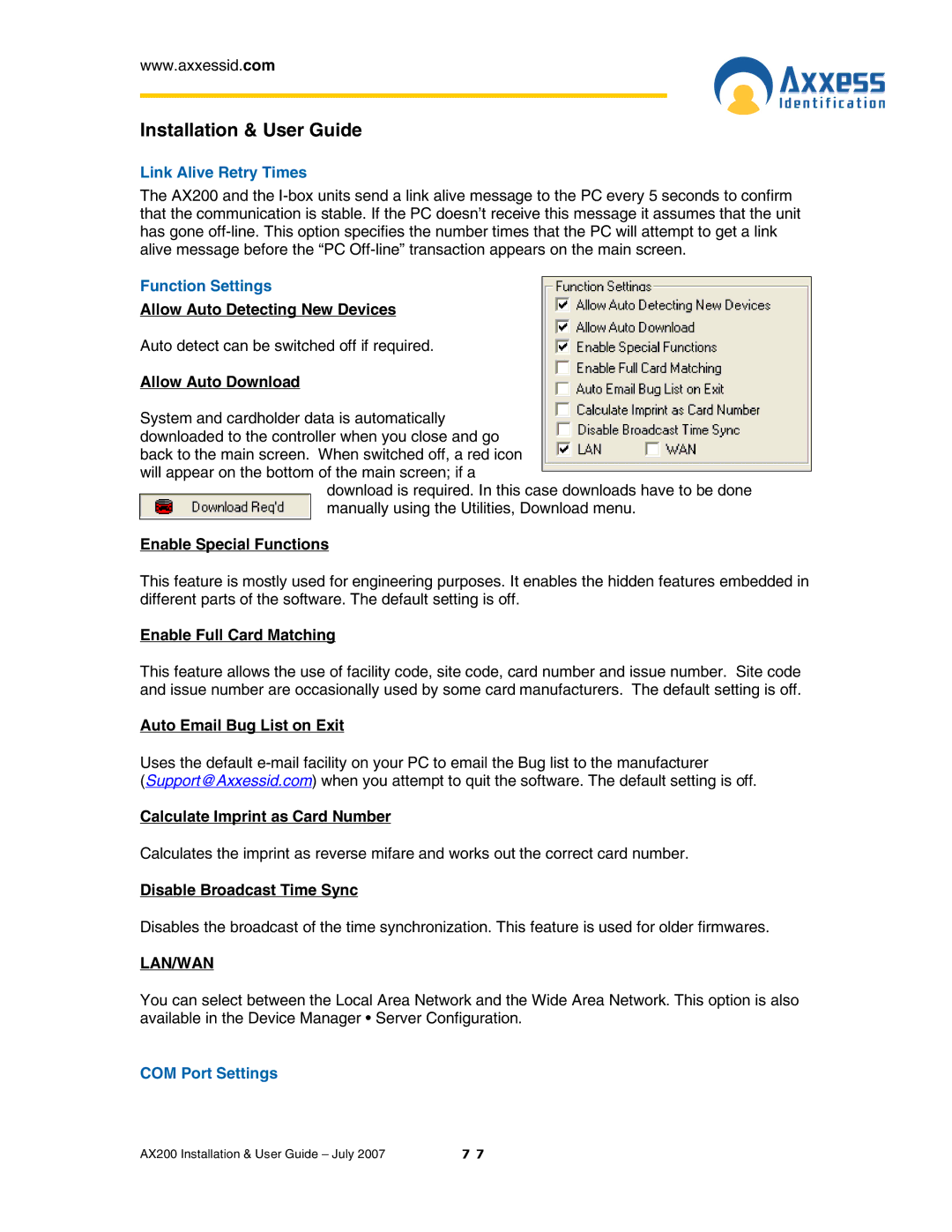www.axxessid.com
Installation & User Guide
Link Alive Retry Times
The AX200 and the
Function Settings
Allow Auto Detecting New Devices
Auto detect can be switched off if required.
Allow Auto Download
System and cardholder data is automatically downloaded to the controller when you close and go back to the main screen. When switched off, a red icon will appear on the bottom of the main screen; if a
download is required. In this case downloads have to be done manually using the Utilities, Download menu.
Enable Special Functions
This feature is mostly used for engineering purposes. It enables the hidden features embedded in different parts of the software. The default setting is off.
Enable Full Card Matching
This feature allows the use of facility code, site code, card number and issue number. Site code and issue number are occasionally used by some card manufacturers. The default setting is off.
Auto Email Bug List on Exit
Uses the default
(Support@Axxessid.com) when you attempt to quit the software. The default setting is off.
Calculate Imprint as Card Number
Calculates the imprint as reverse mifare and works out the correct card number.
Disable Broadcast Time Sync
Disables the broadcast of the time synchronization. This feature is used for older firmwares.
LAN/WAN
You can select between the Local Area Network and the Wide Area Network. This option is also available in the Device Manager • Server Configuration.
COM Port Settings
AX200 Installation & User Guide – July 2007 | 7 7 |