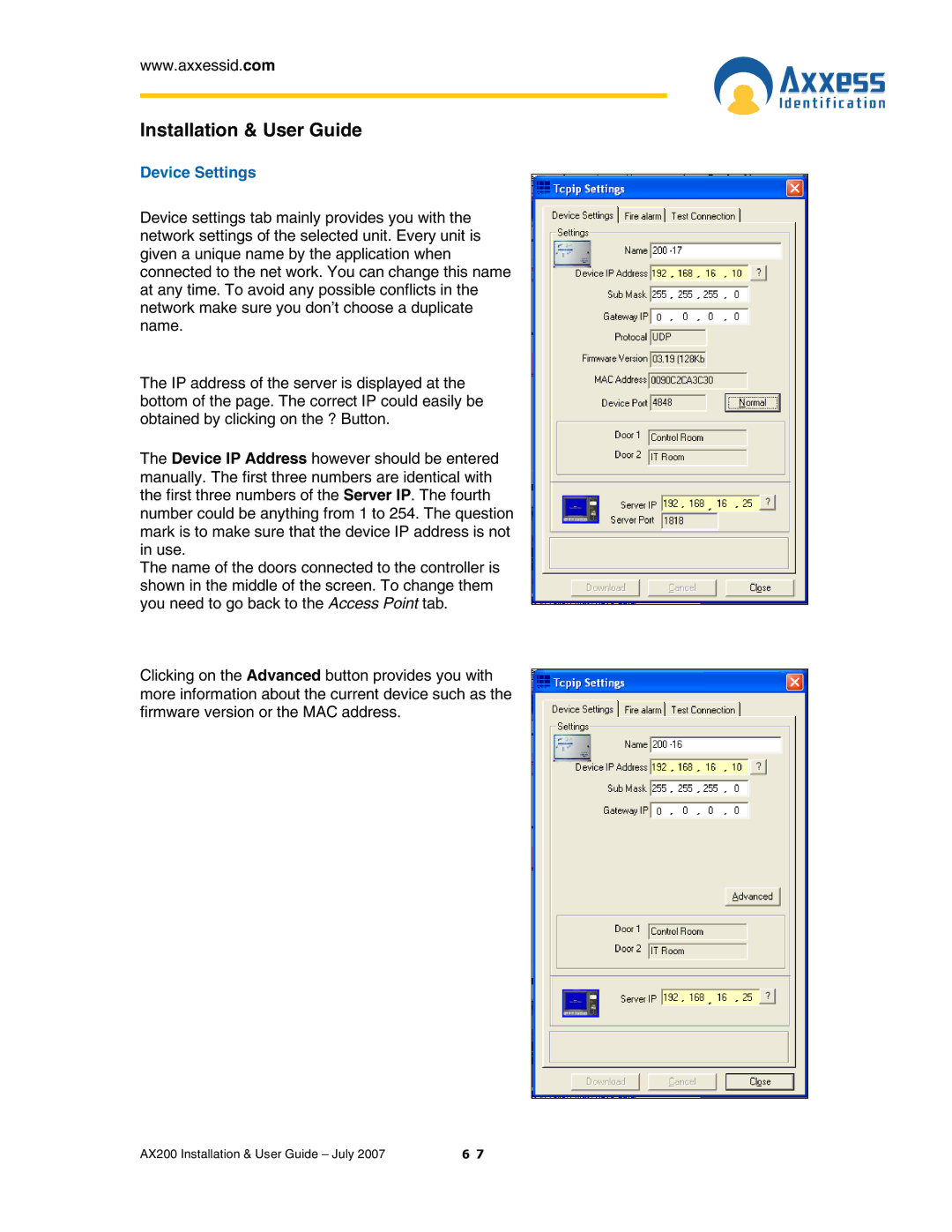www.axxessid.com
Installation & User Guide
Device Settings
Device settings tab mainly provides you with the network settings of the selected unit. Every unit is given a unique name by the application when connected to the net work. You can change this name at any time. To avoid any possible conflicts in the network make sure you don’t choose a duplicate name.
The IP address of the server is displayed at the bottom of the page. The correct IP could easily be obtained by clicking on the ? Button.
The Device IP Address however should be entered manually. The first three numbers are identical with the first three numbers of the Server IP. The fourth number could be anything from 1 to 254. The question mark is to make sure that the device IP address is not in use.
The name of the doors connected to the controller is shown in the middle of the screen. To change them you need to go back to the Access Point tab.
Clicking on the Advanced button provides you with more information about the current device such as the firmware version or the MAC address.
AX200 Installation & User Guide – July 2007 | 6 7 |