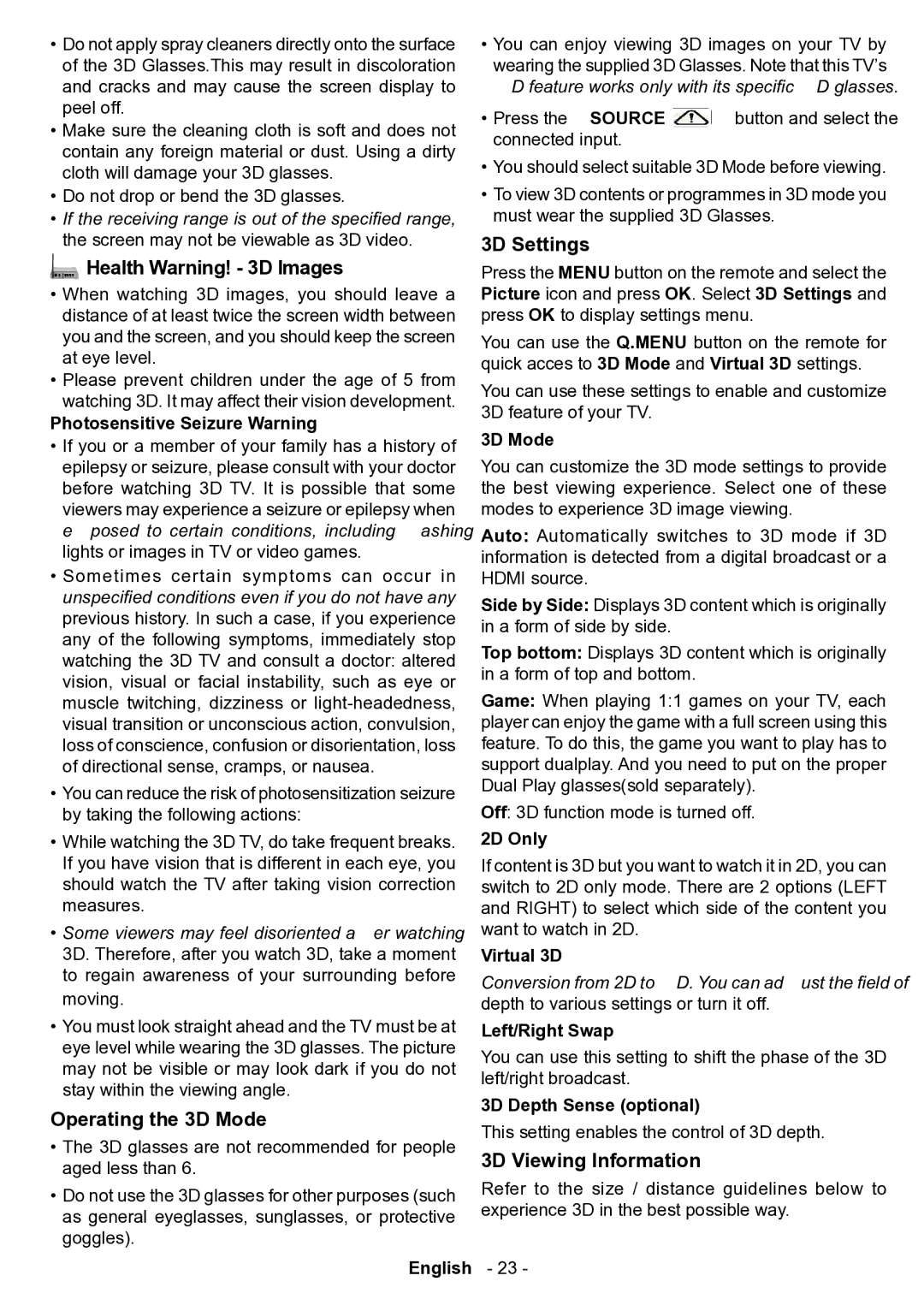•Do not apply spray cleaners directly onto the surface of the 3D Glasses.This may result in discoloration and cracks and may cause the screen display to peel off.
•Make sure the cleaning cloth is soft and does not contain any foreign material or dust. Using a dirty cloth will damage your 3D glasses.
•Do not drop or bend the 3D glasses.
•If the receiving range is out of the specified range, the screen may not be viewable as 3D video.
 Health Warning! - 3D Images
Health Warning! - 3D Images
•When watching 3D images, you should leave a distance of at least twice the screen width between you and the screen, and you should keep the screen at eye level.
•Please prevent children under the age of 5 from watching 3D. It may affect their vision development.
Photosensitive Seizure Warning
•If you or a member of your family has a history of epilepsy or seizure, please consult with your doctor before watching 3D TV. It is possible that some viewers may experience a seizure or epilepsy when exposed to certain conditions, including flashing lights or images in TV or video games.
•Sometimes certain symptoms can occur in unspecified conditions even if you do not have any previous history. In such a case, if you experience any of the following symptoms, immediately stop watching the 3D TV and consult a doctor: altered vision, visual or facial instability, such as eye or muscle twitching, dizziness or
•You can reduce the risk of photosensitization seizure by taking the following actions:
•While watching the 3D TV, do take frequent breaks. If you have vision that is different in each eye, you should watch the TV after taking vision correction measures.
•Some viewers may feel disoriented afler watching
3D. Therefore, after you watch 3D, take a moment to regain awareness of your surrounding before moving.
•You must look straight ahead and the TV must be at eye level while wearing the 3D glasses. The picture may not be visible or may look dark if you do not stay within the viewing angle.
Operating the 3D Mode
•The 3D glasses are not recommended for people aged less than 6.
•Do not use the 3D glasses for other purposes (such as general eyeglasses, sunglasses, or protective goggles).
English
•You can enjoy viewing 3D images on your TV by wearing the supplied 3D Glasses. Note that this TV’s
3D feature works only with its specific 3D glasses.
•Press the “SOURCE - ![]()
![]()
![]()
![]()
![]()
![]()
![]()
![]()
![]()
![]() ” button and select the connected input.
” button and select the connected input.
•You should select suitable 3D Mode before viewing.
•To view 3D contents or programmes in 3D mode you must wear the supplied 3D Glasses.
3D Settings
Press the MENU button on the remote and select the Picture icon and press OK. Select 3D Settings and press OK to display settings menu.
You can use the Q.MENU button on the remote for quick acces to 3D Mode and Virtual 3D settings.
You can use these settings to enable and customize 3D feature of your TV.
3D Mode
You can customize the 3D mode settings to provide the best viewing experience. Select one of these modes to experience 3D image viewing.
Auto: Automatically switches to 3D mode if 3D information is detected from a digital broadcast or a HDMI source.
Side by Side: Displays 3D content which is originally in a form of side by side.
Top bottom: Displays 3D content which is originally in a form of top and bottom.
Game: When playing 1:1 games on your TV, each player can enjoy the game with a full screen using this feature. To do this, the game you want to play has to support dualplay. And you need to put on the proper Dual Play glasses(sold separately).
Off: 3D function mode is turned off.
2D Only
If content is 3D but you want to watch it in 2D, you can switch to 2D only mode. There are 2 options (LEFT and RIGHT) to select which side of the content you want to watch in 2D.
Virtual 3D
Conversion from 2D to 3D. You can adjust the field of depth to various settings or turn it off.
Left/Right Swap
You can use this setting to shift the phase of the 3D left/right broadcast.
3D Depth Sense (optional)
This setting enables the control of 3D depth.
3D Viewing Information
Refer to the size / distance guidelines below to experience 3D in the best possible way.
- 23 -