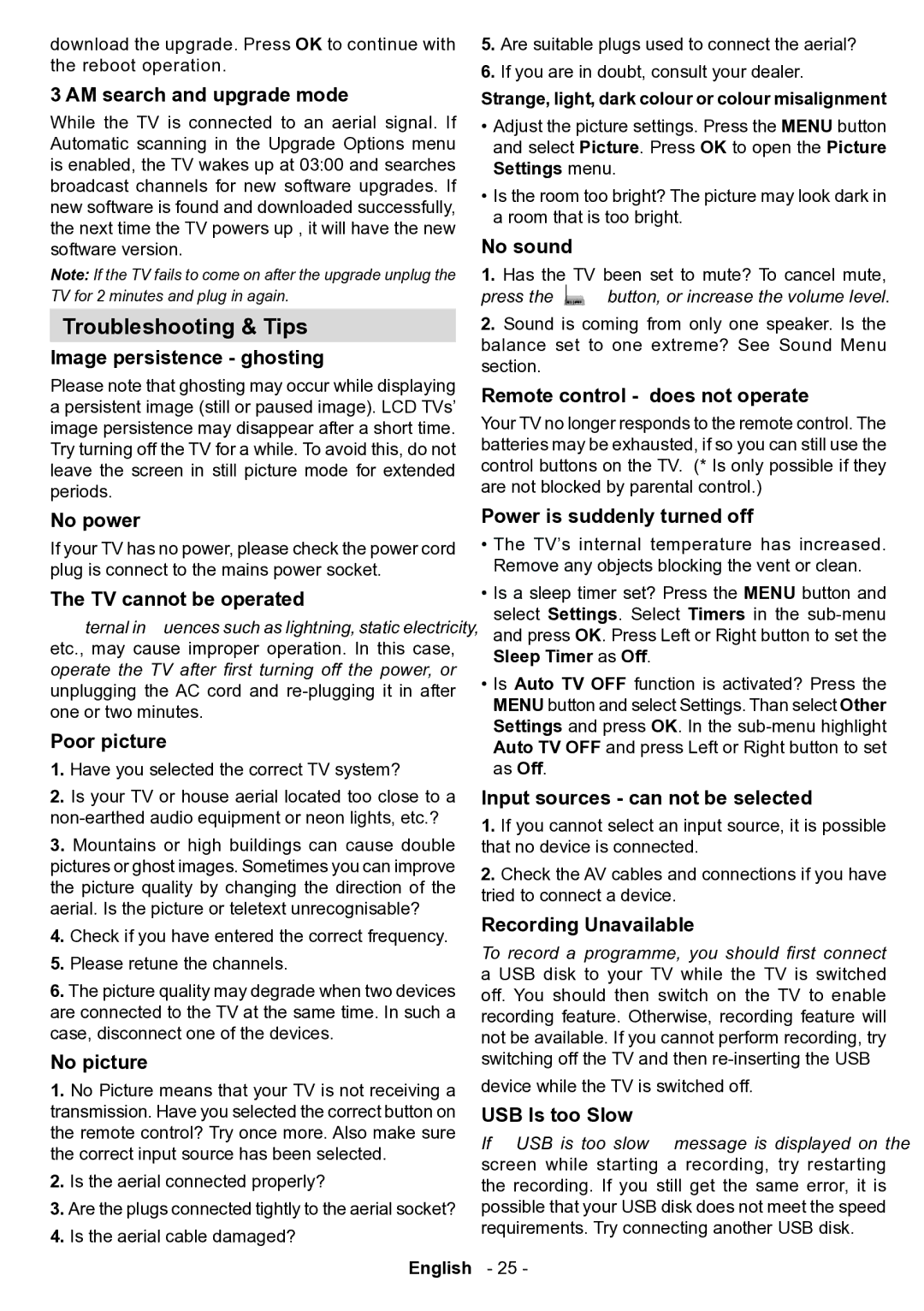download the upgrade. Press OK to continue with the reboot operation.
3 AM search and upgrade mode
While the TV is connected to an aerial signal. If Automatic scanning in the Upgrade Options menu is enabled, the TV wakes up at 03:00 and searches broadcast channels for new software upgrades. If new software is found and downloaded successfully, the next time the TV powers up , it will have the new software version.
Note: If the TV fails to come on after the upgrade unplug the TV for 2 minutes and plug in again.
Troubleshooting & Tips
Image persistence - ghosting
Please note that ghosting may occur while displaying a persistent image (still or paused image). LCD TVs’ image persistence may disappear after a short time. Try turning off the TV for a while. To avoid this, do not leave the screen in still picture mode for extended periods.
No power
If your TV has no power, please check the power cord plug is connect to the mains power socket.
The TV cannot be operated
External influences such as lightning, static electricity, etc., may cause improper operation. In this case, operate the TV after first turning off the power, or unplugging the AC cord and
Poor picture
1.Have you selected the correct TV system?
2.Is your TV or house aerial located too close to a
3.Mountains or high buildings can cause double pictures or ghost images. Sometimes you can improve the picture quality by changing the direction of the aerial. Is the picture or teletext unrecognisable?
4.Check if you have entered the correct frequency.
5.Please retune the channels.
6.The picture quality may degrade when two devices are connected to the TV at the same time. In such a case, disconnect one of the devices.
No picture
1.No Picture means that your TV is not receiving a transmission. Have you selected the correct button on the remote control? Try once more. Also make sure the correct input source has been selected.
2.Is the aerial connected properly?
3.Are the plugs connected tightly to the aerial socket?
4.Is the aerial cable damaged?
English
5.Are suitable plugs used to connect the aerial?
6.If you are in doubt, consult your dealer.
Strange, light, dark colour or colour misalignment
•Adjust the picture settings. Press the MENU button and select Picture. Press OK to open the Picture Settings menu.
•Is the room too bright? The picture may look dark in a room that is too bright.
No sound
1.Has the TV been set to mute? To cancel mute, press the “![]() ” button, or increase the volume level.
” button, or increase the volume level.
2.Sound is coming from only one speaker. Is the balance set to one extreme? See Sound Menu section.
Remote control - does not operate
Your TV no longer responds to the remote control. The batteries may be exhausted, if so you can still use the control buttons on the TV. (* Is only possible if they are not blocked by parental control.)
Power is suddenly turned off
•The TV’s internal temperature has increased. Remove any objects blocking the vent or clean.
•Is a sleep timer set? Press the MENU button and select Settings. Select Timers in the
•Is Auto TV OFF function is activated? Press the MENU button and select Settings. Than select Other Settings and press OK. In the
Input sources - can not be selected
1.If you cannot select an input source, it is possible that no device is connected.
2.Check the AV cables and connections if you have tried to connect a device.
Recording Unavailable
To record a programme, you should first connect a USB disk to your TV while the TV is switched off. You should then switch on the TV to enable recording feature. Otherwise, recording feature will not be available. If you cannot perform recording, try switching off the TV and then
device while the TV is switched off.
USB Is too Slow
If “USB is too slow” message is displayed on the screen while starting a recording, try restarting the recording. If you still get the same error, it is possible that your USB disk does not meet the speed requirements. Try connecting another USB disk.
- 25 -