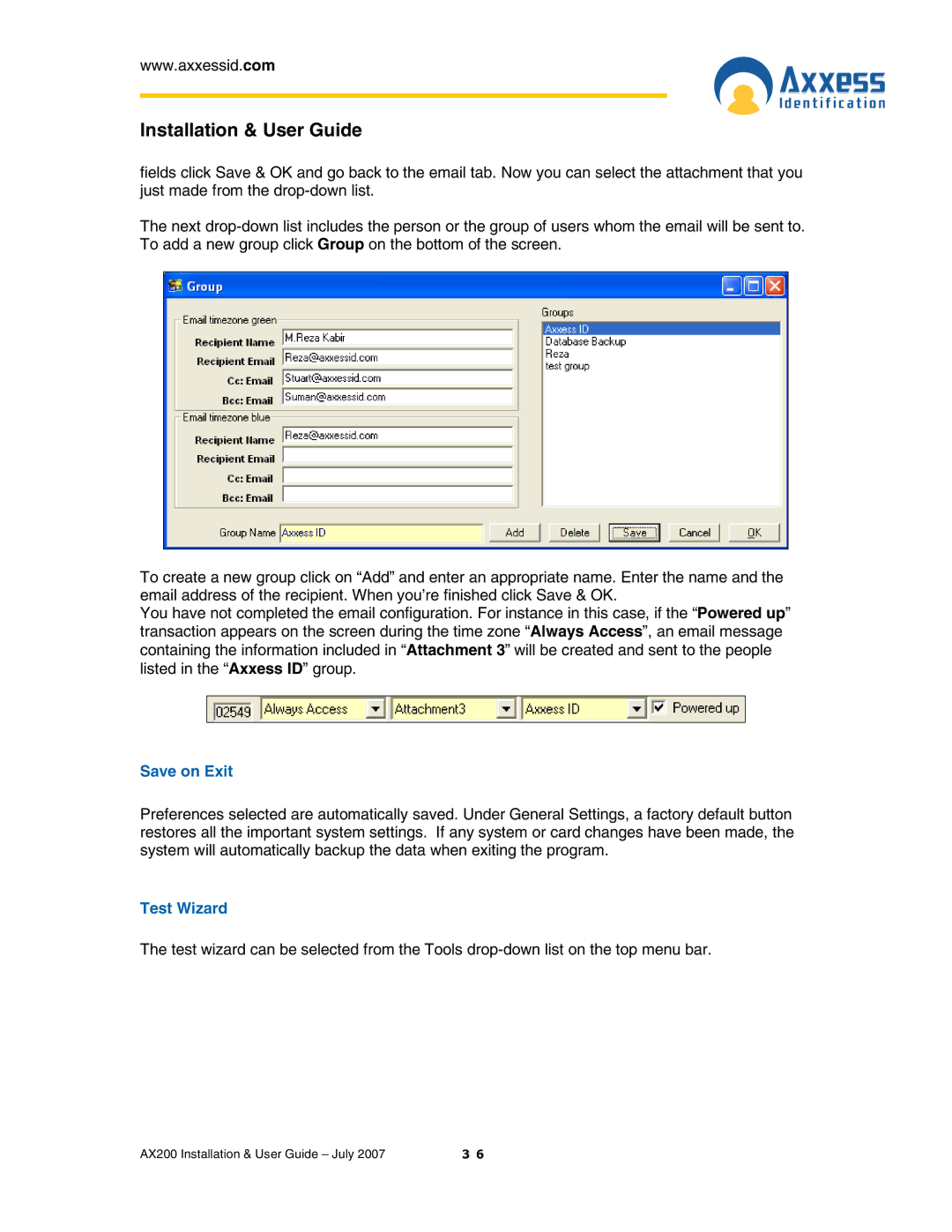www.axxessid.com
Installation & User Guide
fields click Save & OK and go back to the email tab. Now you can select the attachment that you just made from the
The next
To create a new group click on “Add” and enter an appropriate name. Enter the name and the email address of the recipient. When you’re finished click Save & OK.
You have not completed the email configuration. For instance in this case, if the “Powered up” transaction appears on the screen during the time zone “Always Access”, an email message containing the information included in “Attachment 3” will be created and sent to the people listed in the “Axxess ID” group.
Save on Exit
Preferences selected are automatically saved. Under General Settings, a factory default button restores all the important system settings. If any system or card changes have been made, the system will automatically backup the data when exiting the program.
Test Wizard
The test wizard can be selected from the Tools
AX200 Installation & User Guide – July 2007 | 3 6 |