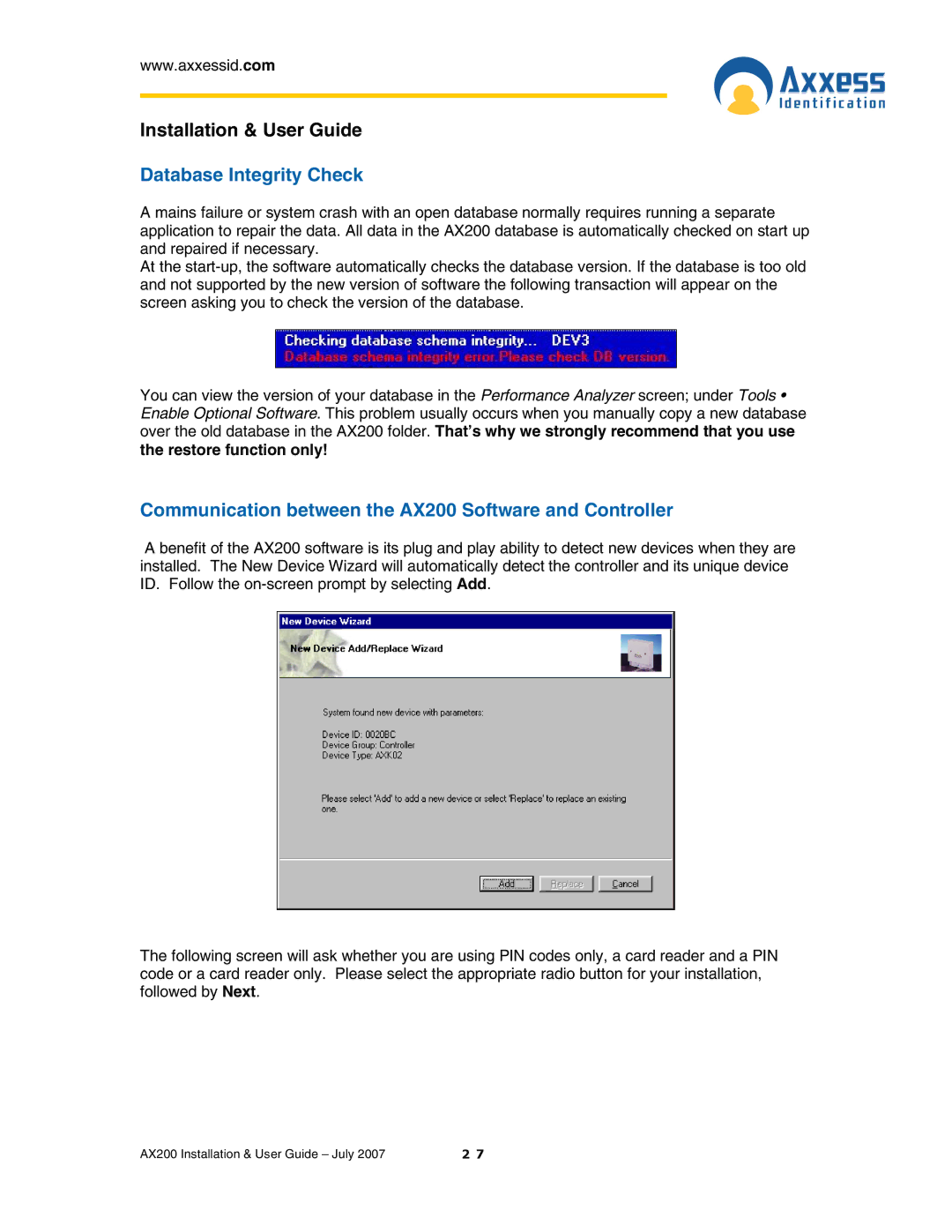www.axxessid.com
Installation & User Guide
Database Integrity Check
A mains failure or system crash with an open database normally requires running a separate application to repair the data. All data in the AX200 database is automatically checked on start up and repaired if necessary.
At the
You can view the version of your database in the Performance Analyzer screen; under Tools • Enable Optional Software. This problem usually occurs when you manually copy a new database over the old database in the AX200 folder. That’s why we strongly recommend that you use
the restore function only!
Communication between the AX200 Software and Controller
A benefit of the AX200 software is its plug and play ability to detect new devices when they are installed. The New Device Wizard will automatically detect the controller and its unique device ID. Follow the
The following screen will ask whether you are using PIN codes only, a card reader and a PIN code or a card reader only. Please select the appropriate radio button for your installation, followed by Next.
AX200 Installation & User Guide – July 2007 | 2 7 |