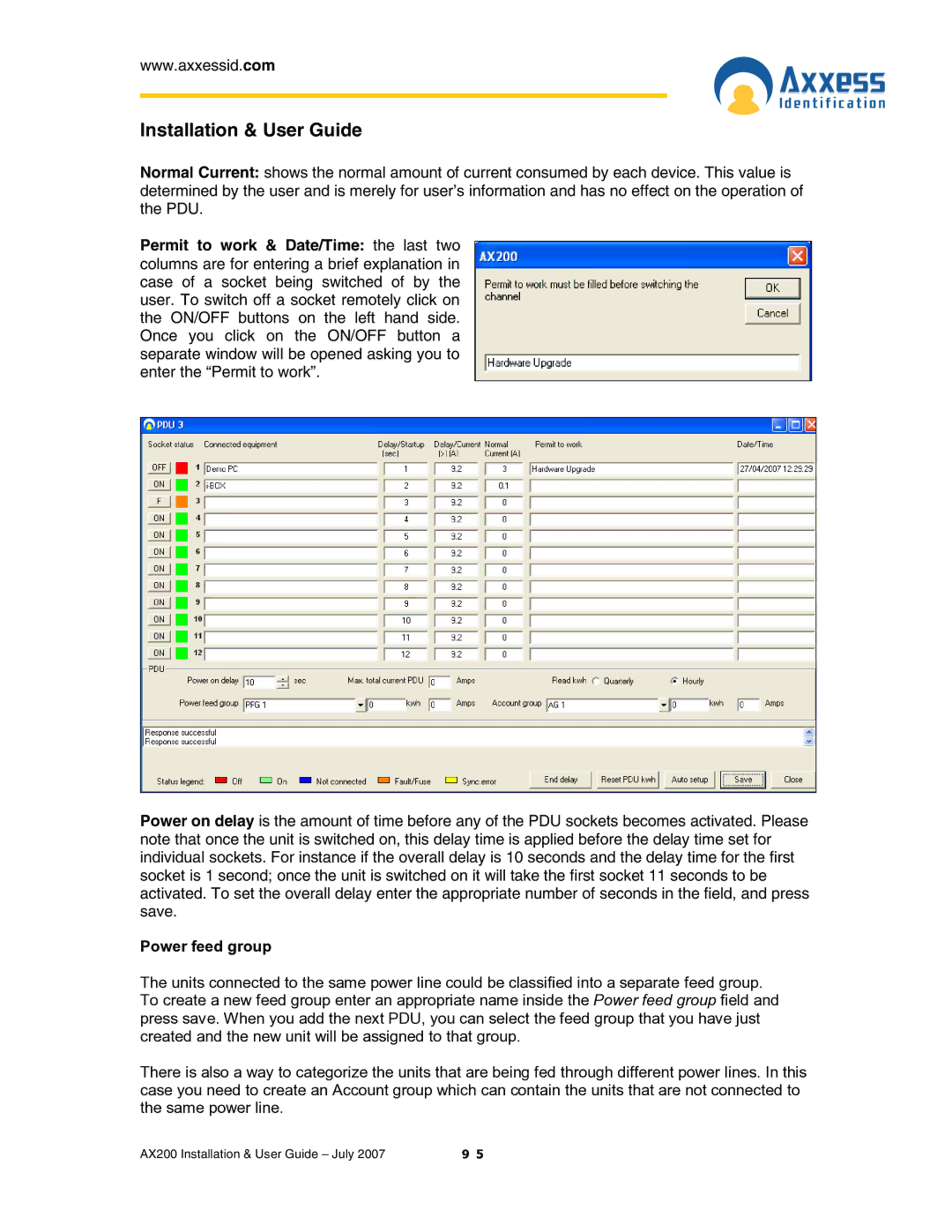www.axxessid.com
Installation & User Guide
Normal Current: shows the normal amount of current consumed by each device. This value is determined by the user and is merely for user’s information and has no effect on the operation of the PDU.
Permit to work & Date/Time: the last two columns are for entering a brief explanation in case of a socket being switched of by the user. To switch off a socket remotely click on the ON/OFF buttons on the left hand side. Once you click on the ON/OFF button a separate window will be opened asking you to enter the “Permit to work”.
Power on delay is the amount of time before any of the PDU sockets becomes activated. Please note that once the unit is switched on, this delay time is applied before the delay time set for individual sockets. For instance if the overall delay is 10 seconds and the delay time for the first socket is 1 second; once the unit is switched on it will take the first socket 11 seconds to be activated. To set the overall delay enter the appropriate number of seconds in the field, and press save.
Power feed group
The units connected to the same power line could be classified into a separate feed group. To create a new feed group enter an appropriate name inside the Power feed group field and press save. When you add the next PDU, you can select the feed group that you have just created and the new unit will be assigned to that group.
There is also a way to categorize the units that are being fed through different power lines. In this case you need to create an Account group which can contain the units that are not connected to the same power line.
AX200 Installation & User Guide – July 2007 | 9 5 |