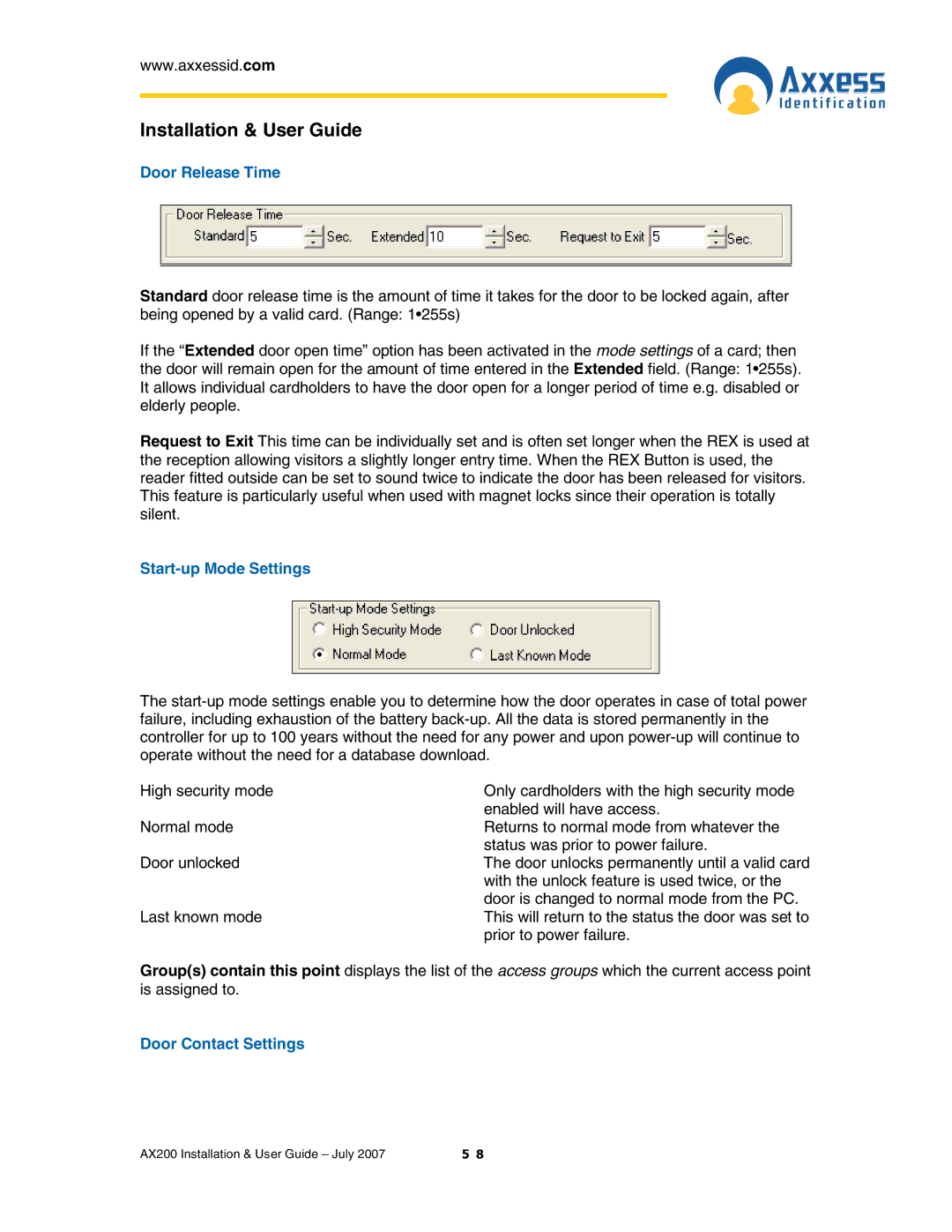www.axxessid.com
Installation & User Guide
Door Release Time
Standard door release time is the amount of time it takes for the door to be locked again, after being opened by a valid card. (Range: 1•255s)
If the “Extended door open time” option has been activated in the mode settings of a card; then the door will remain open for the amount of time entered in the Extended field. (Range: 1•255s). It allows individual cardholders to have the door open for a longer period of time e.g. disabled or elderly people.
Request to Exit This time can be individually set and is often set longer when the REX is used at the reception allowing visitors a slightly longer entry time. When the REX Button is used, the reader fitted outside can be set to sound twice to indicate the door has been released for visitors. This feature is particularly useful when used with magnet locks since their operation is totally silent.
Start-up Mode Settings
The
High security mode | Only cardholders with the high security mode |
| enabled will have access. |
Normal mode | Returns to normal mode from whatever the |
| status was prior to power failure. |
Door unlocked | The door unlocks permanently until a valid card |
| with the unlock feature is used twice, or the |
| door is changed to normal mode from the PC. |
Last known mode | This will return to the status the door was set to |
| prior to power failure. |
Group(s) contain this point displays the list of the access groups which the current access point is assigned to.
Door Contact Settings
AX200 Installation & User Guide – July 2007 | 5 8 |