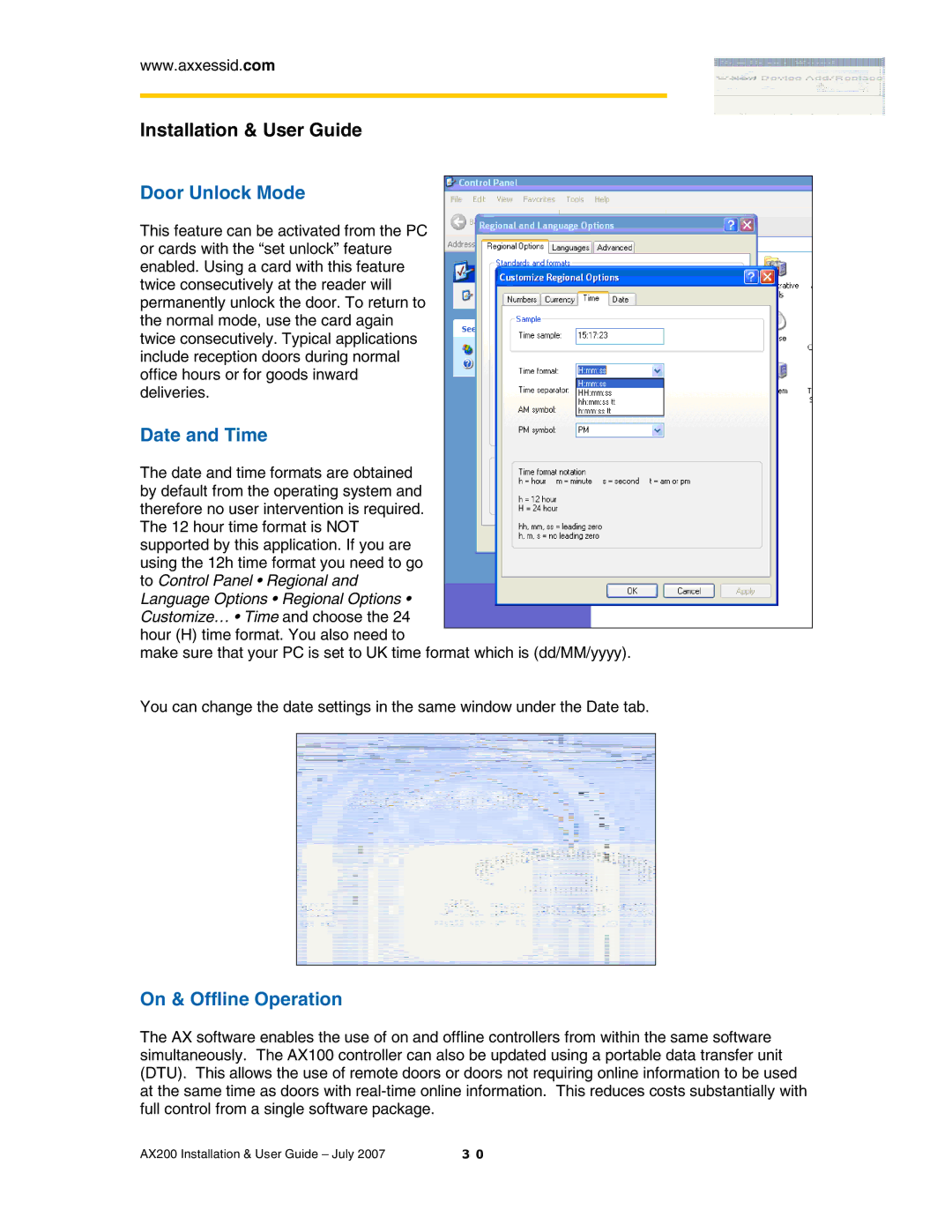www.axxessid.com
Installation & User Guide
Door Unlock Mode
This feature can be activated from the PC or cards with the “set unlock” feature enabled. Using a card with this feature twice consecutively at the reader will permanently unlock the door. To return to the normal mode, use the card again twice consecutively. Typical applications include reception doors during normal office hours or for goods inward deliveries.
Date and Time
The date and time formats are obtained by default from the operating system and therefore no user intervention is required. The 12 hour time format is NOT supported by this application. If you are using the 12h time format you need to go to Control Panel • Regional and Language Options • Regional Options • Customize… • Time and choose the 24 hour (H) time format. You also need to
make sure that your PC is set to UK time format which is (dd/MM/yyyy).
You can change the date settings in the same window under the Date tab.
On & Offline Operation
The AX software enables the use of on and offline controllers from within the same software simultaneously. The AX100 controller can also be updated using a portable data transfer unit (DTU). This allows the use of remote doors or doors not requiring online information to be used at the same time as doors with
AX200 Installation & User Guide – July 2007 | 3 0 |