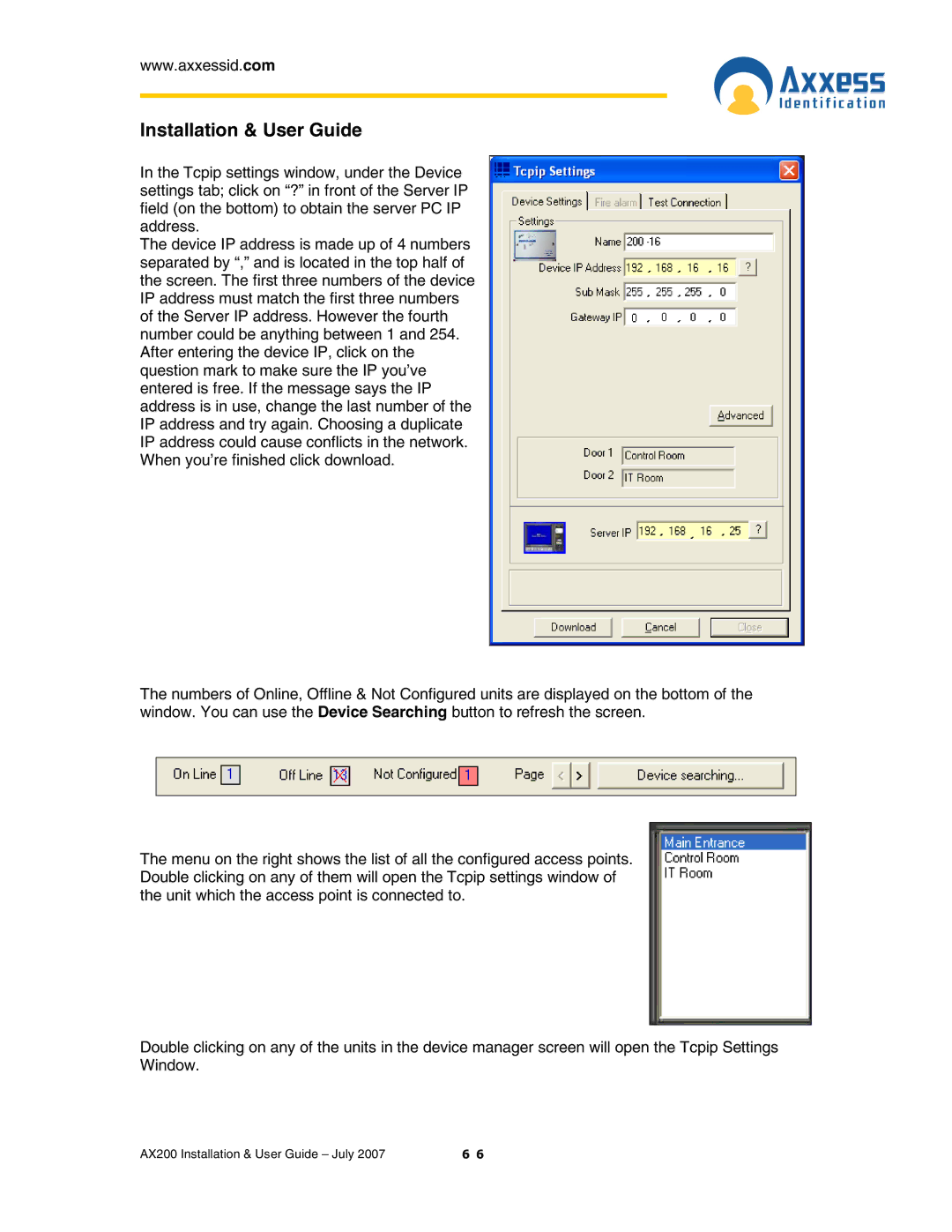www.axxessid.com
Installation & User Guide
In the Tcpip settings window, under the Device settings tab; click on “?” in front of the Server IP field (on the bottom) to obtain the server PC IP address.
The device IP address is made up of 4 numbers separated by “,” and is located in the top half of the screen. The first three numbers of the device IP address must match the first three numbers of the Server IP address. However the fourth number could be anything between 1 and 254. After entering the device IP, click on the question mark to make sure the IP you’ve entered is free. If the message says the IP address is in use, change the last number of the IP address and try again. Choosing a duplicate IP address could cause conflicts in the network. When you’re finished click download.
The numbers of Online, Offline & Not Configured units are displayed on the bottom of the window. You can use the Device Searching button to refresh the screen.
The menu on the right shows the list of all the configured access points. Double clicking on any of them will open the Tcpip settings window of the unit which the access point is connected to.
Double clicking on any of the units in the device manager screen will open the Tcpip Settings Window.
AX200 Installation & User Guide – July 2007 | 6 6 |