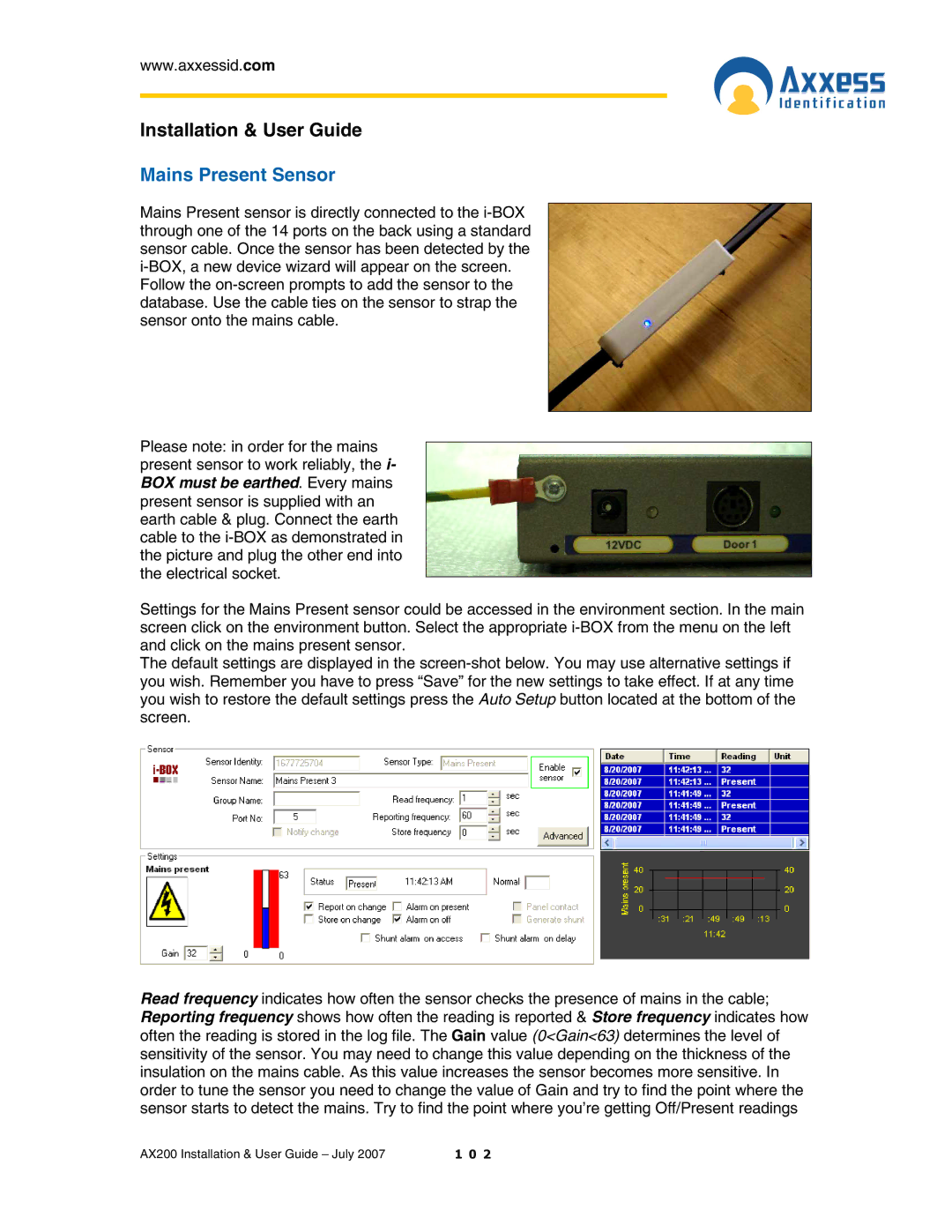www.axxessid.com
Installation & User Guide
Mains Present Sensor
Mains Present sensor is directly connected to the
Follow the
Please note: in order for the mains present sensor to work reliably, the i- BOX must be earthed. Every mains present sensor is supplied with an earth cable & plug. Connect the earth cable to the
Settings for the Mains Present sensor could be accessed in the environment section. In the main screen click on the environment button. Select the appropriate
The default settings are displayed in the
Read frequency indicates how often the sensor checks the presence of mains in the cable; Reporting frequency shows how often the reading is reported & Store frequency indicates how often the reading is stored in the log file. The Gain value (0<Gain<63) determines the level of sensitivity of the sensor. You may need to change this value depending on the thickness of the insulation on the mains cable. As this value increases the sensor becomes more sensitive. In order to tune the sensor you need to change the value of Gain and try to find the point where the sensor starts to detect the mains. Try to find the point where you’re getting Off/Present readings
AX200 Installation & User Guide – July 2007 | 1 0 2 |