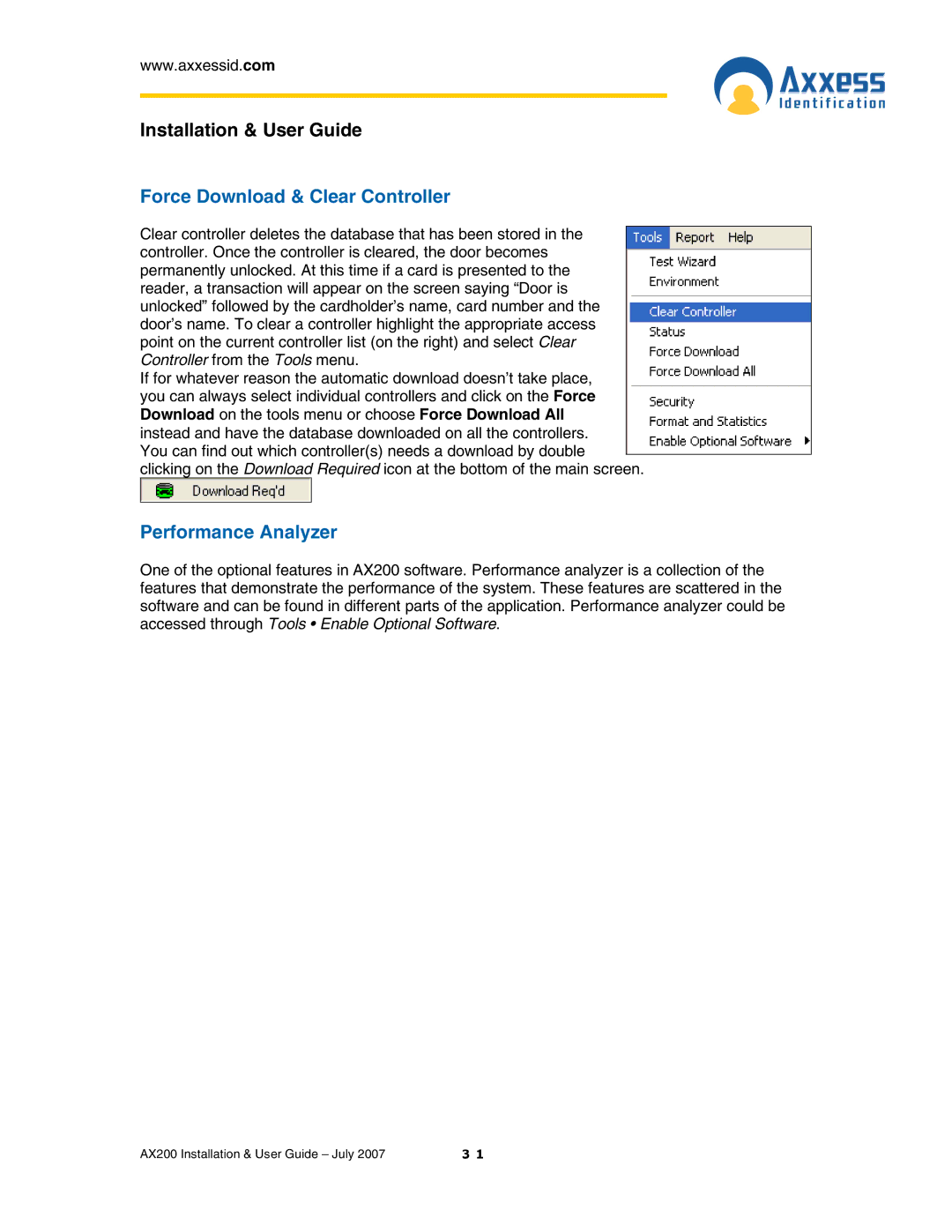www.axxessid.com
Installation & User Guide
Force Download & Clear Controller
Clear controller deletes the database that has been stored in the controller. Once the controller is cleared, the door becomes permanently unlocked. At this time if a card is presented to the reader, a transaction will appear on the screen saying “Door is unlocked” followed by the cardholder’s name, card number and the door’s name. To clear a controller highlight the appropriate access point on the current controller list (on the right) and select Clear Controller from the Tools menu.
If for whatever reason the automatic download doesn’t take place, you can always select individual controllers and click on the Force Download on the tools menu or choose Force Download All instead and have the database downloaded on all the controllers. You can find out which controller(s) needs a download by double clicking on the Download Required icon at the bottom of the main screen.
Performance Analyzer
One of the optional features in AX200 software. Performance analyzer is a collection of the features that demonstrate the performance of the system. These features are scattered in the software and can be found in different parts of the application. Performance analyzer could be accessed through Tools • Enable Optional Software.
AX200 Installation & User Guide – July 2007 | 3 1 |