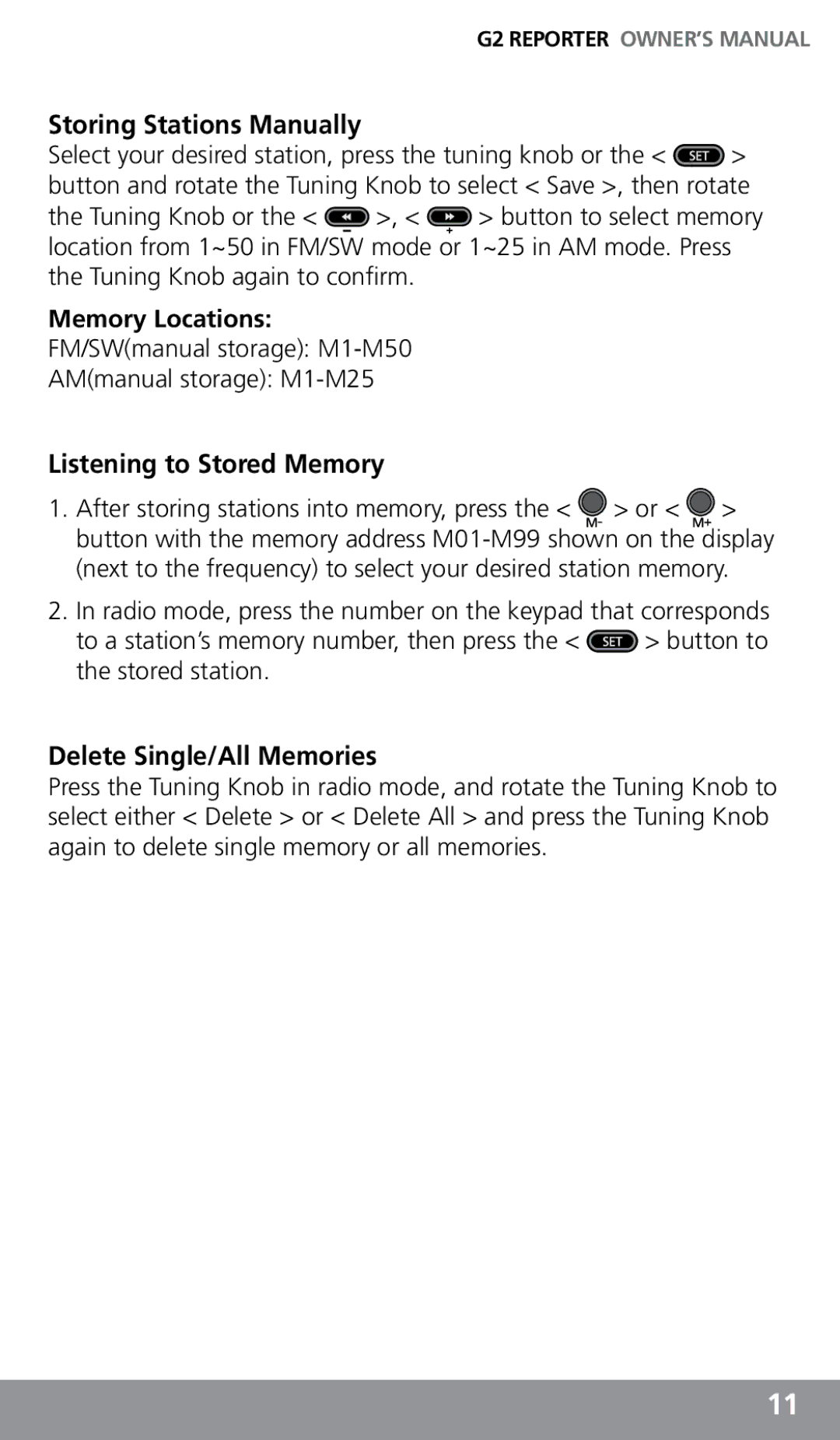G2 REPORTER OWNER’S MANUAL
Storing Stations Manually
Select your desired station, press the tuning knob or the < ![]() > button and rotate the Tuning Knob to select < Save >, then rotate
> button and rotate the Tuning Knob to select < Save >, then rotate
the Tuning Knob or the < ![]() >, <
>, < ![]() > button to select memory location from 1~50 in FM/SW mode or 1~25 in AM mode. Press the Tuning Knob again to confirm.
> button to select memory location from 1~50 in FM/SW mode or 1~25 in AM mode. Press the Tuning Knob again to confirm.
Memory Locations: FM/SW(manual storage):
Listening to Stored Memory
1.After storing stations into memory, press the < ![]() > or <
> or < ![]() > button with the memory address
> button with the memory address
2.In radio mode, press the number on the keypad that corresponds
to a station’s memory number, then press the < ![]() > button to the stored station.
> button to the stored station.
Delete Single/All Memories
Press the Tuning Knob in radio mode, and rotate the Tuning Knob to select either < Delete > or < Delete All > and press the Tuning Knob again to delete single memory or all memories.
11