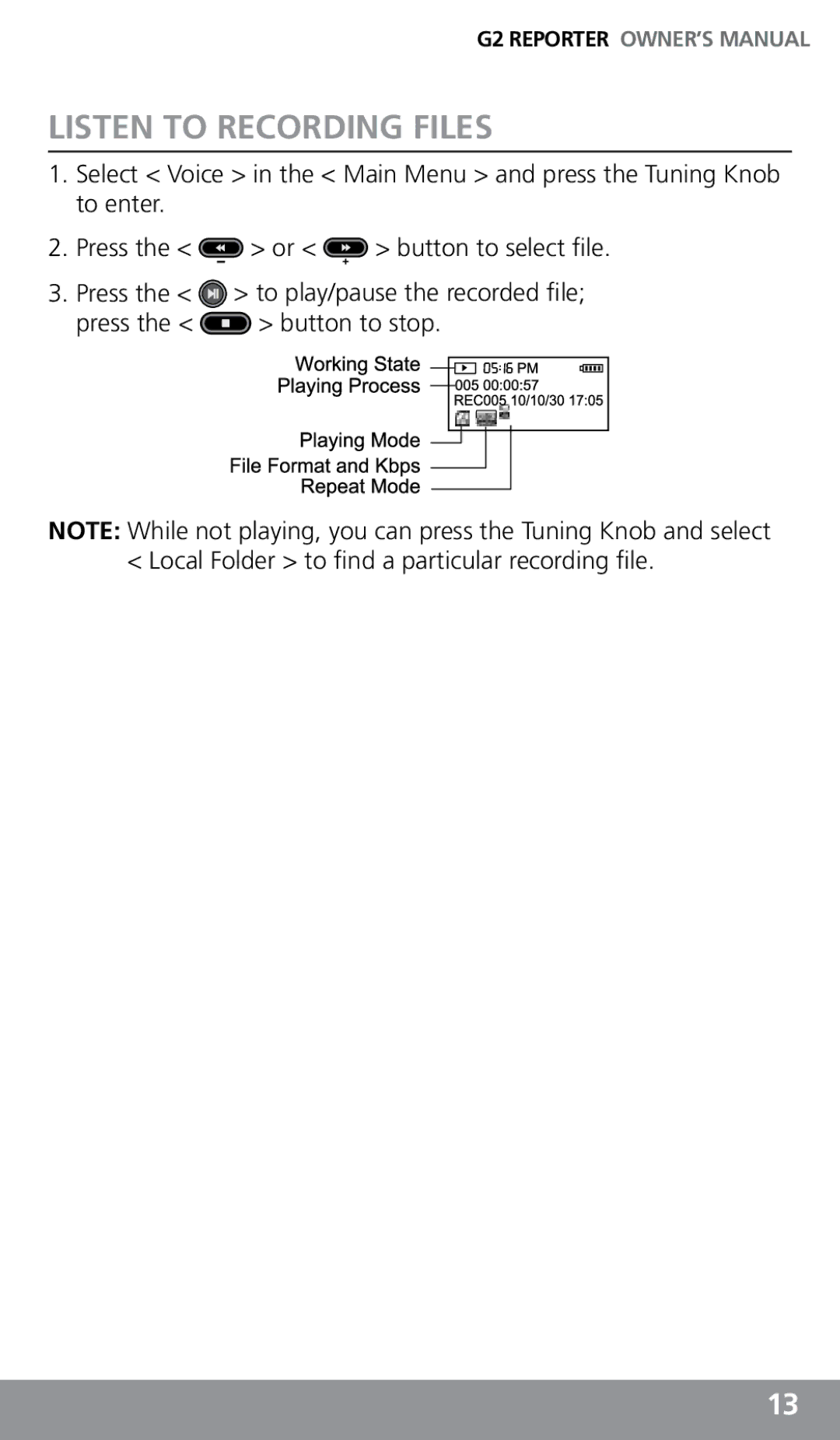G2 REPORTER OWNER’S MANUAL
Listen to Recording Files
1.Select < Voice > in the < Main Menu > and press the Tuning Knob to enter.
2.Press the < ![]() > or <
> or < ![]() > button to select file.
> button to select file.
3.Press the < ![]() > to play/pause the recorded file;
> to play/pause the recorded file;
press the < ![]() > button to stop.
> button to stop.
NOTE: While not playing, you can press the Tuning Knob and select < Local Folder > to find a particular recording file.
13