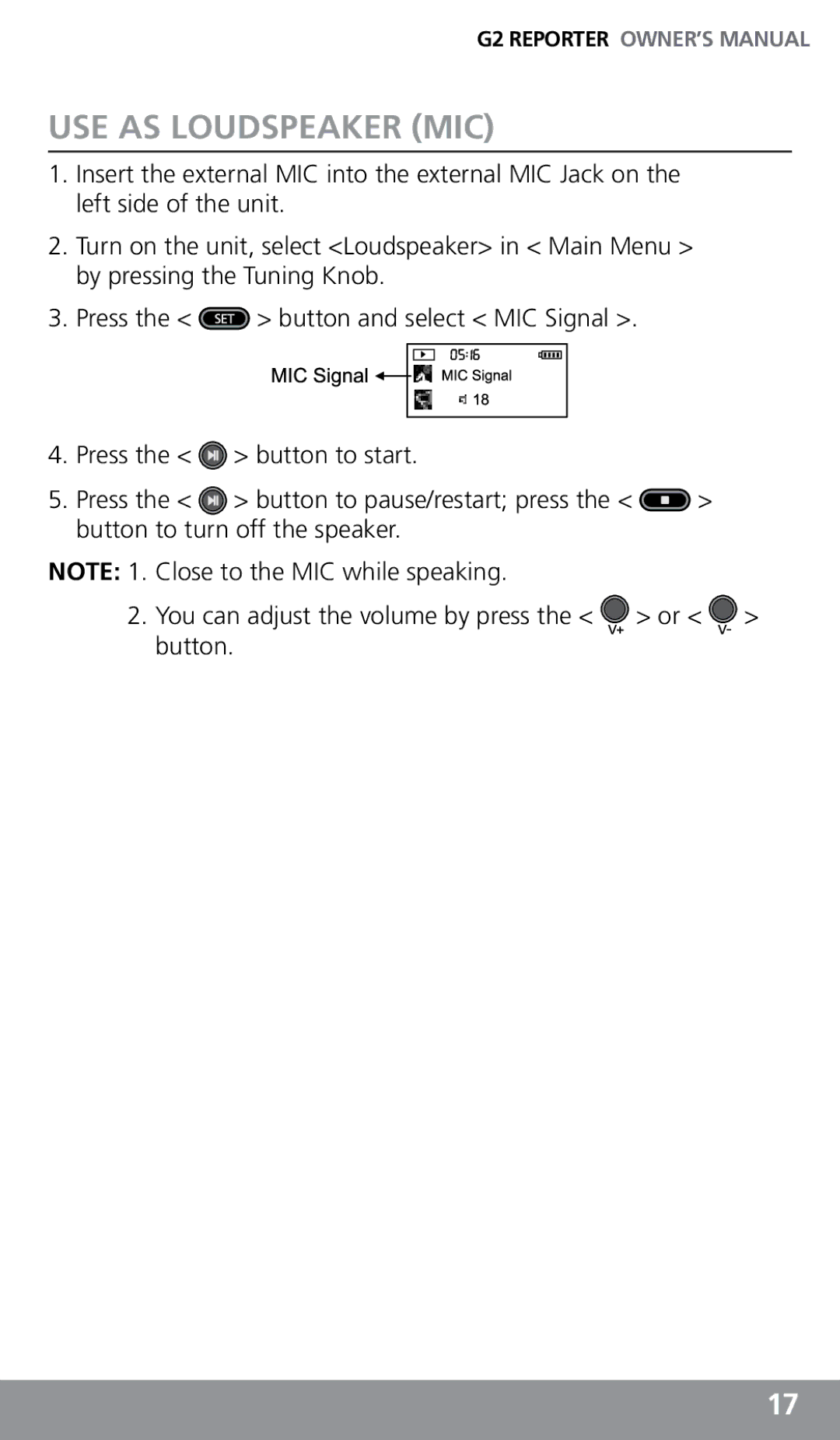G2 REPORTER OWNER’S MANUAL
Use as Loudspeaker (mic)
1.Insert the external MIC into the external MIC Jack on the left side of the unit.
2.Turn on the unit, select <Loudspeaker> in < Main Menu > by pressing the Tuning Knob.
3.Press the < ![]() > button and select < MIC Signal >.
> button and select < MIC Signal >.
4.Press the < ![]() > button to start.
> button to start.
5.Press the < ![]() > button to pause/restart; press the <
> button to pause/restart; press the < ![]() > button to turn off the speaker.
> button to turn off the speaker.
NOTE: 1. Close to the MIC while speaking.
2.You can adjust the volume by press the < ![]() > or <
> or < ![]() > button.
> button.
17