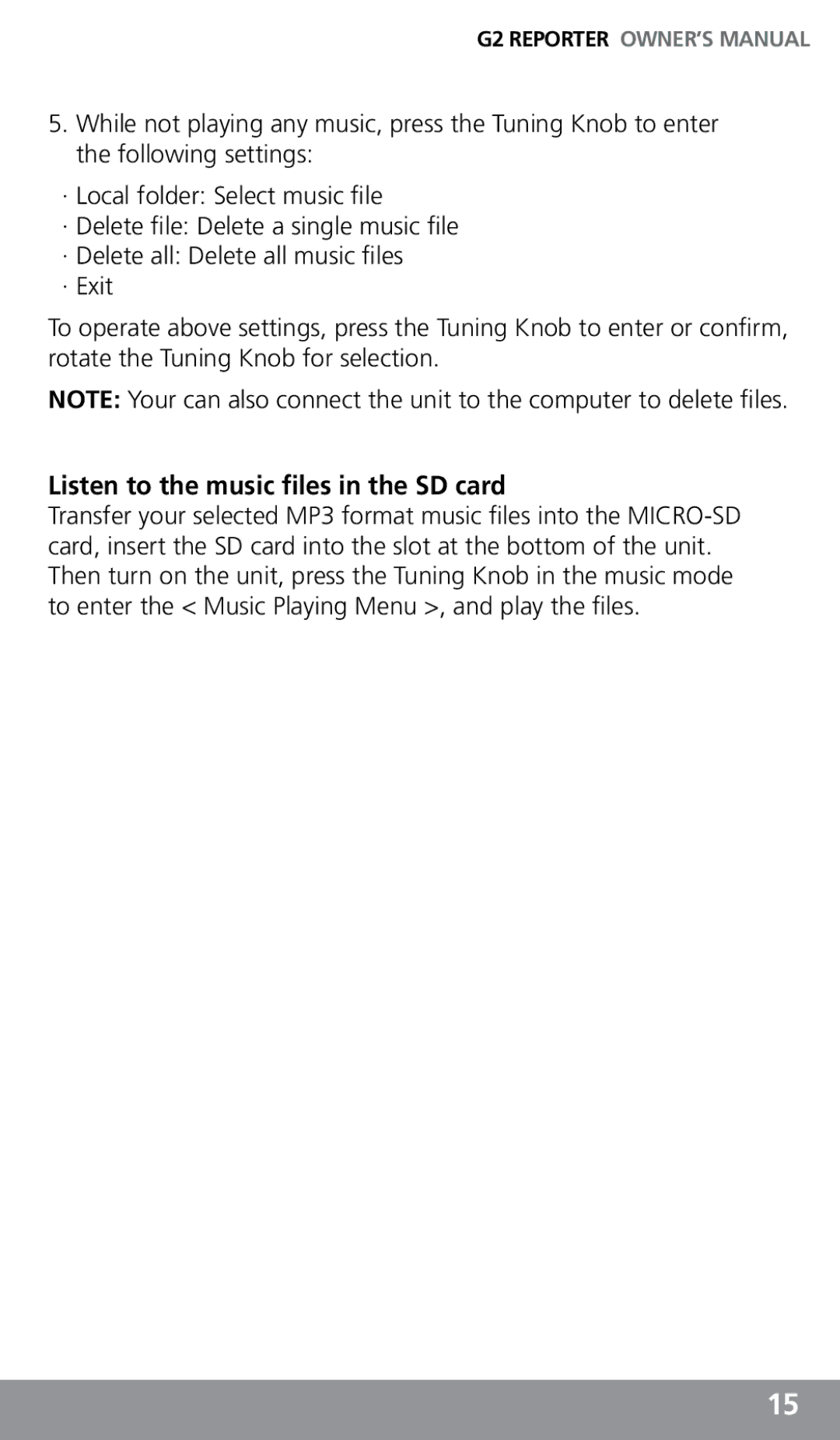G2 REPORTER OWNER’S MANUAL
5.While not playing any music, press the Tuning Knob to enter the following settings:
·Local folder: Select music file
·Delete file: Delete a single music file
·Delete all: Delete all music files
·Exit
To operate above settings, press the Tuning Knob to enter or confirm, rotate the Tuning Knob for selection.
NOTE: Your can also connect the unit to the computer to delete files.
Listen to the music files in the SD card
Transfer your selected MP3 format music files into the
15