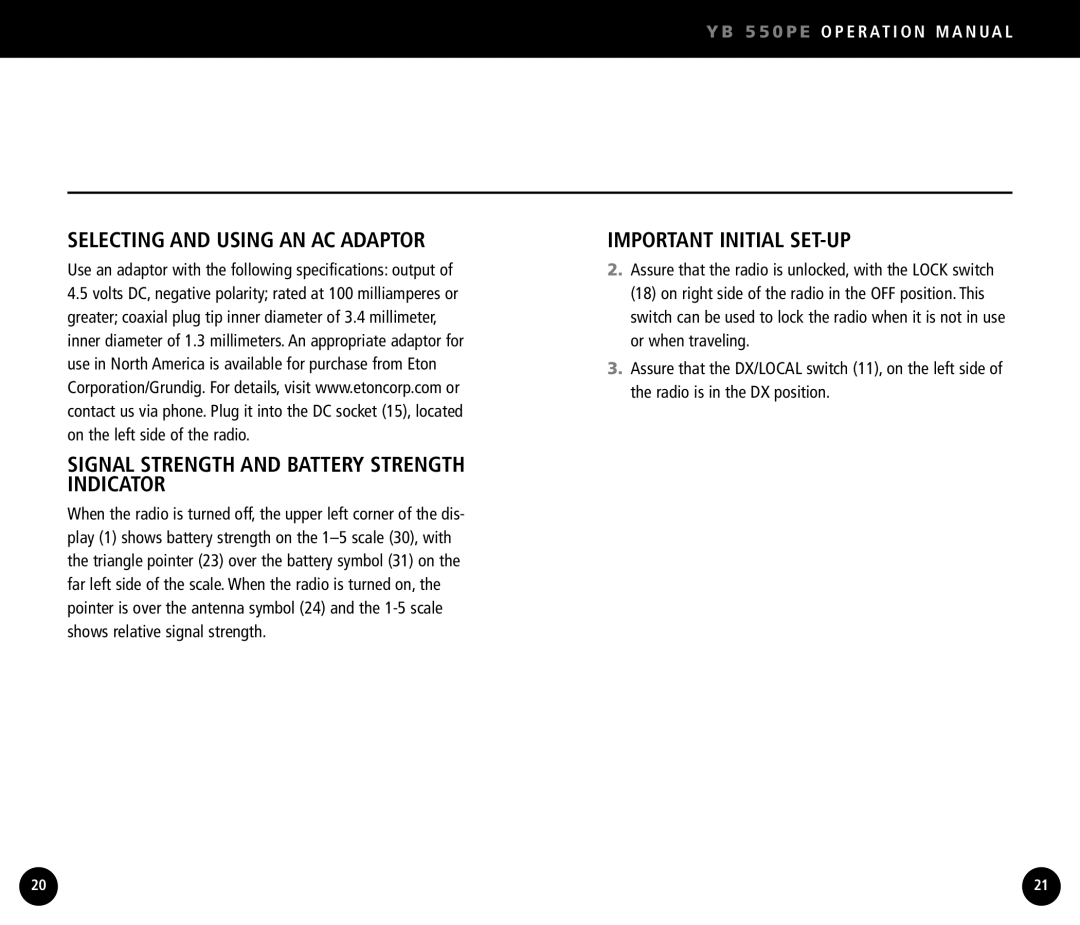Y B 5 5 0 P E O P E R AT I O N M A N U A L
SELECTING AND USING AN AC ADAPTOR
Use an adaptor with the following specifications: output of
4.5volts DC, negative polarity; rated at 100 milliamperes or greater; coaxial plug tip inner diameter of 3.4 millimeter, inner diameter of 1.3 millimeters. An appropriate adaptor for use in North America is available for purchase from Eton Corporation/Grundig. For details, visit www.etoncorp.com or contact us via phone. Plug it into the DC socket (15), located on the left side of the radio.
SIGNAL STRENGTH AND BATTERY STRENGTH INDICATOR
When the radio is turned off, the upper left corner of the dis- play (1) shows battery strength on the
IMPORTANT INITIAL SET-UP
2.Assure that the radio is unlocked, with the LOCK switch (18) on right side of the radio in the OFF position. This switch can be used to lock the radio when it is not in use or when traveling.
3.Assure that the DX/LOCAL switch (11), on the left side of the radio is in the DX position.
20 | 21 |