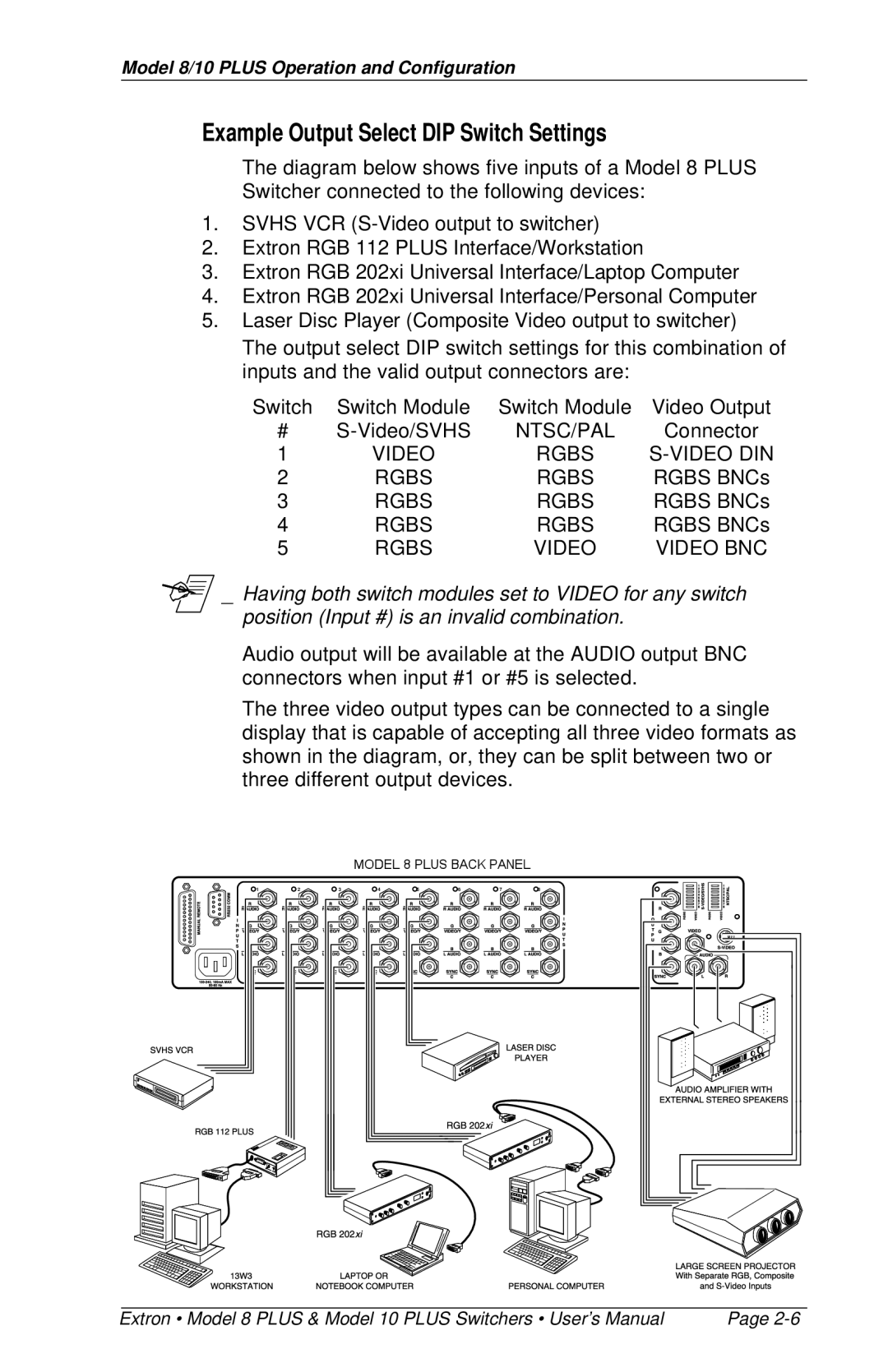Model 8/10 PLUS Operation and Configuration
Example Output Select DIP Switch Settings
The diagram below shows five inputs of a Model 8 PLUS Switcher connected to the following devices:
1.SVHS VCR
2.Extron RGB 112 PLUS Interface/Workstation
3.Extron RGB 202xi Universal Interface/Laptop Computer
4.Extron RGB 202xi Universal Interface/Personal Computer
5.Laser Disc Player (Composite Video output to switcher)
The output select DIP switch settings for this combination of inputs and the valid output connectors are:
Switch | Switch Module | Switch Module | Video Output |
# | NTSC/PAL | Connector | |
1 | VIDEO | RGBS | |
2 | RGBS | RGBS | RGBS BNCs |
3 | RGBS | RGBS | RGBS BNCs |
4 | RGBS | RGBS | RGBS BNCs |
5 | RGBS | VIDEO | VIDEO BNC |
_ Having both switch modules set to VIDEO for any switch position (Input #) is an invalid combination.
Audio output will be available at the AUDIO output BNC connectors when input #1 or #5 is selected.
The three video output types can be connected to a single display that is capable of accepting all three video formats as shown in the diagram, or, they can be split between two or three different output devices.
1 | 2 |
3 | 4 | 5 | 6 | 7 | 8 |
Extron • Model 8 PLUS & Model 10 PLUS Switchers • User’s Manual | Page |