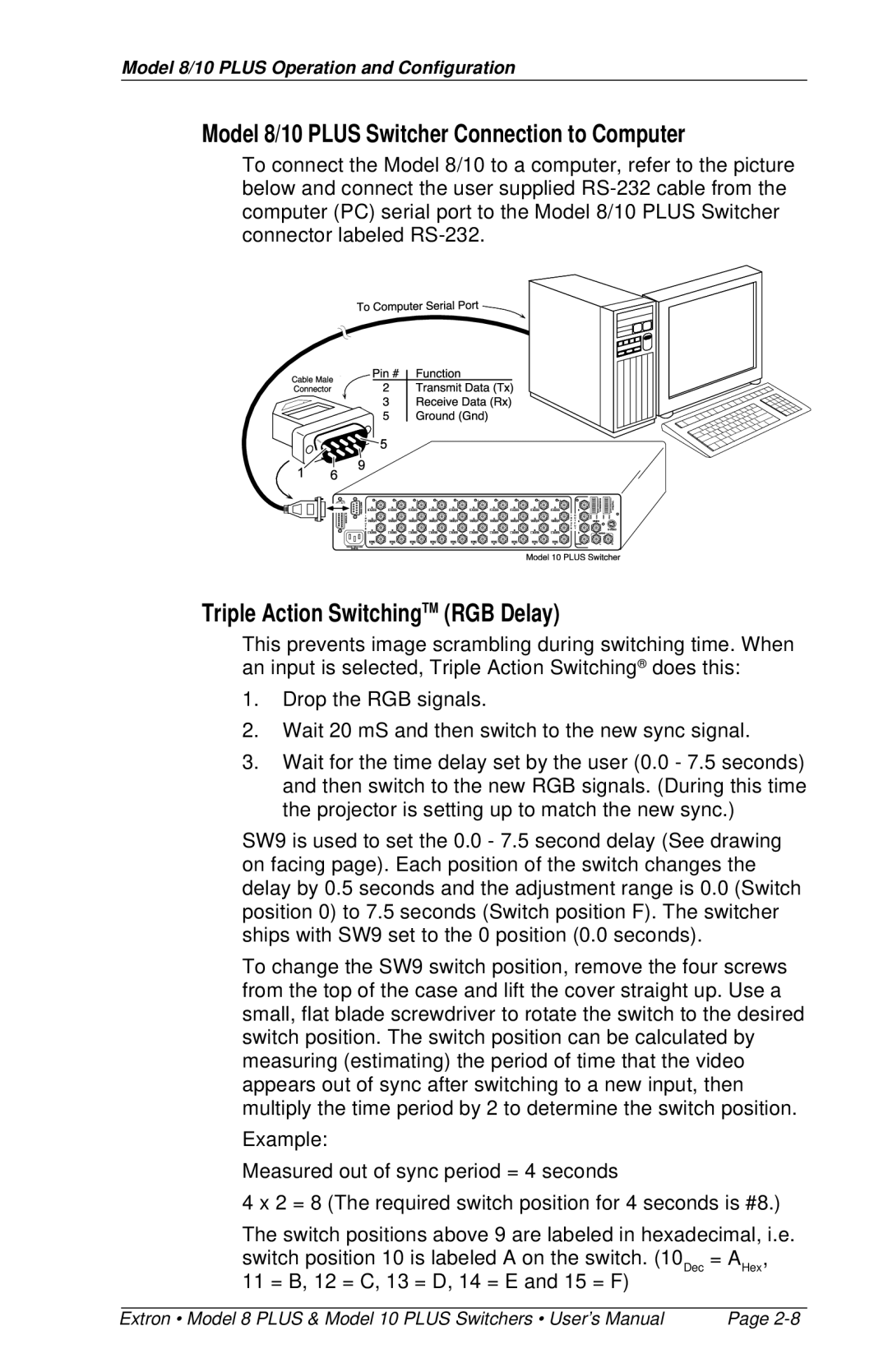Model 8/10 PLUS Operation and Configuration
Model 8/10 PLUS Switcher Connection to Computer
To connect the Model 8/10 to a computer, refer to the picture below and connect the user supplied
1 | 2 | 3 | 4 | 5 | 6 | 7 | 8 | 9 | 1 0 |
Triple Action SwitchingTM (RGB Delay)
This prevents image scrambling during switching time. When an input is selected, Triple Action Switching® does this:
1.Drop the RGB signals.
2.Wait 20 mS and then switch to the new sync signal.
3.Wait for the time delay set by the user (0.0 - 7.5 seconds) and then switch to the new RGB signals. (During this time the projector is setting up to match the new sync.)
SW9 is used to set the 0.0 - 7.5 second delay (See drawing on facing page). Each position of the switch changes the delay by 0.5 seconds and the adjustment range is 0.0 (Switch position 0) to 7.5 seconds (Switch position F). The switcher ships with SW9 set to the 0 position (0.0 seconds).
To change the SW9 switch position, remove the four screws from the top of the case and lift the cover straight up. Use a small, flat blade screwdriver to rotate the switch to the desired switch position. The switch position can be calculated by measuring (estimating) the period of time that the video appears out of sync after switching to a new input, then multiply the time period by 2 to determine the switch position.
Example:
Measured out of sync period = 4 seconds
4 x 2 = 8 (The required switch position for 4 seconds is #8.)
The switch positions above 9 are labeled in hexadecimal, i.e.
switch position 10 is labeled A on the switch. (10Dec = AHex, 11 = B, 12 = C, 13 = D, 14 = E and 15 = F)
Extron • Model 8 PLUS & Model 10 PLUS Switchers • User’s Manual | Page |