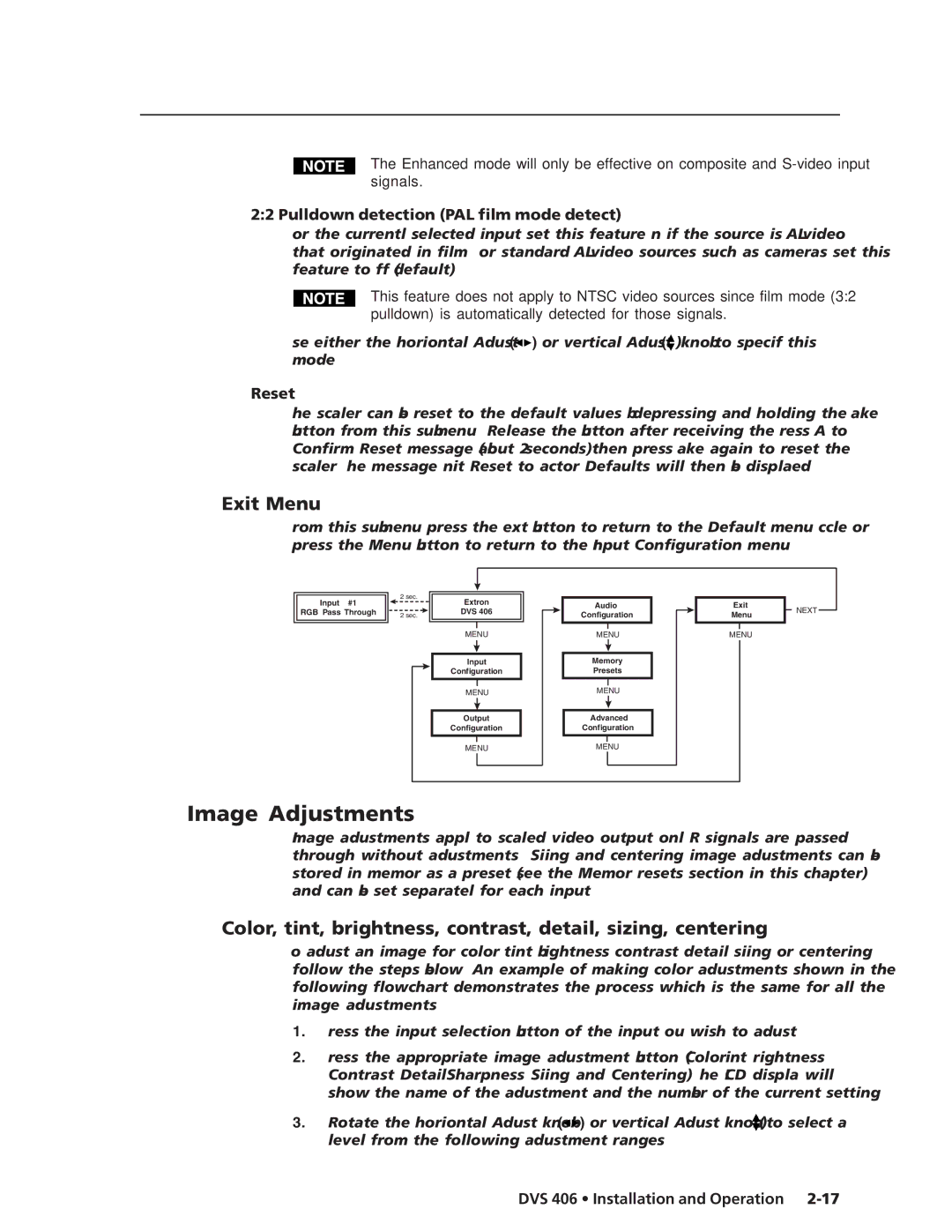The Enhanced mode will only be effective on composite and
2:2 Pulldown detection (PAL film mode detect)
For the currently selected input, set this feature “On” if the source is PAL video that originated in film. For standard PAL video sources, such as cameras, set this feature to “Off” (default).
This feature does not apply to NTSC video sources since film mode (3:2 pulldown) is automatically detected for those signals.
Use either the horizontal Adjust (![]()
![]() ) or vertical Adjust (
) or vertical Adjust (![]() ) knob to specify this mode.
) knob to specify this mode.
Reset
The scaler can be reset to the default values by depressing and holding the Take button from this submenu. Release the button after receiving the “Press TAKE to Confirm Reset” message (about 2 seconds), then press Take again to reset the scaler. The message “Unit Reset to Factory Defaults” will then be displayed.
Exit Menu
From this submenu, press the Next button to return to the Default menu cycle, or press the Menu button to return to the Input Configuration menu.
Input #1
RGB Pass Through
2sec.
2sec.
Extron
DVS 406
MENU
Input
Configuration
MENU
Output
Configuration
MENU
Audio
Configuration
MENU
Memory
Presets
MENU
Advanced
Configuration
MENU
Exit
Menu
MENU
NEXT
Image Adjustments
Image adjustments apply to scaled video output only; RGB signals are passed through without adjustments. Sizing and centering image adjustments can be stored in memory as a preset (see the “Memory Presets” section in this chapter) and can be set separately for each input.
Color, tint, brightness, contrast, detail, sizing, centering
To adjust an image for color, tint, brightness, contrast, detail, sizing, or centering follow the steps below. An example of making color adjustments, shown in the following flowchart, demonstrates the process, which is the same for all the image adjustments.
1.Press the input selection button of the input you wish to adjust.
2.Press the appropriate image adjustment button (Color/Tint, Brightness/ Contrast, Detail/Sharpness, Sizing, and Centering). The LCD display will show the name of the adjustment and the number of the current setting.
3.Rotate the horizontal Adjust knob (![]()
![]() ) or vertical Adjust knob (
) or vertical Adjust knob (![]() ) to select a level from the following adjustment ranges:
) to select a level from the following adjustment ranges: