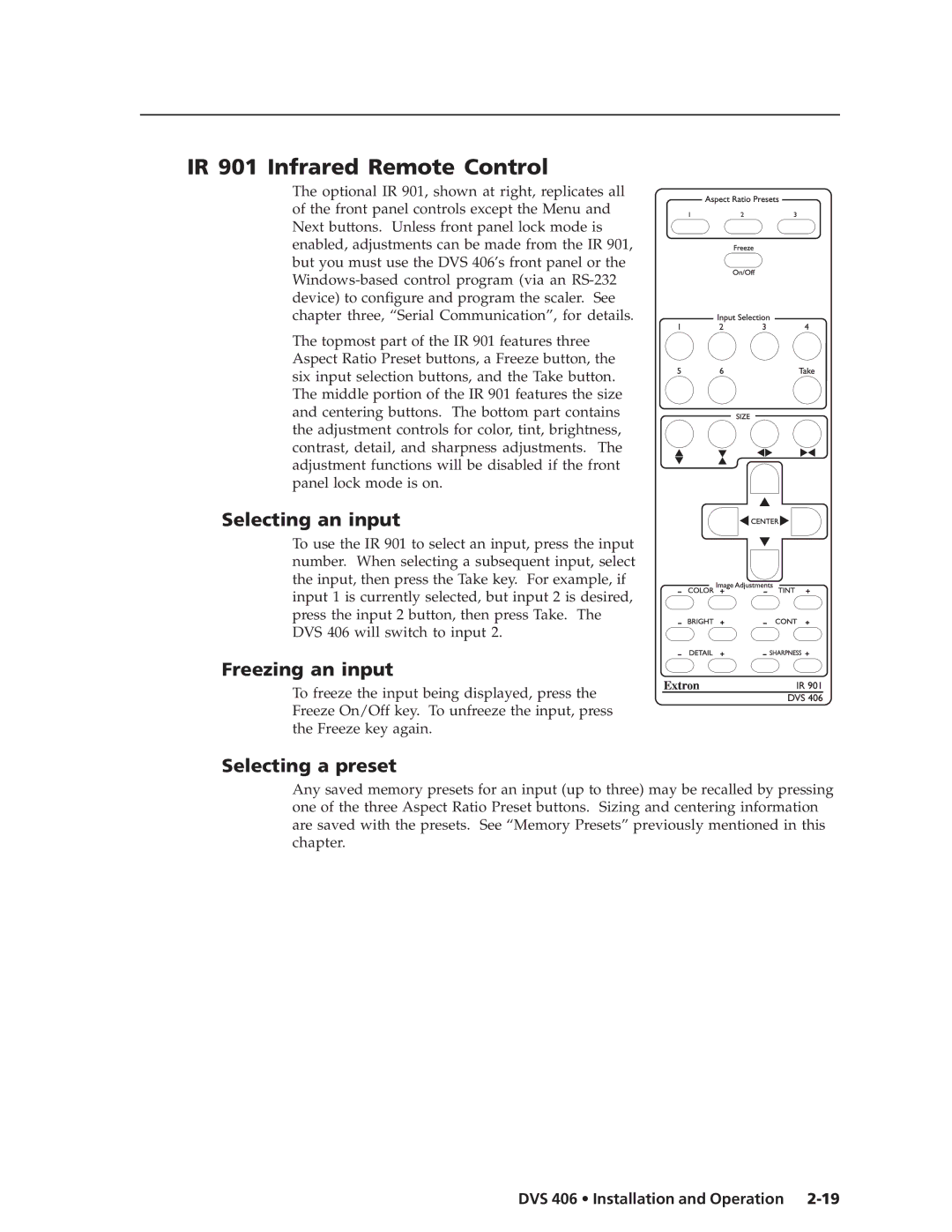IR 901 Infrared Remote Control
The optional IR 901, shown at right, replicates all of the front panel controls except the Menu and Next buttons. Unless front panel lock mode is enabled, adjustments can be made from the IR 901, but you must use the DVS 406’s front panel or the
The topmost part of the IR 901 features three Aspect Ratio Preset buttons, a Freeze button, the six input selection buttons, and the Take button. The middle portion of the IR 901 features the size and centering buttons. The bottom part contains the adjustment controls for color, tint, brightness, contrast, detail, and sharpness adjustments. The adjustment functions will be disabled if the front panel lock mode is on.
Selecting an input
To use the IR 901 to select an input, press the input number. When selecting a subsequent input, select the input, then press the Take key. For example, if input 1 is currently selected, but input 2 is desired, press the input 2 button, then press Take. The DVS 406 will switch to input 2.
Freezing an input
To freeze the input being displayed, press the Freeze On/Off key. To unfreeze the input, press the Freeze key again.
Selecting a preset
Any saved memory presets for an input (up to three) may be recalled by pressing one of the three Aspect Ratio Preset buttons. Sizing and centering information are saved with the presets. See “Memory Presets” previously mentioned in this chapter.