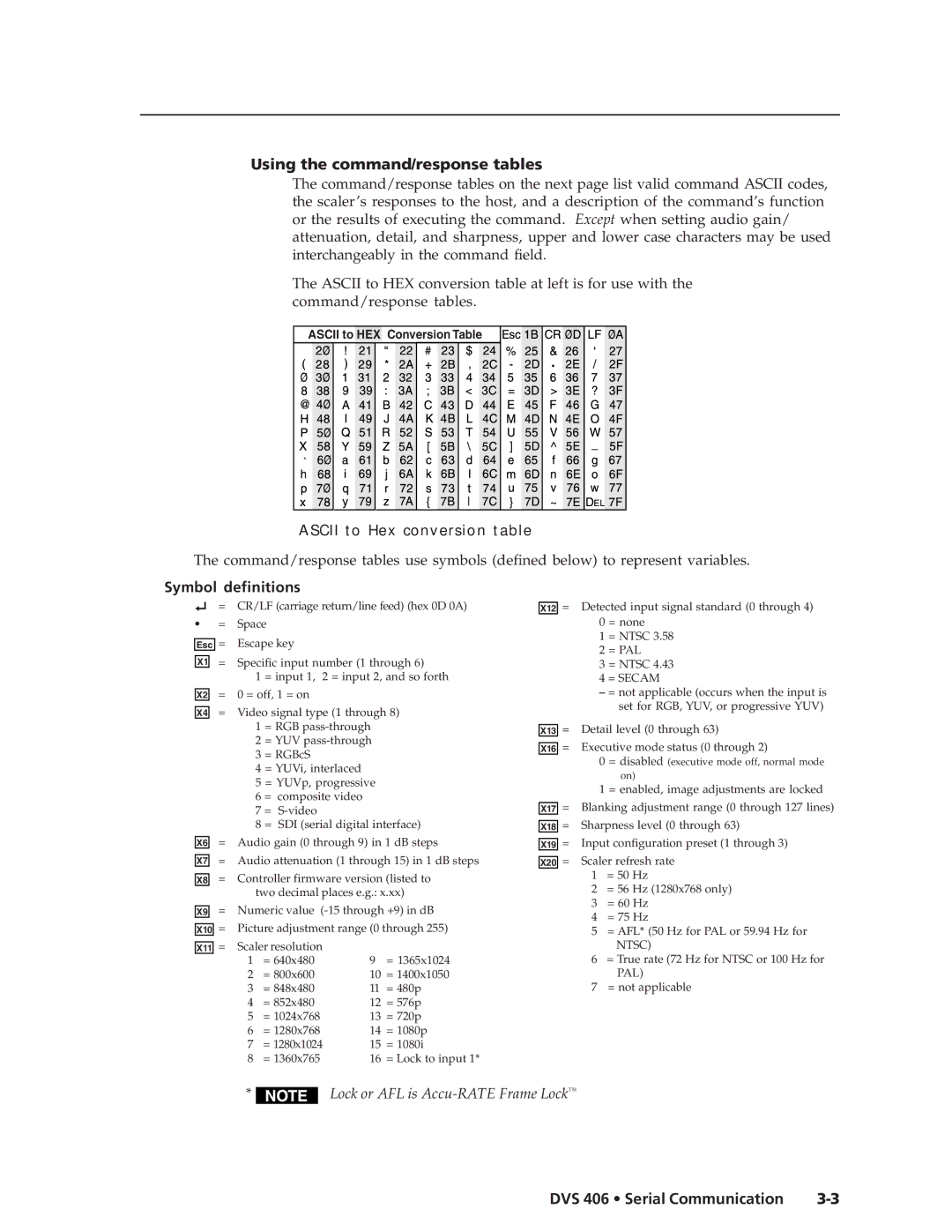Using the command/response tables
The command/response tables on the next page list valid command ASCII codes, the scaler’s responses to the host, and a description of the command’s function or the results of executing the command. Except when setting audio gain/ attenuation, detail, and sharpness, upper and lower case characters may be used interchangeably in the command field.
The ASCII to HEX conversion table at left is for use with the command/response tables.
ASCII to HEX Conversion Table |
• |
ASCII to Hex conversion table
The command/response tables use symbols (defined below) to represent variables.
Symbol definitions
= CR/LF (carriage return/line feed) (hex 0D 0A)
•= Space
Esc | = | Escape key |
|
| ||||
X1 | = | Specific input number (1 through 6) | ||||||
|
|
|
| 1 | = input 1, 2 = input 2, and so forth | |||
X2 | = | 0 = off, 1 = on |
|
| ||||
X4 | = | Video signal type (1 through 8) | ||||||
|
|
|
| 1 | = RGB |
| ||
|
|
|
| 2 | = YUV |
| ||
|
|
|
| 3 | = RGBcS |
|
| |
|
|
|
| 4 = YUVi, interlaced |
|
| ||
|
|
|
| 5 = YUVp, progressive |
| |||
|
|
|
| 6 = composite video |
|
| ||
|
|
|
| 7 | = |
|
| |
|
|
|
| 8 | = | SDI (serial digital interface) | ||
X6 | = | Audio gain (0 through 9) in 1 dB steps | ||||||
X7 | = | Audio attenuation (1 through 15) in 1 dB steps | ||||||
X8 | = | Controller firmware version (listed to | ||||||
|
|
|
| two decimal places e.g.: x.xx) | ||||
X9 | = | Numeric value | ||||||
|
| = | Picture adjustment range (0 through 255) | |||||
X10 | ||||||||
|
| = | Scaler resolution |
|
| |||
X11 |
|
|
| |||||
|
|
| 1 |
| = 640x480 | 9 | = 1365x1024 | |
|
|
| 2 |
| = 800x600 | 10 | = 1400x1050 | |
|
|
| 3 |
| = 848x480 | 11 | = 480p | |
|
|
| 4 |
| = 852x480 | 12 | = 576p | |
|
|
| 5 |
| = 1024x768 | 13 | = 720p | |
|
|
| 6 |
| = 1280x768 | 14 | = 1080p | |
|
|
| 7 |
| = 1280x1024 | 15 | = 1080i | |
|
|
| 8 |
| = 1360x765 | 16 | = Lock to input 1* | |
X12 = Detected input signal standard (0 through 4)
0 = none
1 = NTSC 3.58
2 = PAL
3 = NTSC 4.43
4 = SECAM
–= not applicable (occurs when the input is set for RGB, YUV, or progressive YUV)
X13 = Detail level (0 through 63)
X16 = Executive mode status (0 through 2)
0 = disabled (executive mode off, normal mode on)
1 = enabled, image adjustments are locked
X17 = Blanking adjustment range (0 through 127 lines)
X18 = Sharpness level (0 through 63)
X19 = Input configuration preset (1 through 3)
X20 = Scaler refresh rate
1= 50 Hz
2= 56 Hz (1280x768 only)
3= 60 Hz
4= 75 Hz
5= AFL* (50 Hz for PAL or 59.94 Hz for NTSC)
6= True rate (72 Hz for NTSC or 100 Hz for PAL)
7= not applicable
* ![]()
![]()
![]()
![]() Lock or AFL is
Lock or AFL is
DVS 406 • Serial Communication |