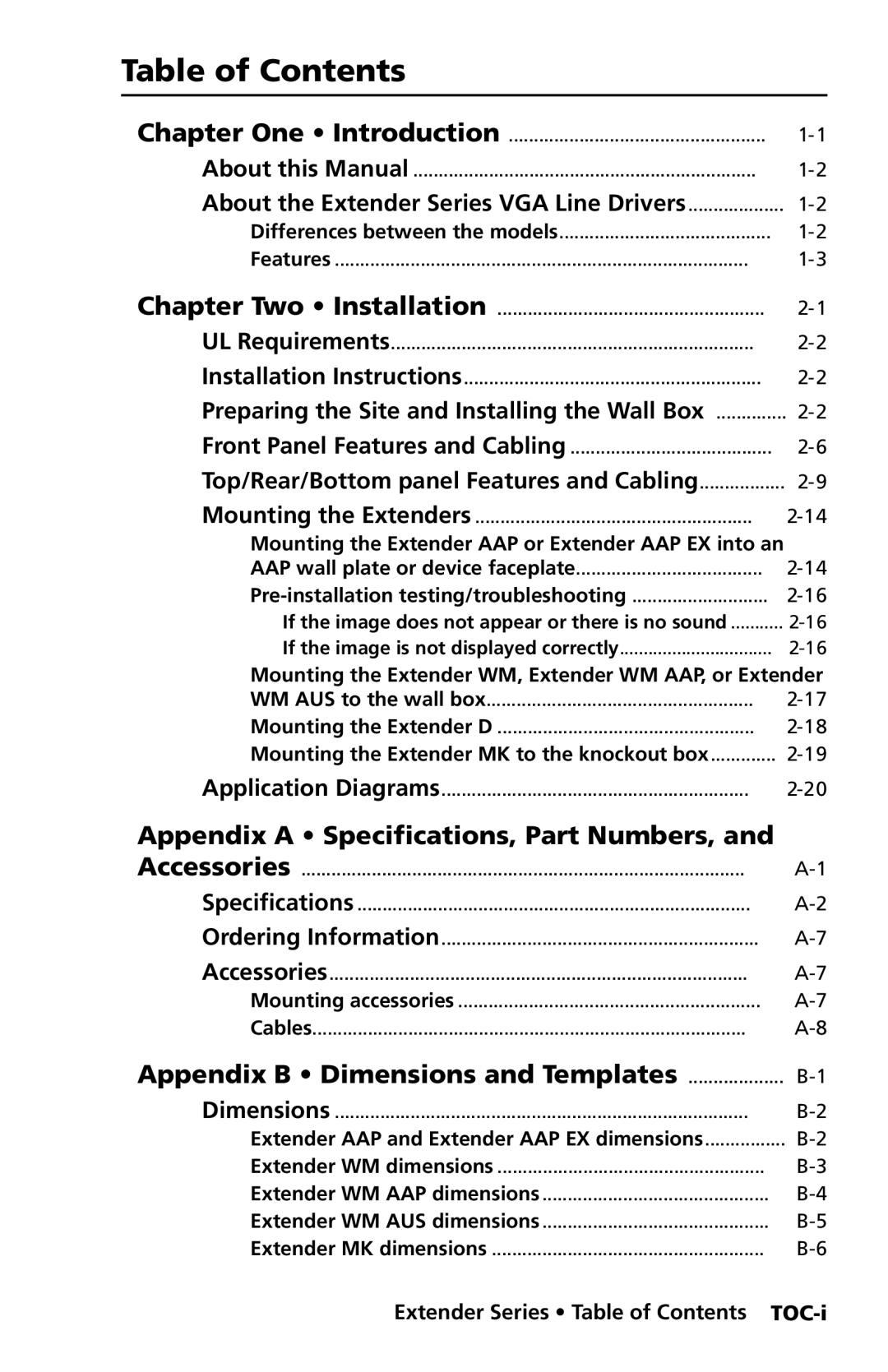Table of Contents
Chapter One • Introduction | |
About this Manual | |
About the Extender Series VGA Line Drivers | |
Differences between the models | |
Features | |
Chapter Two • Installation | |
UL Requirements | |
Installation Instructions | |
Preparing the Site and Installing the Wall Box | |
Front Panel Features and Cabling | |
Top/Rear/Bottom panel Features and Cabling | |
Mounting the Extenders | |
Mounting the Extender AAP or Extender AAP EX into an |
|
AAP wall plate or device faceplate | |
If the image does not appear or there is no sound | |
If the image is not displayed correctly | |
Mounting the Extender WM, Extender WM AAP, or Extender | |
WM AUS to the wall box | |
Mounting the Extender D | |
Mounting the Extender MK to the knockout box | |
Application Diagrams | |
PRELIMINARY
Appendix A • Specifications, Part Numbers, and |
|
Accessories | |
Specifications | |
Ordering Information | |
Accessories | |
Mounting accessories | |
Cables | |
Appendix B • Dimensions and Templates | |
Dimensions | |
Extender AAP and Extender AAP EX dimensions | |
Extender WM dimensions | |
Extender WM AAP dimensions | |
Extender WM AUS dimensions | |
Extender MK dimensions |
Extender Series • Table of Contents