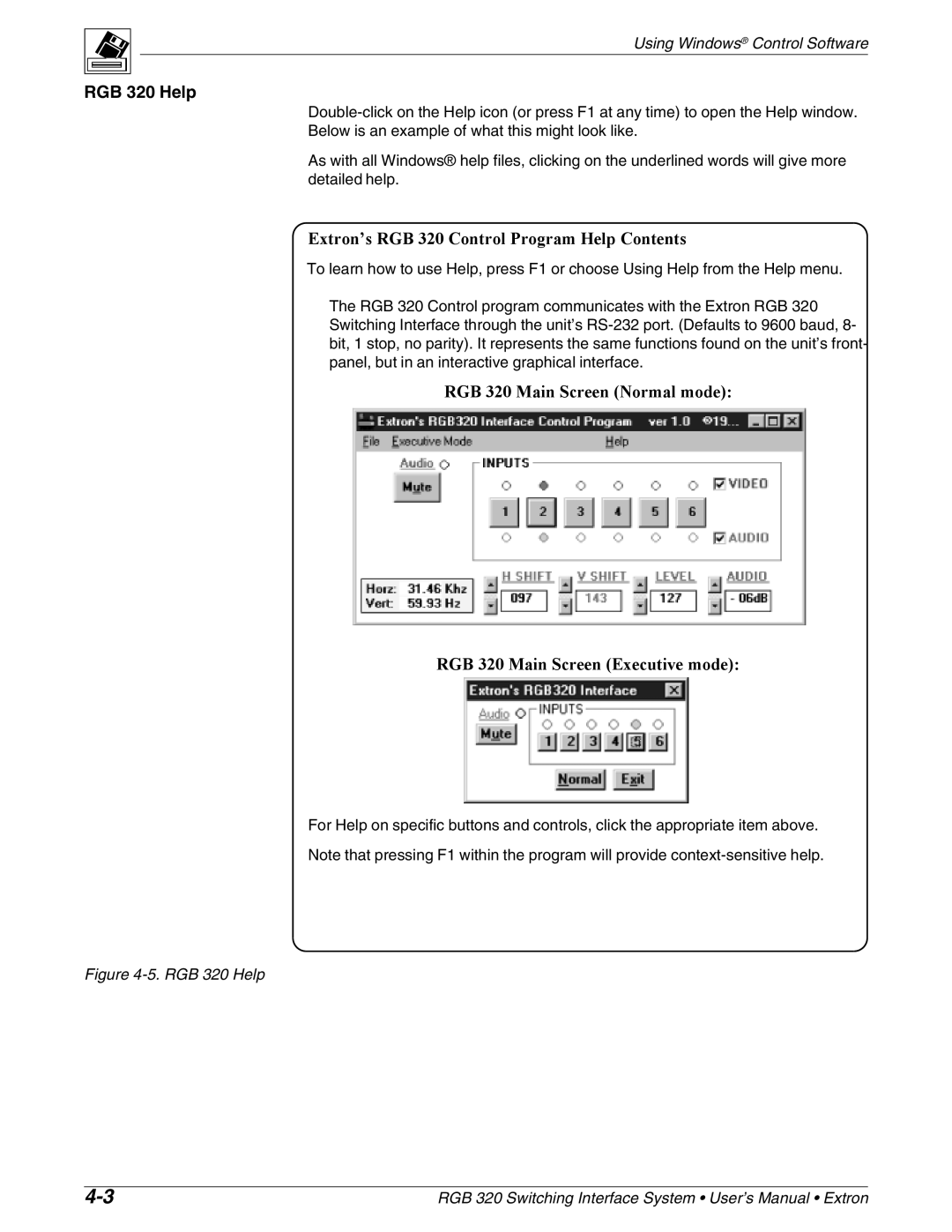Using Windows® Control Software
RGB 320 Help
Below is an example of what this might look like.
As with all Windows® help files, clicking on the underlined words will give more detailed help.
Extron’s RGB 320 Control Program Help Contents
To learn how to use Help, press F1 or choose Using Help from the Help menu.
The RGB 320 Control program communicates with the Extron RGB 320 Switching Interface through the unit’s
RGB 320 Main Screen (Normal mode):
RGB 320 Main Screen (Executive mode):
For Help on specific buttons and controls, click the appropriate item above.
Note that pressing F1 within the program will provide
Figure 4-5. RGB 320 Help
RGB 320 Switching Interface System • User’s Manual • Extron |