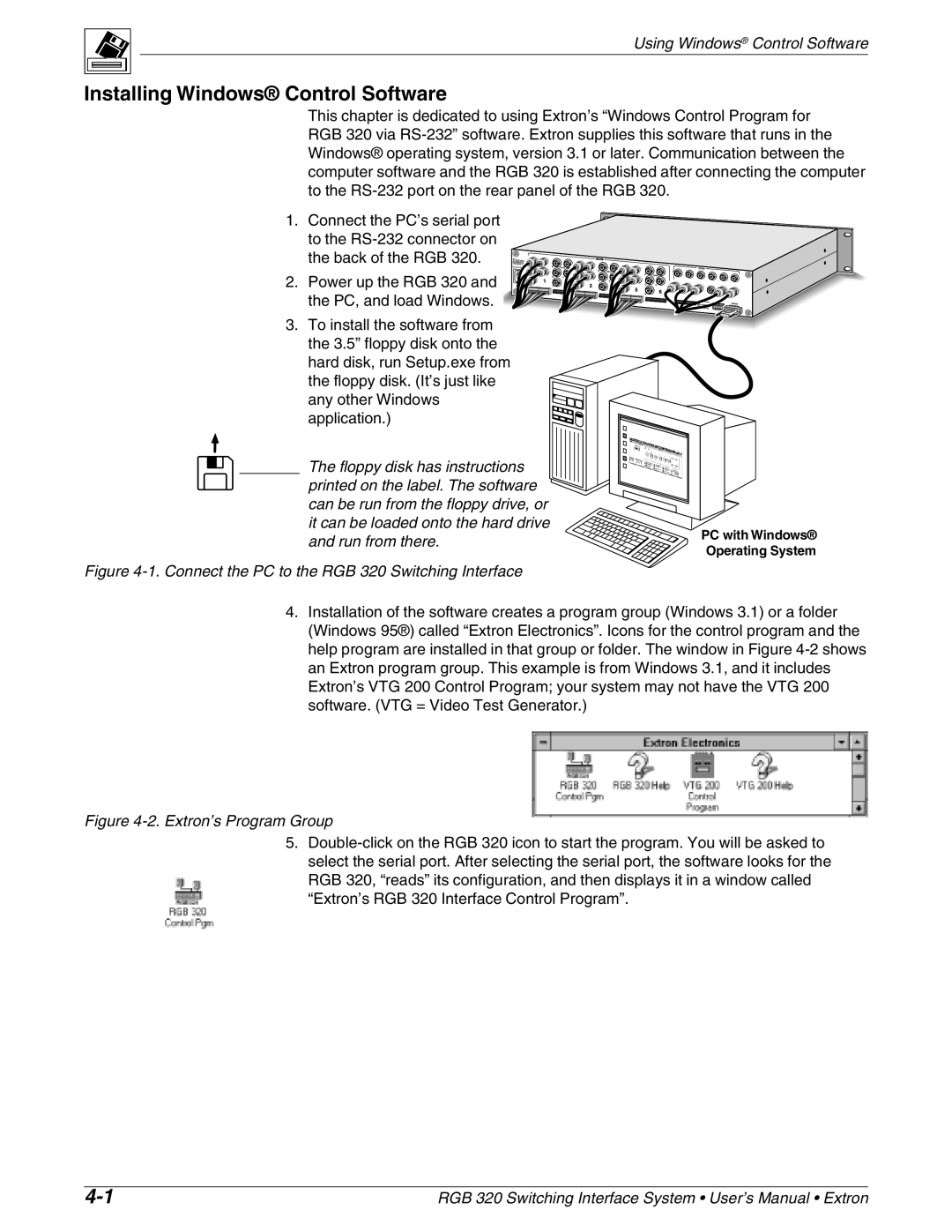Using Windows® Control Software
Installing Windows® Control Software
This chapter is dedicated to using Extron’s “Windows Control Program for RGB 320 via
1. Connect the PC’s serial port to the
2. Power up the RGB 320 and the PC, and load Windows.
3.To install the software from the 3.5” floppy disk onto the hard disk, run Setup.exe from the floppy disk. (It’s just like
any other Windows application.)
_______ The floppy disk has instructions
printed on the label. The software can be run from the floppy drive, or it can be loaded onto the hard drive
and run from there. | PC with Windows® | |
Operating System | ||
| ||
Figure |
|
4.Installation of the software creates a program group (Windows 3.1) or a folder (Windows 95®) called “Extron Electronics”. Icons for the control program and the help program are installed in that group or folder. The window in Figure
Figure 4-2. Extron’s Program Group
5.
RGB 320 Switching Interface System • User’s Manual • Extron |