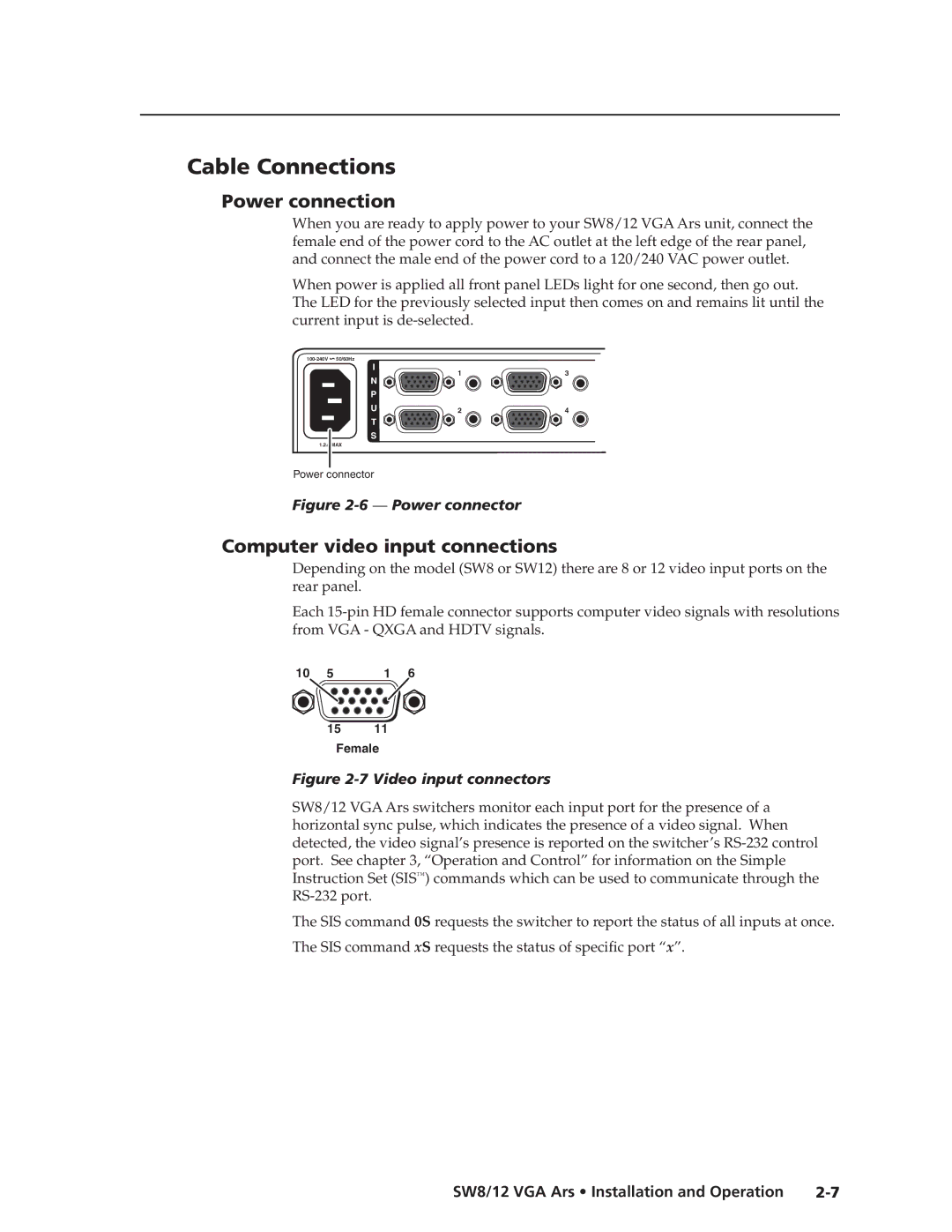Cable Connections
Power connection
When you are ready to apply power to your SW8/12 VGA Ars unit, connect the female end of the power cord to the AC outlet at the left edge of the rear panel, and connect the male end of the power cord to a 120/240 VAC power outlet.
When power is applied all front panel LEDs light for one second, then go out. The LED for the previously selected input then comes on and remains lit until the current input is
![]() 50/60Hz
50/60Hz
I | 1 | 3 | |
N | |||
|
| ||
P |
|
| |
U | 2 | 4 | |
T |
|
| |
S |
|
|
1.2A MAX
Power connector
Figure 2-6 — Power connector
Computer video input connections
Depending on the model (SW8 or SW12) there are 8 or 12 video input ports on the rear panel.
Each
10 | 5 | 1 | 6 |
1511
Female
Figure 2-7 Video input connectors
SW8/12 VGA Ars switchers monitor each input port for the presence of a horizontal sync pulse, which indicates the presence of a video signal. When detected, the video signal’s presence is reported on the switcher’s
port. See chapter 3, “Operation and Control” for information on the Simple Instruction Set (SIS™) commands which can be used to communicate through the
The SIS command 0S requests the switcher to report the status of all inputs at once. The SIS command xS requests the status of specific port “x”.
SW8/12 VGA Ars • Installation and Operation |