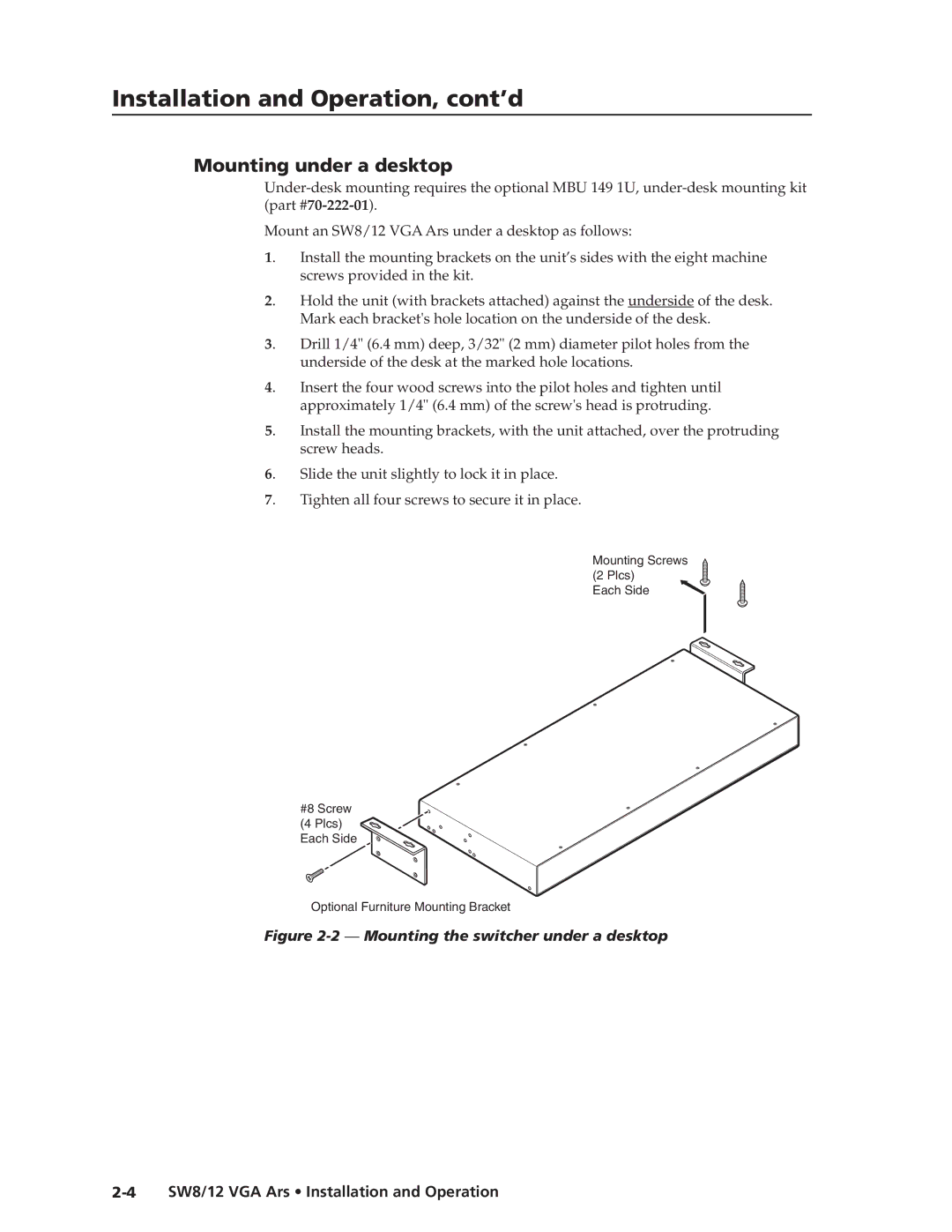Installation and Operation, cont’d
Mounting under a desktop
Mount an SW8/12 VGA Ars under a desktop as follows:
1. | Install the mounting brackets on the unit’s sides with the eight machine |
| screws provided in the kit. |
2. | Hold the unit (with brackets attached) against the underside of the desk. |
| Mark each bracket's hole location on the underside of the desk. |
3. | Drill 1/4" (6.4 mm) deep, 3/32" (2 mm) diameter pilot holes from the |
| underside of the desk at the marked hole locations. |
4. | Insert the four wood screws into the pilot holes and tighten until |
| approximately 1/4" (6.4 mm) of the screw's head is protruding. |
5. | Install the mounting brackets, with the unit attached, over the protruding |
| screw heads. |
6. | Slide the unit slightly to lock it in place. |
7. | Tighten all four screws to secure it in place. |
Mounting Screws
(2 Plcs)
Each Side
#8 Screw
(4 Plcs)
Each Side
Optional Furniture Mounting Bracket