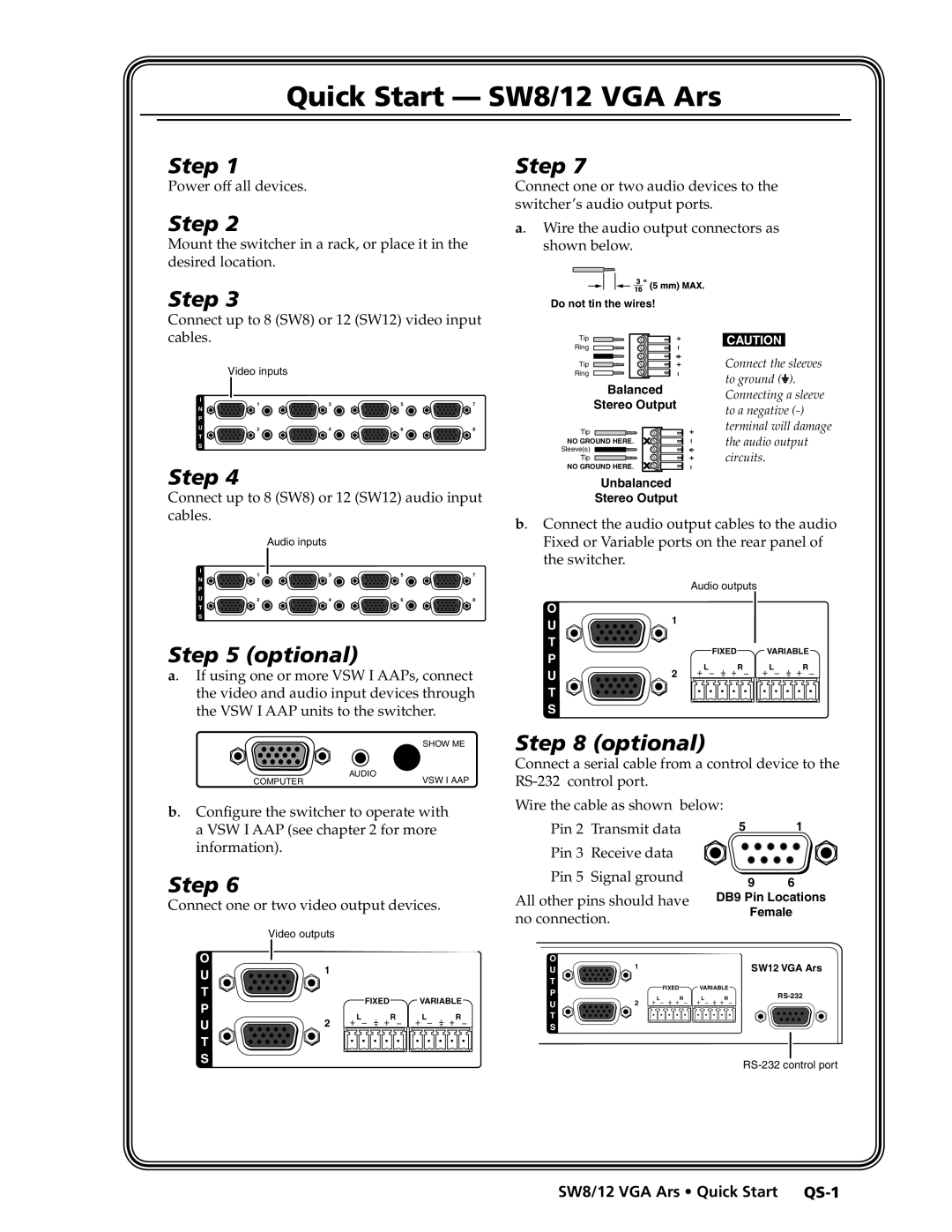Quick Start — SW8/12 VGA Ars
Step 1
Power off all devices.
Step 2
Mount the switcher in a rack, or place it in the desired location.
Step 7
Connect one or two audio devices to the switcher’s audio output ports.
a. Wire the audio output connectors as shown below.
Step 3
Connect up to 8 (SW8) or 12 (SW12) video input cables.
Video inputs
I | 1 | 3 | 5 | 7 | |
N | |||||
|
|
|
| ||
P |
|
|
|
| |
U | 2 | 4 | 6 | 8 |
T
S
Step 4
Do not tin the wires!
Tip
Ring
Tip
Ring
Balanced
Stereo Output
Tip
NO GROUND HERE.
Sleeve(s)
Tip
NO GROUND HERE.
C
Connect the sleeves to ground (![]() ). Connecting a sleeve to a negative
). Connecting a sleeve to a negative
Connect up to 8 (SW8) or 12 (SW12) audio input cables.
Audio inputs
I | 1 | 3 | 5 | 7 | |
N | |||||
|
|
|
| ||
P |
|
|
|
| |
U | 2 | 4 | 6 | 8 | |
T |
|
|
|
| |
S |
|
|
|
|
Step 5 (optional)
a. If using one or more VSW I AAPs, connect the video and audio input devices through the VSW I AAP units to the switcher.
|
| SHOW ME |
COMPUTER | AUDIO | VSW I AAP |
|
b. Configure the switcher to operate with a VSW I AAP (see chapter 2 for more information).
Step 6
Connect one or two video output devices.
Video outputs
O
U![]()
![]()
![]()
![]()
![]() 1
1
T |
|
| FIXED | VARIABLE | ||
P |
|
| ||||
| L | R | L | R | ||
U | 2 | |||||
|
|
|
| |||
T
S
Unbalanced
Stereo Output
b. Connect the audio output cables to the audio Fixed or Variable ports on the rear panel of the switcher.
Audio outputs
O
U![]()
![]()
![]()
![]()
![]() 1
1
T |
|
| FIXED | VARIABLE | ||
P |
|
| ||||
| L | R | L | R | ||
U | 2 | |||||
|
|
|
| |||
T
S
Step 8 (optional)
Connect a serial cable from a control device to the
Wire the cable as shown below:
Pin 2 Transmit data | 5 | 1 | |||
Pin 3 Receive data |
|
| |||
Pin 5 Signal ground | 9 | 6 | |||
|
|
| |||
All other pins should have | DB9 Pin Locations | ||||
no connection. |
|
| Female | ||
|
|
|
| ||
O | 1 |
| SW12 VGA Ars | ||
U |
| ||||
T |
| FIXED | VARIABLE |
| |
P |
|
| |||
| L R | L R | |||
U | 2 | ||||
|
|
| |||
T
S