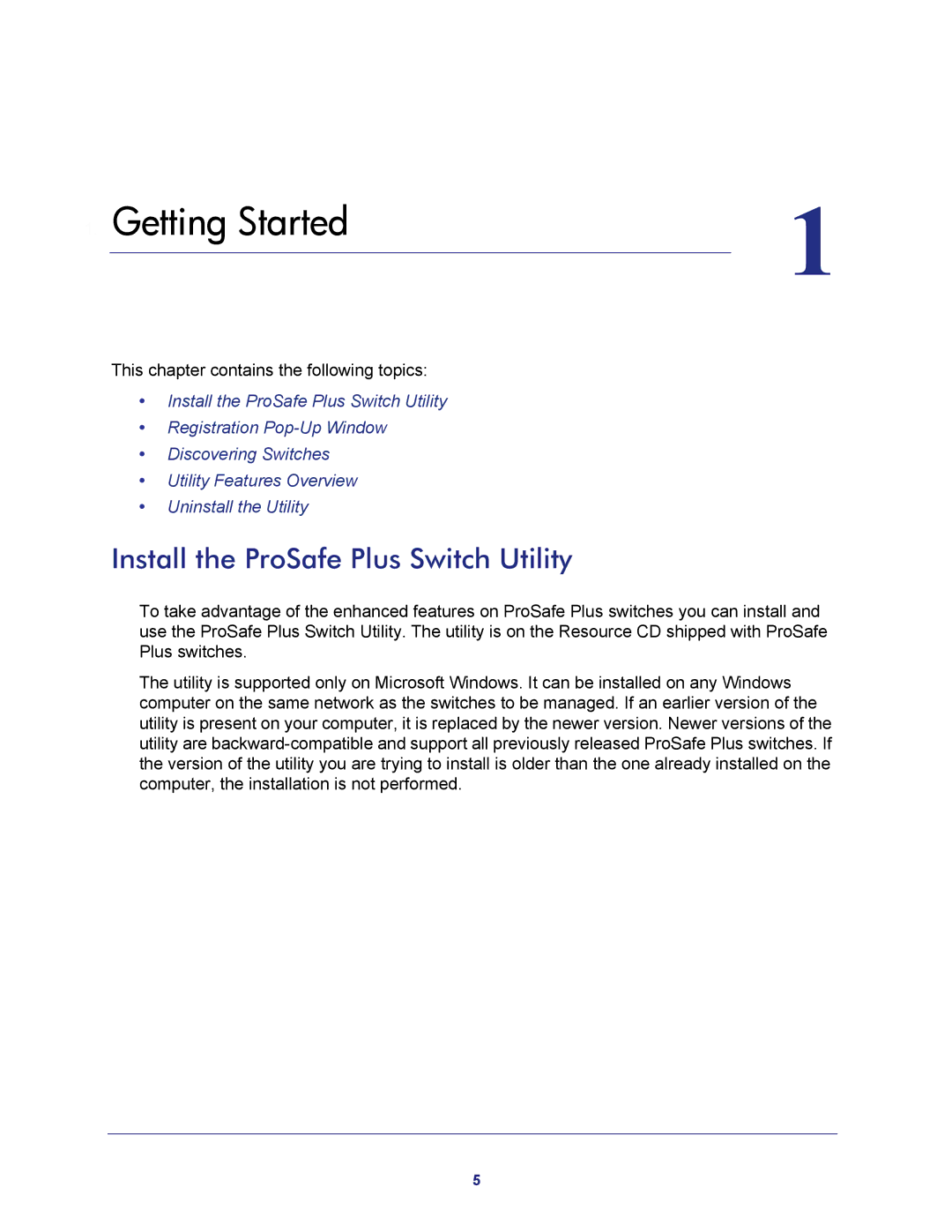1. Getting Started | 1 | |
| ||
|
|
|
This chapter contains the following topics:
•Install the ProSafe Plus Switch Utility
•Registration
•Discovering Switches
•Utility Features Overview
•Uninstall the Utility
Install the ProSafe Plus Switch Utility
To take advantage of the enhanced features on ProSafe Plus switches you can install and use the ProSafe Plus Switch Utility. The utility is on the Resource CD shipped with ProSafe Plus switches.
The utility is supported only on Microsoft Windows. It can be installed on any Windows computer on the same network as the switches to be managed. If an earlier version of the utility is present on your computer, it is replaced by the newer version. Newer versions of the utility are
5