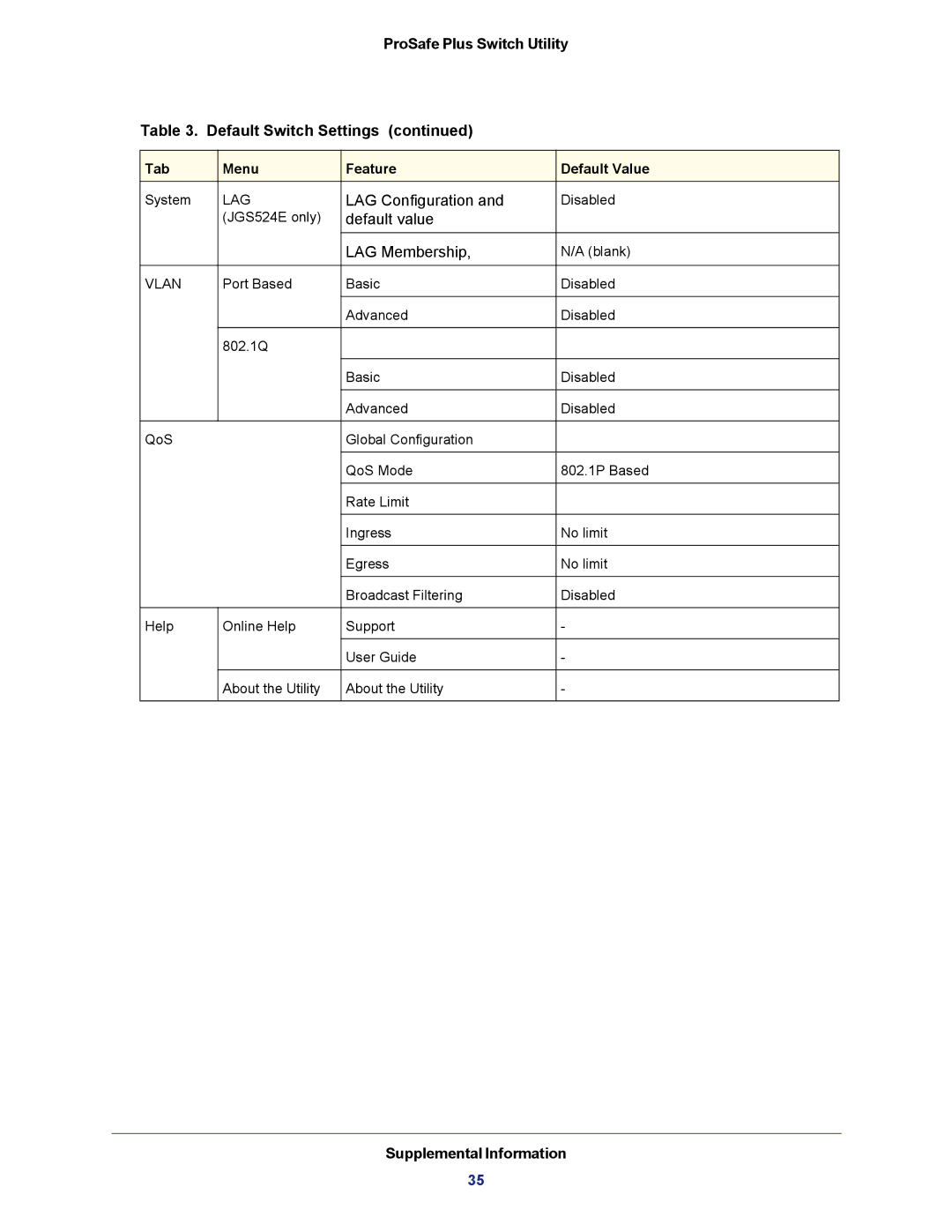ProSafe Plus Switch Utility
Table 3. | Default Switch Settings (continued) |
| ||
|
|
|
|
|
Tab |
| Menu | Feature | Default Value |
System |
| LAG | LAG Configuration and | Disabled |
|
| (JGS524E only) | default value |
|
|
|
|
|
|
|
|
| LAG Membership, | N/A (blank) |
|
|
|
|
|
VLAN |
| Port Based | Basic | Disabled |
|
|
|
|
|
|
|
| Advanced | Disabled |
|
|
|
|
|
|
| 802.1Q |
|
|
|
|
|
|
|
|
|
| Basic | Disabled |
|
|
|
|
|
|
|
| Advanced | Disabled |
|
|
|
|
|
QoS |
|
| Global Configuration |
|
|
|
|
|
|
|
|
| QoS Mode | 802.1P Based |
|
|
|
|
|
|
|
| Rate Limit |
|
|
|
|
|
|
|
|
| Ingress | No limit |
|
|
|
|
|
|
|
| Egress | No limit |
|
|
|
|
|
|
|
| Broadcast Filtering | Disabled |
|
|
|
|
|
Help |
| Online Help | Support | - |
|
|
|
|
|
|
|
| User Guide | - |
|
|
|
|
|
|
| About the Utility | About the Utility | - |
|
|
|
|
|
Supplemental Information
35