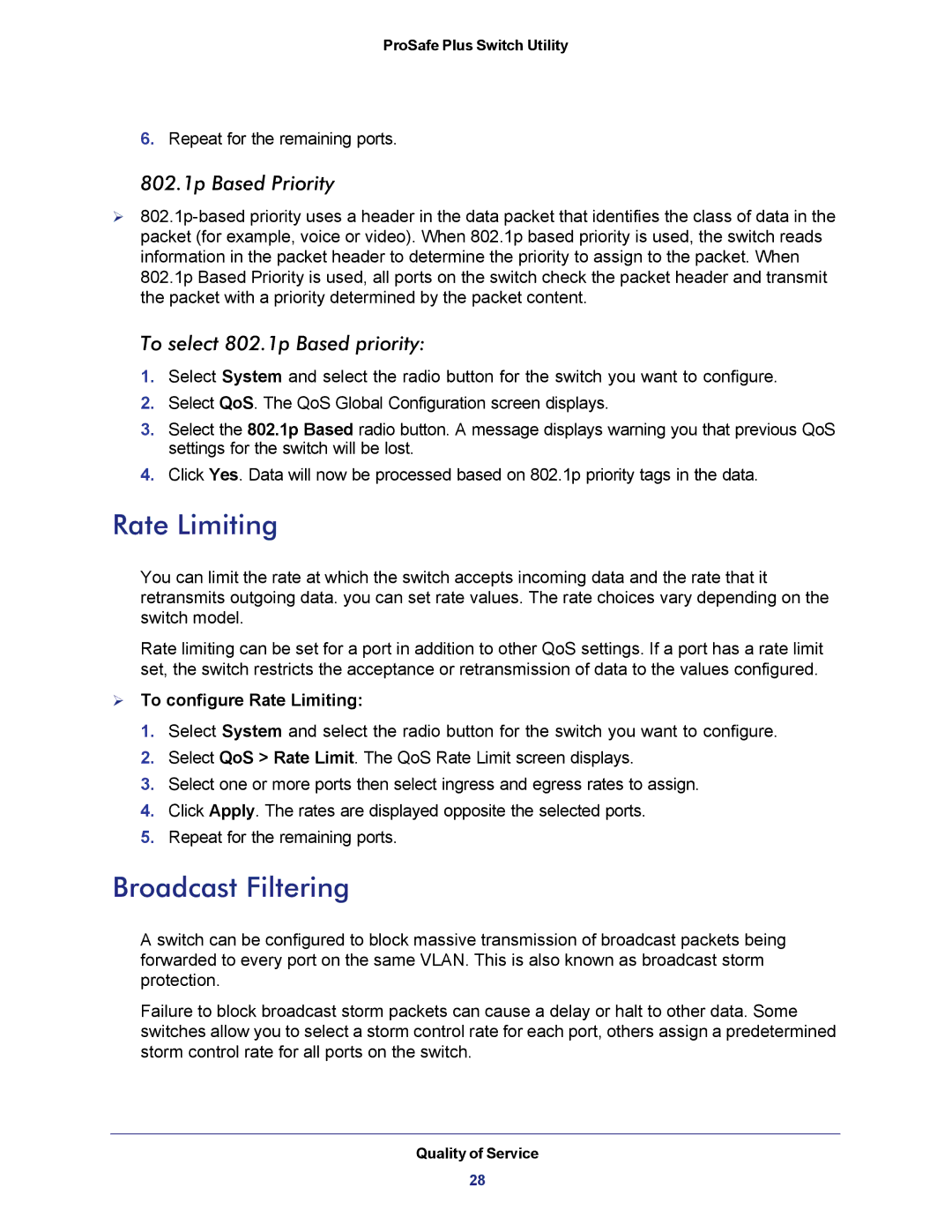ProSafe Plus Switch Utility
6.Repeat for the remaining ports.
802.1p Based Priority
To select 802.1p Based priority:
1.Select System and select the radio button for the switch you want to configure.
2.Select QoS. The QoS Global Configuration screen displays.
3.Select the 802.1p Based radio button. A message displays warning you that previous QoS settings for the switch will be lost.
4.Click Yes. Data will now be processed based on 802.1p priority tags in the data.
Rate Limiting
You can limit the rate at which the switch accepts incoming data and the rate that it retransmits outgoing data. you can set rate values. The rate choices vary depending on the switch model.
Rate limiting can be set for a port in addition to other QoS settings. If a port has a rate limit set, the switch restricts the acceptance or retransmission of data to the values configured.
To configure Rate Limiting:
1.Select System and select the radio button for the switch you want to configure.
2.Select QoS > Rate Limit. The QoS Rate Limit screen displays.
3.Select one or more ports then select ingress and egress rates to assign.
4.Click Apply. The rates are displayed opposite the selected ports.
5.Repeat for the remaining ports.
Broadcast Filtering
A switch can be configured to block massive transmission of broadcast packets being forwarded to every port on the same VLAN. This is also known as broadcast storm protection.
Failure to block broadcast storm packets can cause a delay or halt to other data. Some switches allow you to select a storm control rate for each port, others assign a predetermined storm control rate for all ports on the switch.
Quality of Service
28