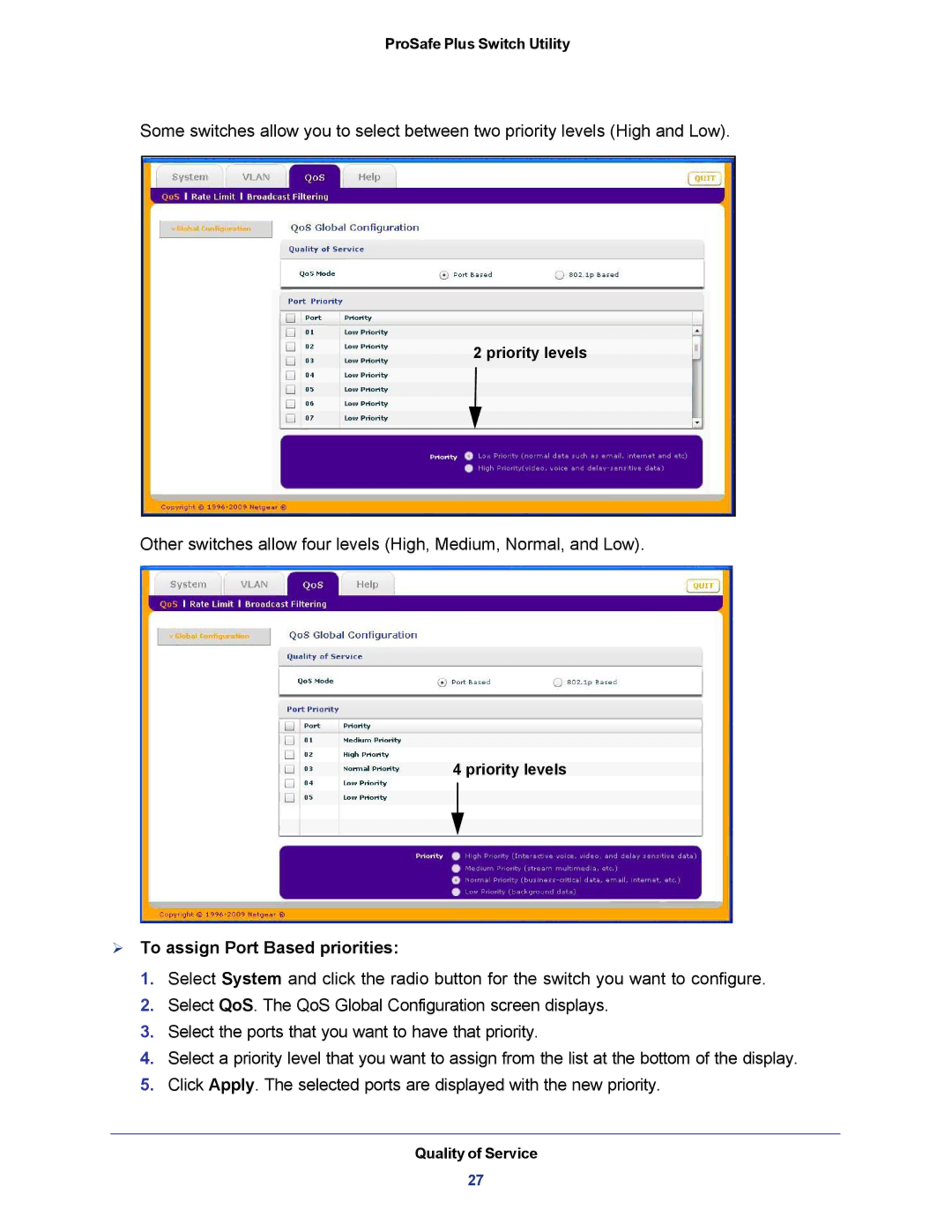ProSafe Plus Switch Utility
Some switches allow you to select between two priority levels (High and Low).
2 priority levels
Other switches allow four levels (High, Medium, Normal, and Low).
4 priority levels
To assign Port Based priorities:
1.Select System and click the radio button for the switch you want to configure.
2.Select QoS. The QoS Global Configuration screen displays.
3.Select the ports that you want to have that priority.
4.Select a priority level that you want to assign from the list at the bottom of the display.
5.Click Apply. The selected ports are displayed with the new priority.
Quality of Service
27