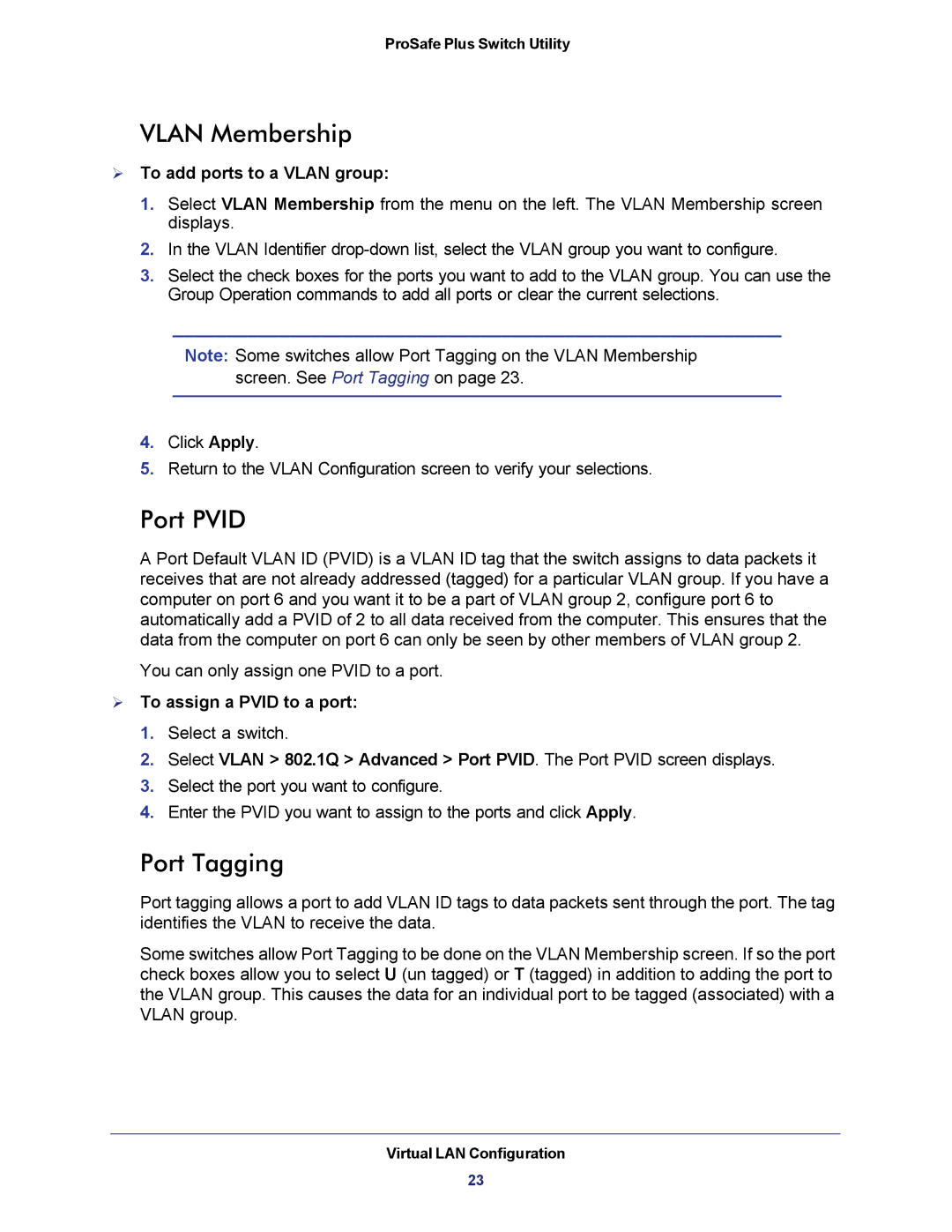ProSafe Plus Switch Utility
VLAN Membership
To add ports to a VLAN group:
1.Select VLAN Membership from the menu on the left. The VLAN Membership screen displays.
2.In the VLAN Identifier
3.Select the check boxes for the ports you want to add to the VLAN group. You can use the Group Operation commands to add all ports or clear the current selections.
Note: Some switches allow Port Tagging on the VLAN Membership screen. See Port Tagging on page 23.
4.Click Apply.
5.Return to the VLAN Configuration screen to verify your selections.
Port PVID
A Port Default VLAN ID (PVID) is a VLAN ID tag that the switch assigns to data packets it receives that are not already addressed (tagged) for a particular VLAN group. If you have a computer on port 6 and you want it to be a part of VLAN group 2, configure port 6 to automatically add a PVID of 2 to all data received from the computer. This ensures that the data from the computer on port 6 can only be seen by other members of VLAN group 2.
You can only assign one PVID to a port.
To assign a PVID to a port:
1.Select a switch.
2.Select VLAN > 802.1Q > Advanced > Port PVID. The Port PVID screen displays.
3.Select the port you want to configure.
4.Enter the PVID you want to assign to the ports and click Apply.
Port Tagging
Port tagging allows a port to add VLAN ID tags to data packets sent through the port. The tag identifies the VLAN to receive the data.
Some switches allow Port Tagging to be done on the VLAN Membership screen. If so the port check boxes allow you to select U (un tagged) or T (tagged) in addition to adding the port to the VLAN group. This causes the data for an individual port to be tagged (associated) with a VLAN group.
Virtual LAN Configuration
23