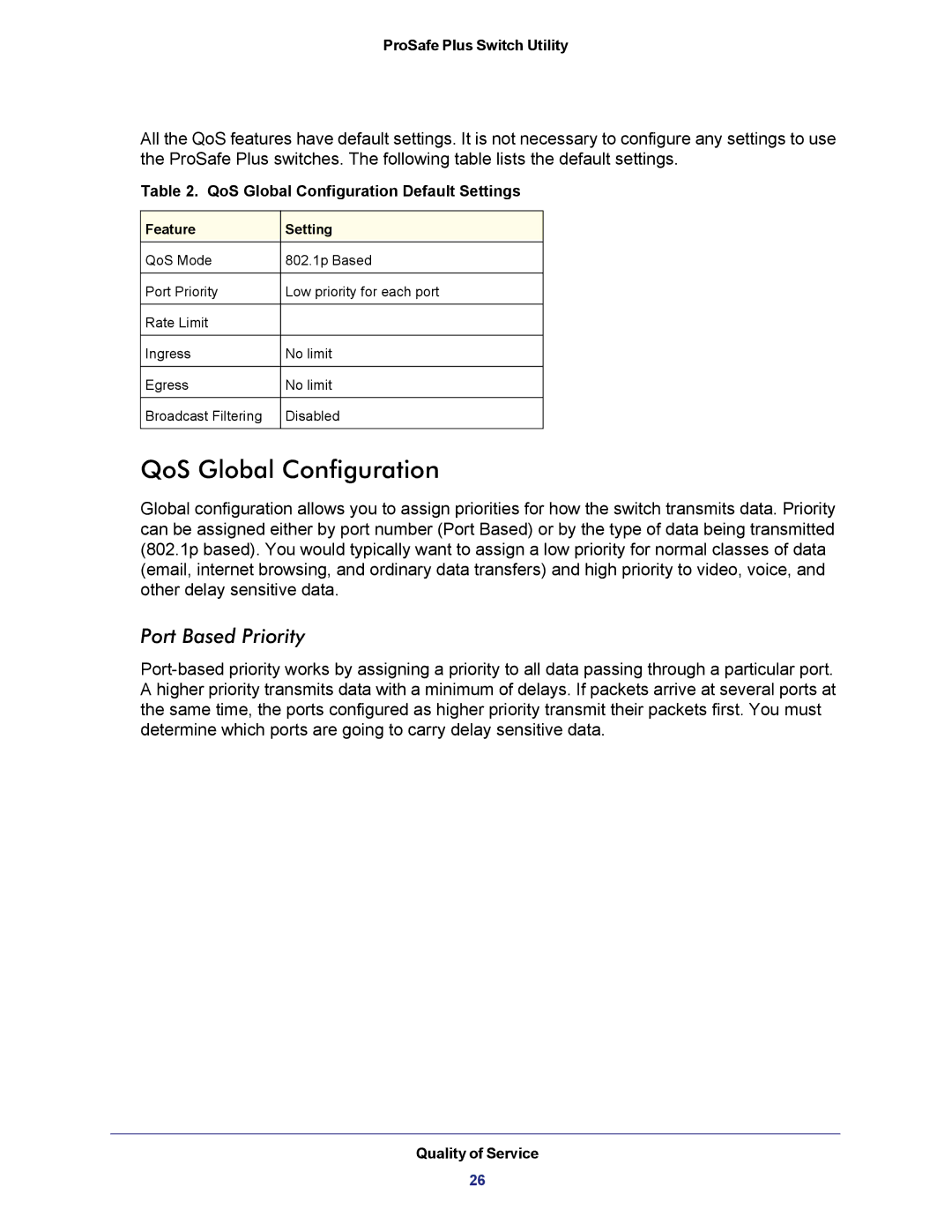ProSafe Plus Switch Utility
All the QoS features have default settings. It is not necessary to configure any settings to use the ProSafe Plus switches. The following table lists the default settings.
Table 2. QoS Global Configuration Default Settings
Feature | Setting |
|
|
QoS Mode | 802.1p Based |
|
|
Port Priority | Low priority for each port |
|
|
Rate Limit |
|
|
|
Ingress | No limit |
|
|
Egress | No limit |
|
|
Broadcast Filtering | Disabled |
|
|
QoS Global Configuration
Global configuration allows you to assign priorities for how the switch transmits data. Priority can be assigned either by port number (Port Based) or by the type of data being transmitted (802.1p based). You would typically want to assign a low priority for normal classes of data (email, internet browsing, and ordinary data transfers) and high priority to video, voice, and other delay sensitive data.
Port Based Priority
Quality of Service
26