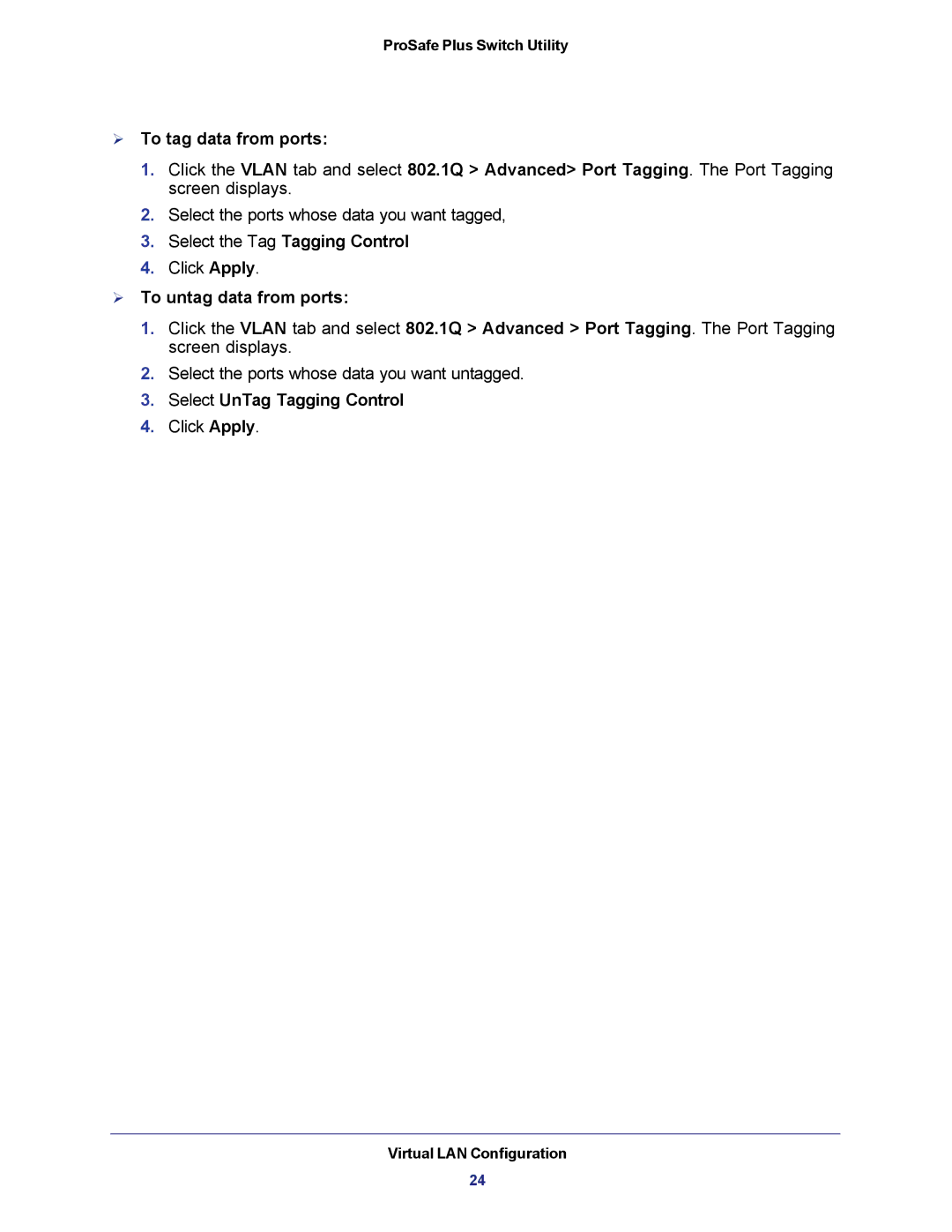ProSafe Plus Switch Utility
To tag data from ports:
1.Click the VLAN tab and select 802.1Q > Advanced> Port Tagging. The Port Tagging screen displays.
2.Select the ports whose data you want tagged,
3.Select the Tag Tagging Control
4.Click Apply.
To untag data from ports:
1.Click the VLAN tab and select 802.1Q > Advanced > Port Tagging. The Port Tagging screen displays.
2.Select the ports whose data you want untagged.
3.Select UnTag Tagging Control
4.Click Apply.
Virtual LAN Configuration
24