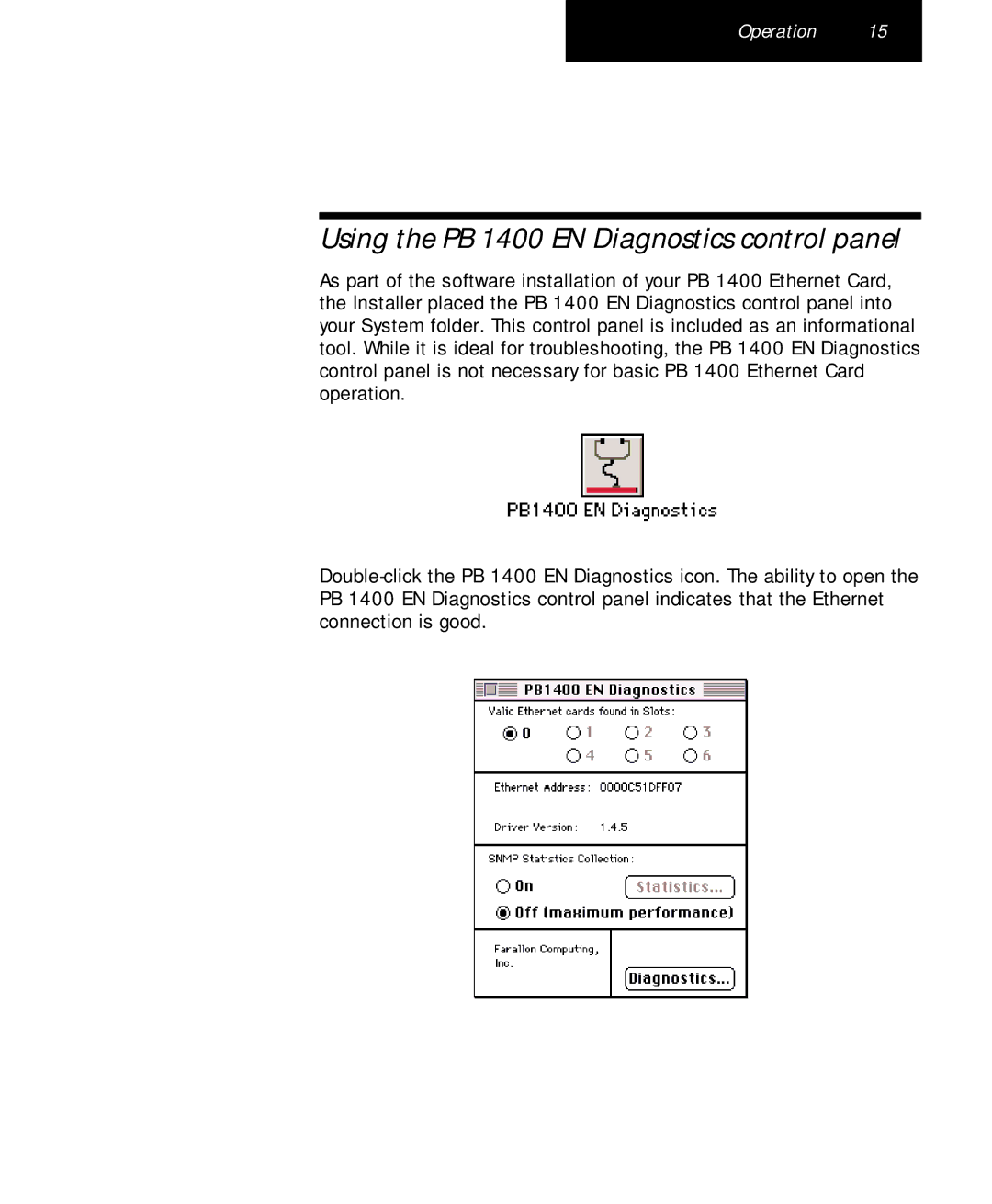Operation 15
Using the PB 1400 EN Diagnostics control panel
As part of the software installation of your PB 1400 Ethernet Card, the Installer placed the PB 1400 EN Diagnostics control panel into your System folder. This control panel is included as an informational tool. While it is ideal for troubleshooting, the PB 1400 EN Diagnostics control panel is not necessary for basic PB 1400 Ethernet Card operation.