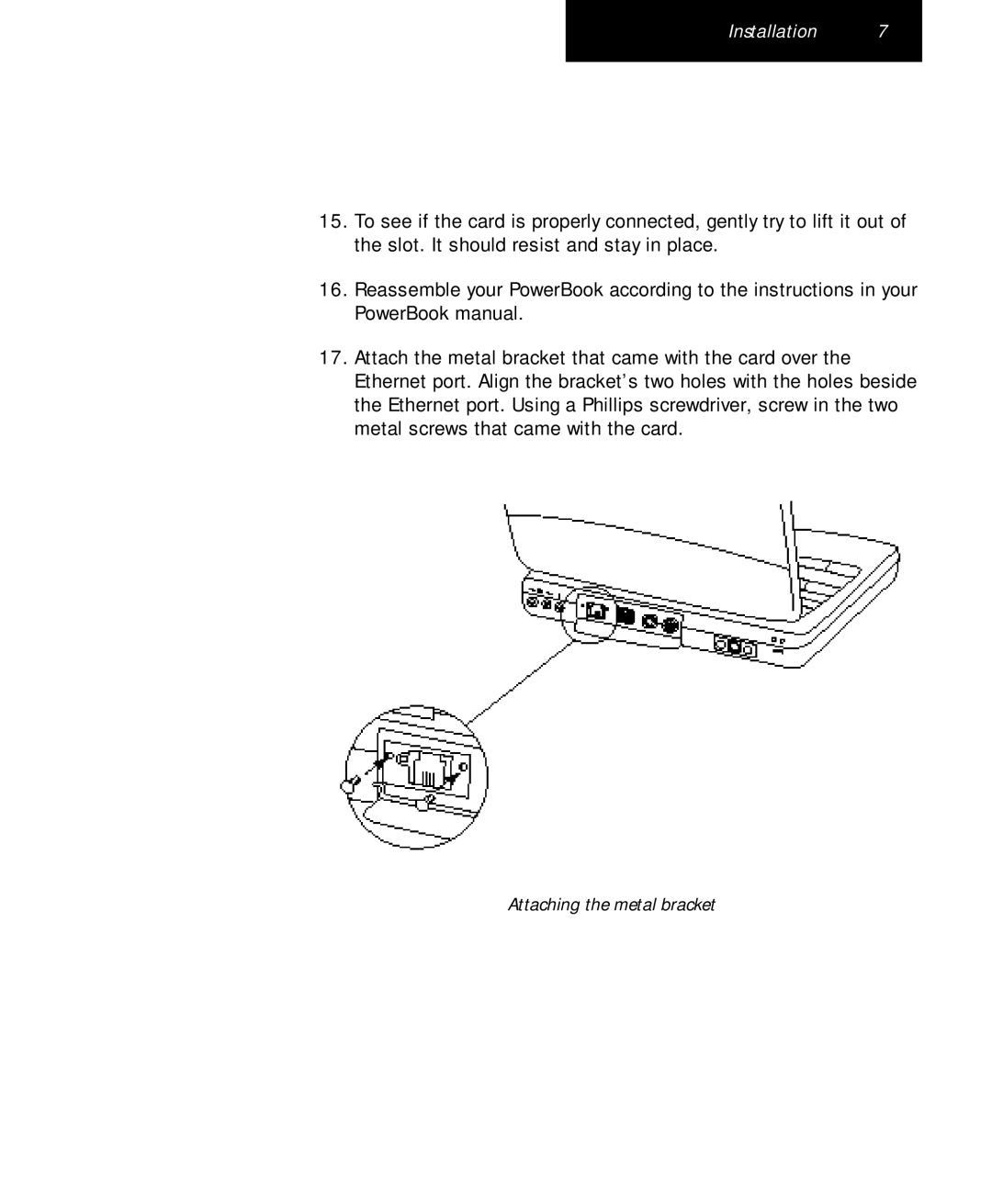Installation 7
15.To see if the card is properly connected, gently try to lift it out of the slot. It should resist and stay in place.
16.Reassemble your PowerBook according to the instructions in your PowerBook manual.
17.Attach the metal bracket that came with the card over the Ethernet port. Align the bracket’s two holes with the holes beside the Ethernet port. Using a Phillips screwdriver, screw in the two metal screws that came with the card.