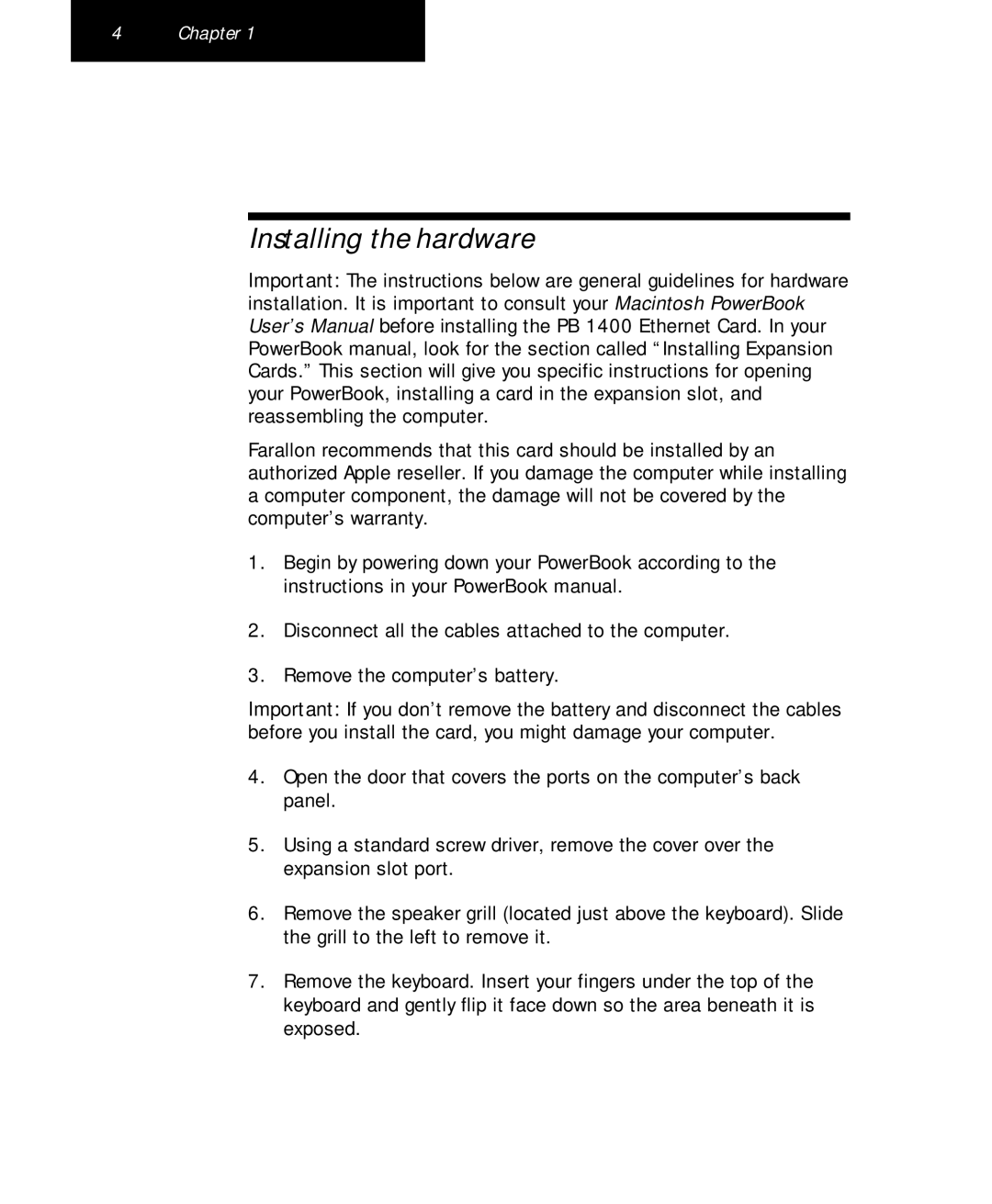4 Chapter 1
Installing the hardware
Important: The instructions below are general guidelines for hardware installation. It is important to consult your Macintosh PowerBook User’s Manual before installing the PB 1400 Ethernet Card. In your PowerBook manual, look for the section called “Installing Expansion Cards.” This section will give you specific instructions for opening your PowerBook, installing a card in the expansion slot, and reassembling the computer.
Farallon recommends that this card should be installed by an authorized Apple reseller. If you damage the computer while installing a computer component, the damage will not be covered by the computer’s warranty.
1.Begin by powering down your PowerBook according to the instructions in your PowerBook manual.
2.Disconnect all the cables attached to the computer.
3.Remove the computer’s battery.
Important: If you don’t remove the battery and disconnect the cables before you install the card, you might damage your computer.
4.Open the door that covers the ports on the computer’s back panel.
5.Using a standard screw driver, remove the cover over the expansion slot port.
6.Remove the speaker grill (located just above the keyboard). Slide the grill to the left to remove it.
7.Remove the keyboard. Insert your fingers under the top of the keyboard and gently flip it face down so the area beneath it is exposed.