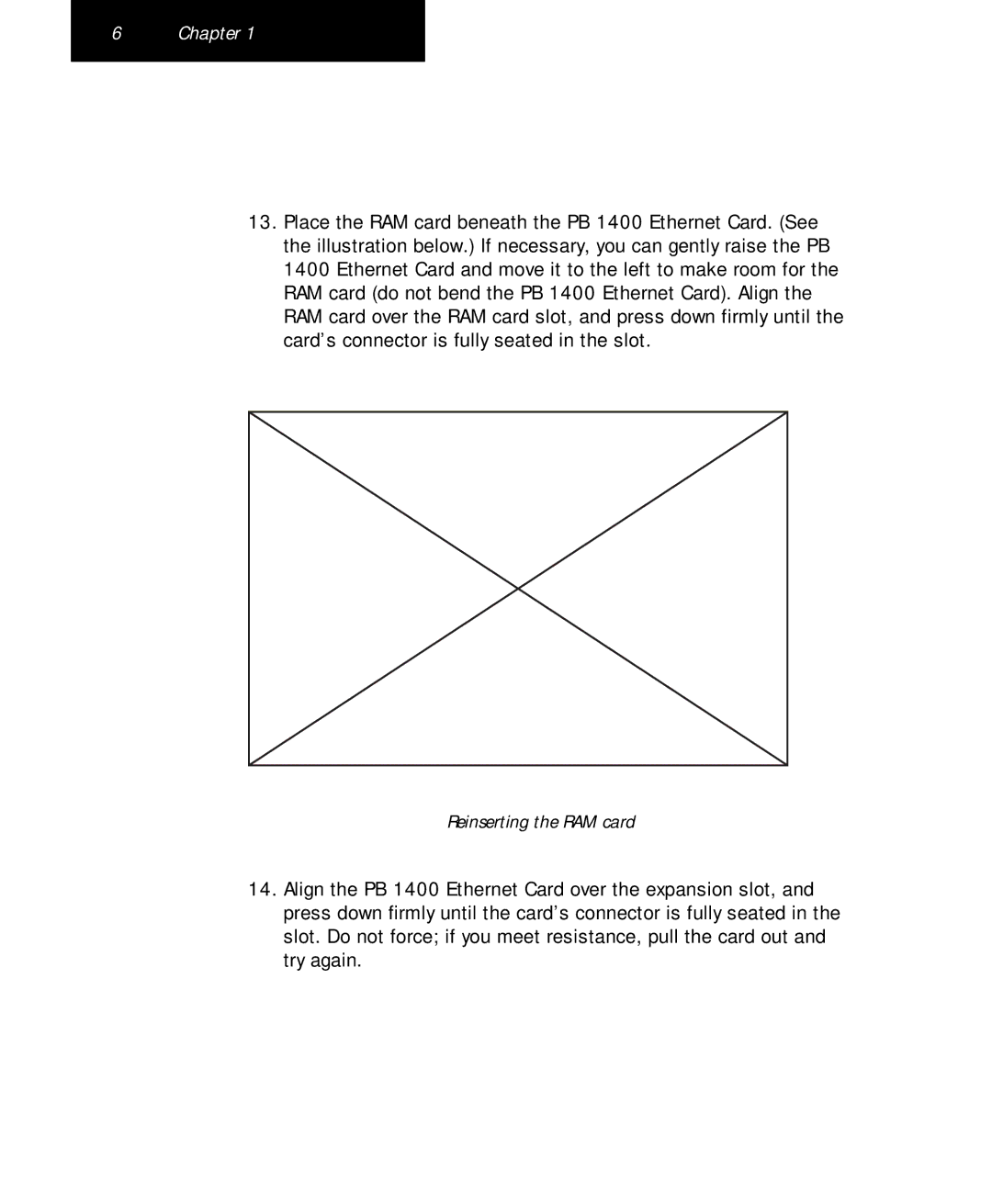6 Chapter 1
13.Place the RAM card beneath the PB 1400 Ethernet Card. (See the illustration below.) If necessary, you can gently raise the PB 1400 Ethernet Card and move it to the left to make room for the RAM card (do not bend the PB 1400 Ethernet Card). Align the RAM card over the RAM card slot, and press down firmly until the card’s connector is fully seated in the slot.
Reinserting the RAM card
14.Align the PB 1400 Ethernet Card over the expansion slot, and press down firmly until the card’s connector is fully seated in the slot. Do not force; if you meet resistance, pull the card out and try again.