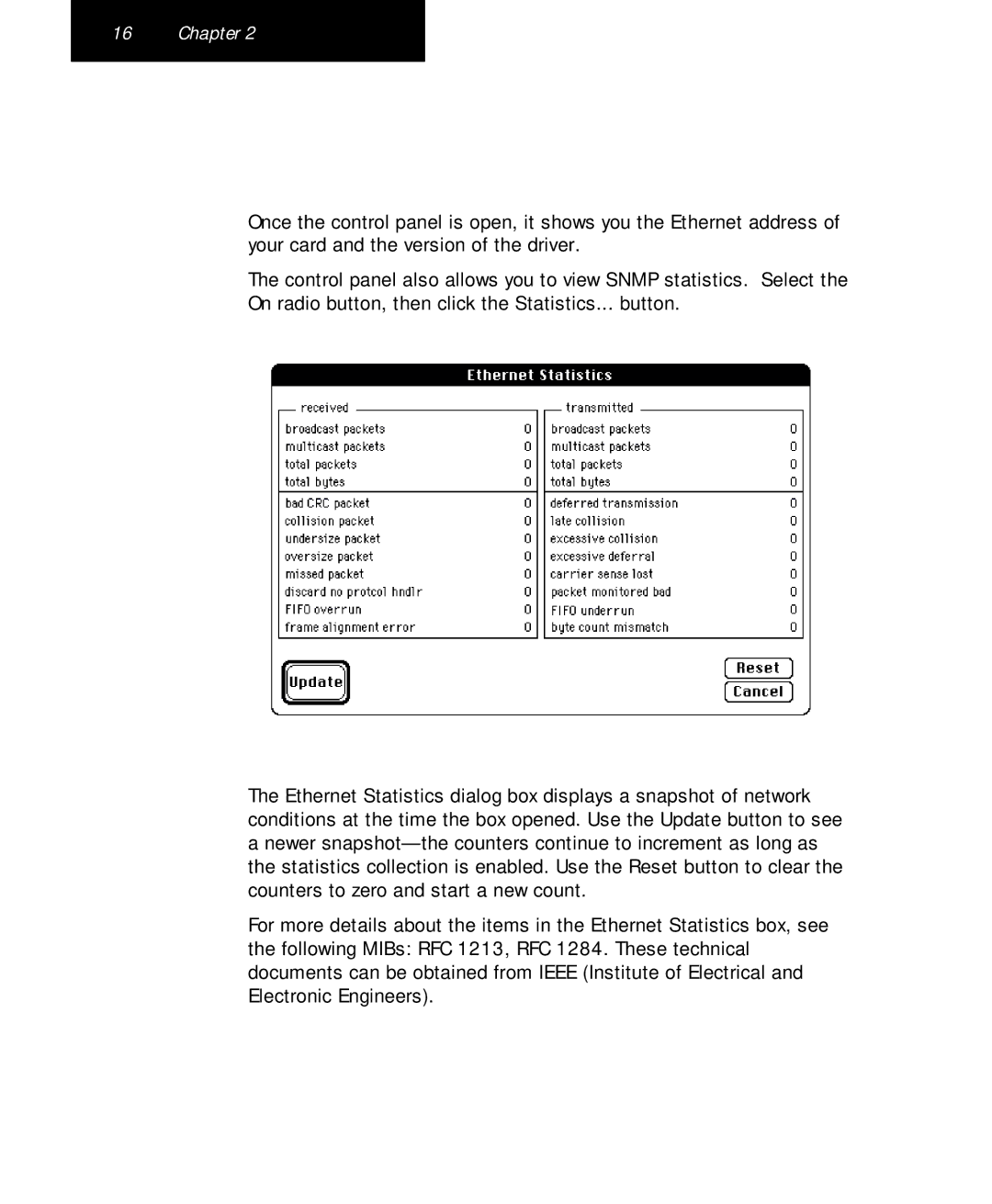16 Chapter 2
Once the control panel is open, it shows you the Ethernet address of your card and the version of the driver.
The control panel also allows you to view SNMP statistics. Select the On radio button, then click the Statistics... button.
The Ethernet Statistics dialog box displays a snapshot of network conditions at the time the box opened. Use the Update button to see a newer
For more details about the items in the Ethernet Statistics box, see the following MIBs: RFC 1213, RFC 1284. These technical documents can be obtained from IEEE (Institute of Electrical and Electronic Engineers).