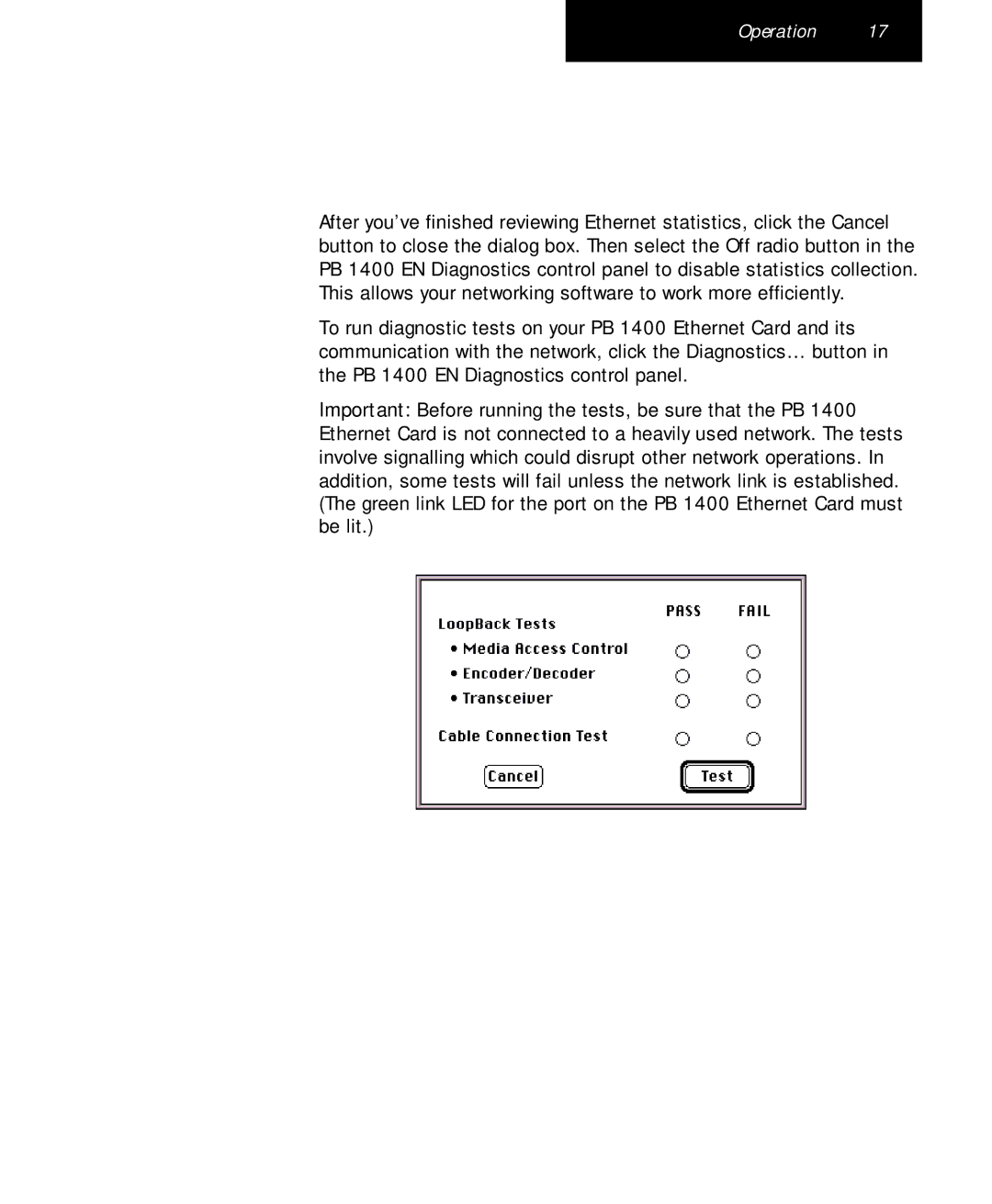Operation 17
After you’ve finished reviewing Ethernet statistics, click the Cancel button to close the dialog box. Then select the Off radio button in the PB 1400 EN Diagnostics control panel to disable statistics collection. This allows your networking software to work more efficiently.
To run diagnostic tests on your PB 1400 Ethernet Card and its communication with the network, click the Diagnostics… button in the PB 1400 EN Diagnostics control panel.
Important: Before running the tests, be sure that the PB 1400 Ethernet Card is not connected to a heavily used network. The tests involve signalling which could disrupt other network operations. In addition, some tests will fail unless the network link is established. (The green link LED for the port on the PB 1400 Ethernet Card must be lit.)