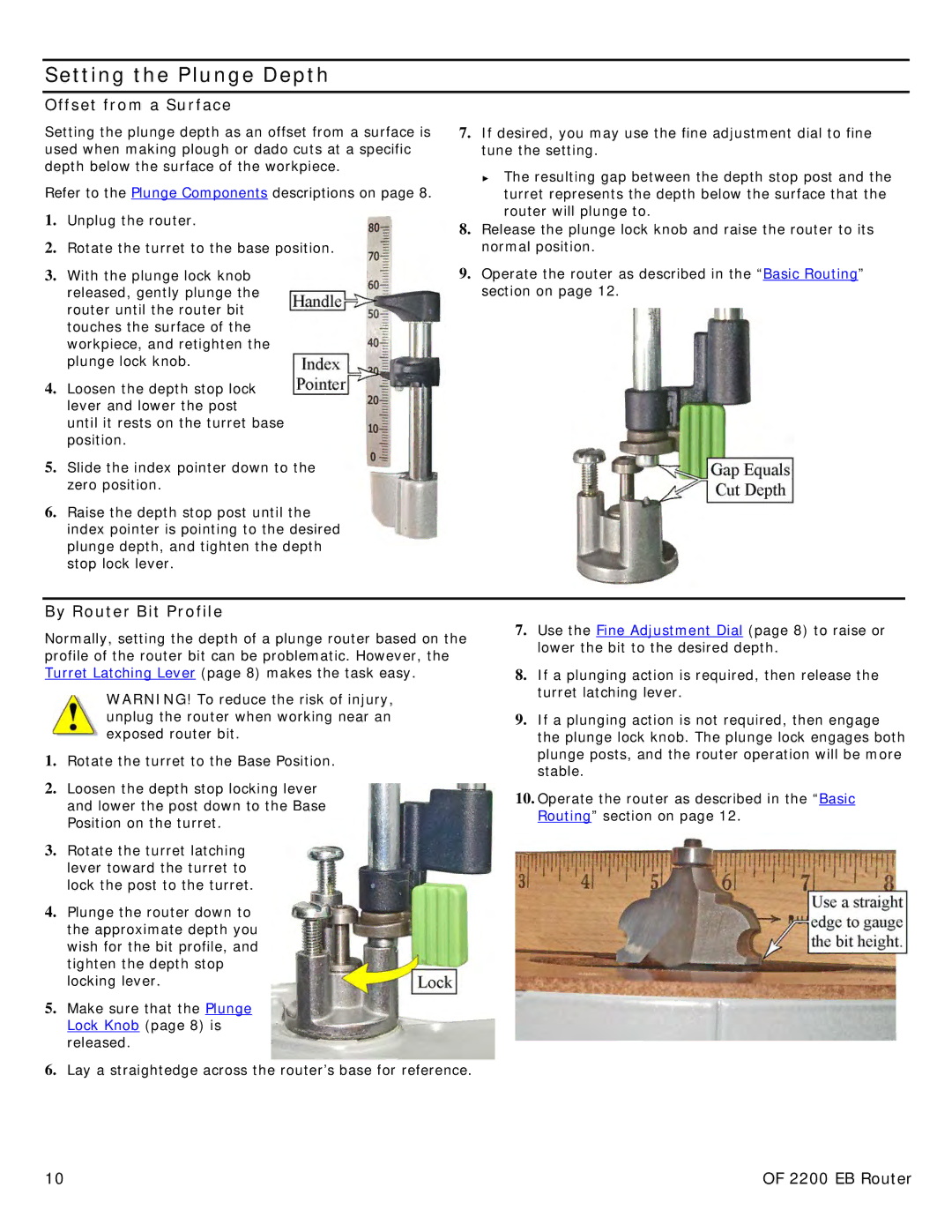Setting the Plunge Depth
Offset from a Surface
Setting the plunge depth as an offset from a surface is used when making plough or dado cuts at a specific depth below the surface of the workpiece.
Refer to the Plunge Components descriptions on page 8.
1.Unplug the router.
2.Rotate the turret to the base position.
3.With the plunge lock knob released, gently plunge the router until the router bit touches the surface of the workpiece, and retighten the plunge lock knob.
4.Loosen the depth stop lock lever and lower the post until it rests on the turret base position.
5.Slide the index pointer down to the zero position.
6.Raise the depth stop post until the index pointer is pointing to the desired plunge depth, and tighten the depth stop lock lever.
7.If desired, you may use the fine adjustment dial to fine tune the setting.
►The resulting gap between the depth stop post and the turret represents the depth below the surface that the router will plunge to.
8.Release the plunge lock knob and raise the router to its normal position.
9.Operate the router as described in the “Basic Routing” section on page 12.
By Router Bit Profile
Normally, setting the depth of a plunge router based on the profile of the router bit can be problematic. However, the Turret Latching Lever (page 8) makes the task easy.
WARNING! To reduce the risk of injury, unplug the router when working near an exposed router bit.
1.Rotate the turret to the Base Position.
2.Loosen the depth stop locking lever and lower the post down to the Base Position on the turret.
3.Rotate the turret latching lever toward the turret to lock the post to the turret.
4.Plunge the router down to the approximate depth you wish for the bit profile, and tighten the depth stop locking lever.
5.Make sure that the Plunge Lock Knob (page 8) is released.
6.Lay a straightedge across the router’s base for reference.
7.Use the Fine Adjustment Dial (page 8) to raise or lower the bit to the desired depth.
8.If a plunging action is required, then release the turret latching lever.
9.If a plunging action is not required, then engage the plunge lock knob. The plunge lock engages both plunge posts, and the router operation will be more stable.
10.Operate the router as described in the “Basic Routing” section on page 12.
10 | OF 2200 EB Router |