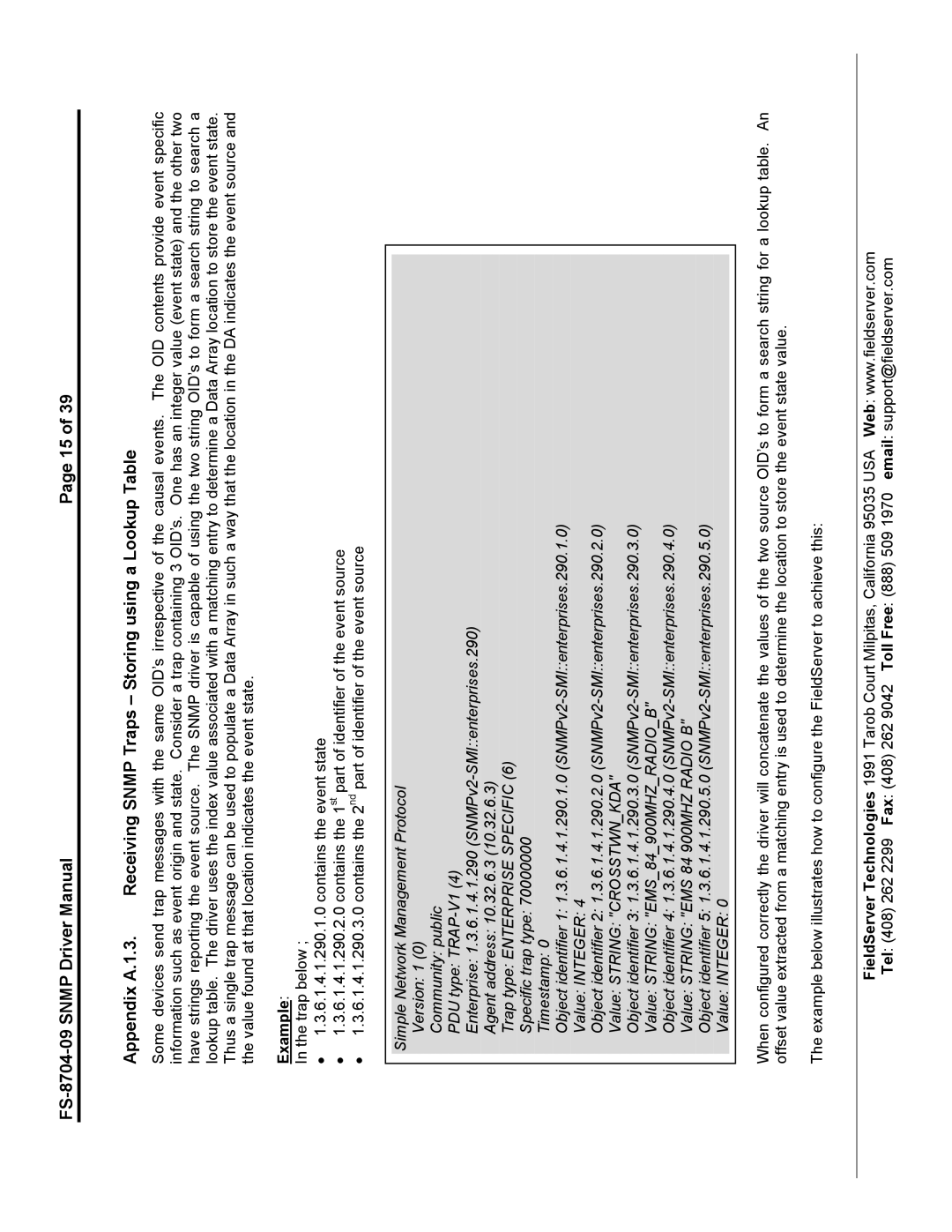Page 15 of 39 |
Appendix A.1.3. Receiving SNMP Traps – Storing using a Lookup Table
Some devices send trap messages with the same OID’s irrespective of the causal events. The OID contents provide event specific information such as event origin and state. Consider a trap containing 3 OID’s. One has an integer value (event state) and the other two have strings reporting the event source. The SNMP driver is capable of using the two string OID’s to form a search string to search a lookup table. The driver uses the index value associated with a matching entry to determine a Data Array location to store the event state. Thus a single trap message can be used to populate a Data Array in such a way that the location in the DA indicates the event source and the value found at that location indicates the event state.
Example:
In the trap below ;
•1.3.6.1.4.1.290.1.0 contains the event state
•1.3.6.1.4.1.290.2.0 contains the 1st part of identifier of the event source
•1.3.6.1.4.1.290.3.0 contains the 2nd part of identifier of the event source
Simple Network Management Protocol
Version: 1 (0)
Community: public
PDU type:
Enterprise: 1.3.6.1.4.1.290
Agent address: 10.32.6.3 (10.32.6.3)
Trap type: ENTERPRISE SPECIFIC (6)
Specific trap type: 70000000
Timestamp: 0
Object identifier 1: 1.3.6.1.4.1.290.1.0
Value: INTEGER: 4
Object identifier 2: 1.3.6.1.4.1.290.2.0
Value: STRING: "CROSSTWN_KDA"
Object identifier 3: 1.3.6.1.4.1.290.3.0
Value: STRING: "EMS_84_900MHZ_RADIO_B"
Object identifier 4: 1.3.6.1.4.1.290.4.0
Value: STRING: "EMS 84 900MHZ RADIO B"
Object identifier 5: 1.3.6.1.4.1.290.5.0
Value: INTEGER: 0
When configured correctly the driver will concatenate the values of the two source OID’s to form a search string for a lookup table. An offset value extracted from a matching entry is used to determine the location to store the event state value.
The example below illustrates how to configure the FieldServer to achieve this:
FieldServer Technologies 1991 Tarob Court Milpitas, California 95035 USA Web: www.fieldserver.com
Tel: (408) 262 2299 Fax: (408) 262 9042 Toll Free: (888) 509 1970 email: support@fieldserver.com