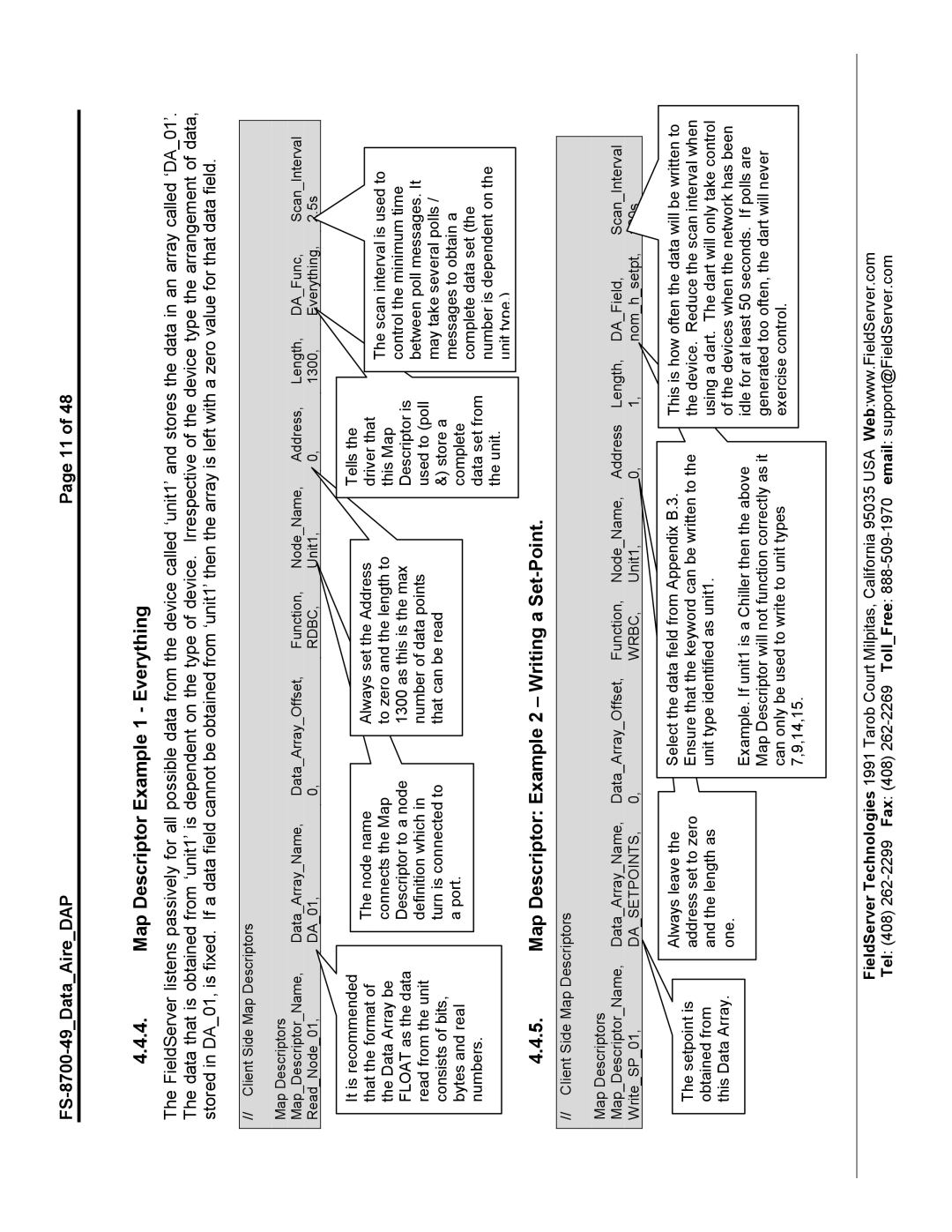| Page 11 of 48 |
4.4.4.Map Descriptor Example 1 - Everything
The FieldServer listens passively for all possible data from the device called ‘unit1’ and stores the data in an array called ‘DA_01’. The data that is obtained from ‘unit1’ is dependent on the type of device. Irrespective of the device type the arrangement of data, stored in DA_01, is fixed. If a data field cannot be obtained from ‘unit1’ then the array is left with a zero value for that data field.
//Client Side Map Descriptors
Map Descriptors |
|
|
|
|
|
|
|
|
Map_Descriptor_Name, | Data_Array_Name, | Data_Array_Offset, | Function, | Node_Name, | Address, | Length, | DA_Func, | Scan_Interval |
Read_Node_01, | DA_01, | 0, | RDBC, | Unit1, | 0, | 1300, | Everything, | 2.5s |
|
|
|
|
|
|
|
|
|
It is recommended that the format of the Data Array be FLOAT as the data read from the unit consists of bits, bytes and real numbers.
The node name connects the Map Descriptor to a node definition which in turn is connected to a port.
Always set the Address to zero and the length to 1300 as this is the max number of data points that can be read
Tells the driver that this Map Descriptor is used to (poll &) store a complete data set from the unit.
The scan interval is used to control the minimum time between poll messages. It may take several polls / messages to obtain a complete data set (the number is dependent on the unit type.)
4.4.5.Map Descriptor: Example 2 – Writing a Set-Point.
//Client Side Map Descriptors
Map Descriptors |
|
|
|
|
|
|
|
|
Map_Descriptor_Name, | Data_Array_Name, | Data_Array_Offset, | Function, | Node_Name, | Address | Length, | DA_Field, | Scan_Interval |
Write_SP_01, | DA_SETPOINTS, | 0, | WRBC, | Unit1, | 0, | 1, | nom_h_setpt, | 120s |
|
|
|
|
|
|
|
|
|
The setpoint is obtained from this Data Array.
Always leave the address set to zero and the length as one.
Select the data field from Appendix B.3. Ensure that the keyword can be written to the unit type identified as unit1.
Example. If unit1 is a Chiller then the above Map Descriptor will not function correctly as it can only be used to write to unit types 7,9,14,15.
This is how often the data will be written to the device. Reduce the scan interval when using a dart. The dart will only take control of the devices when the network has been idle for at least 50 seconds. If polls are generated too often, the dart will never exercise control.
FieldServer Technologies 1991 Tarob Court Milpitas, California 95035 USA Web:www.FieldServer.com Tel: (408)