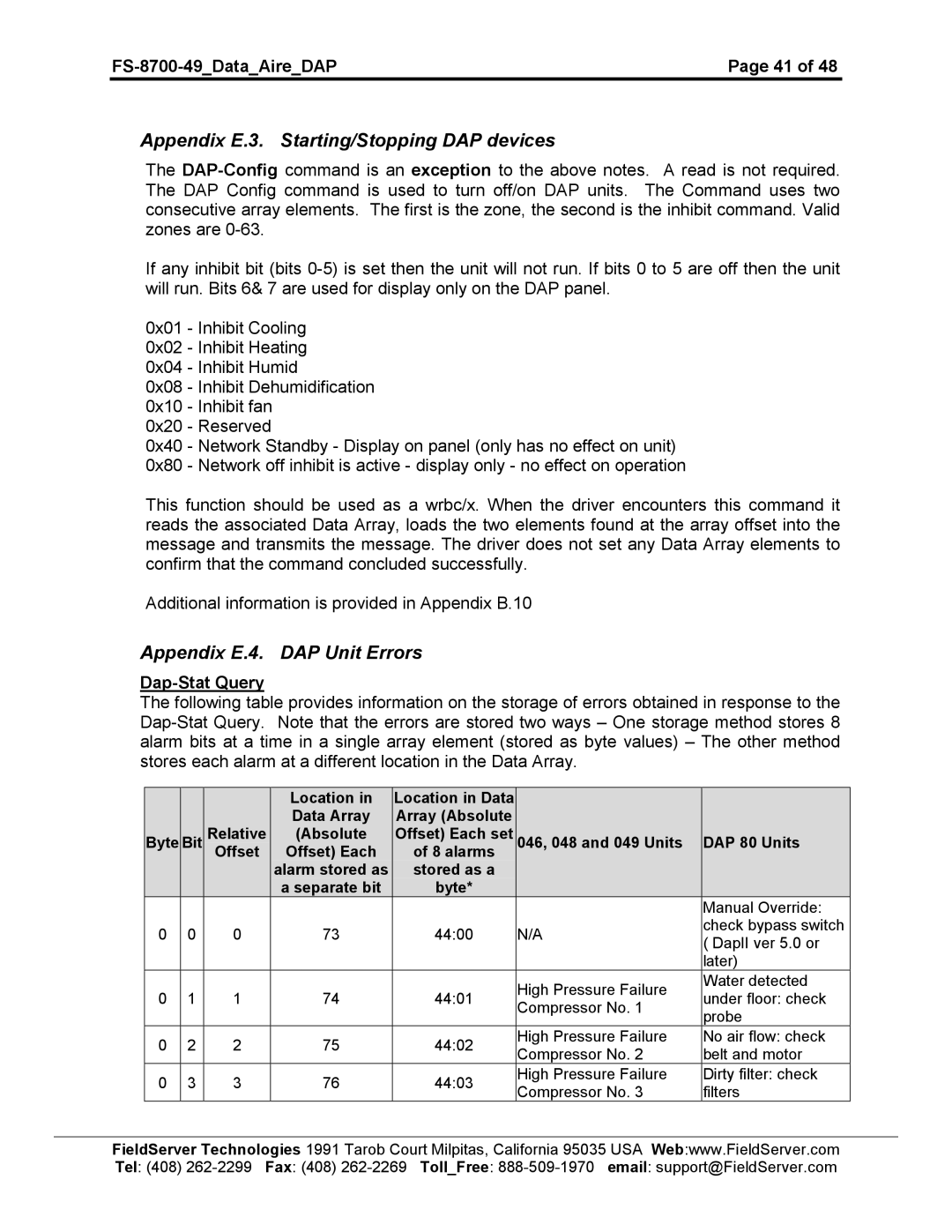| Page 41 of 48 |
Appendix E.3. Starting/Stopping DAP devices
The
If any inhibit bit (bits
0x01 - Inhibit Cooling
0x02 - Inhibit Heating
0x04 - Inhibit Humid
0x08 - Inhibit Dehumidification
0x10 - Inhibit fan
0x20 - Reserved
0x40 - Network Standby - Display on panel (only has no effect on unit) 0x80 - Network off inhibit is active - display only - no effect on operation
This function should be used as a wrbc/x. When the driver encounters this command it reads the associated Data Array, loads the two elements found at the array offset into the message and transmits the message. The driver does not set any Data Array elements to confirm that the command concluded successfully.
Additional information is provided in Appendix B.10
Appendix E.4. DAP Unit Errors
The following table provides information on the storage of errors obtained in response to the
|
|
| Location in | Location in Data |
|
| |
|
|
| Data Array | Array (Absolute |
|
| |
Byte | Bit | Relative | (Absolute | Offset) Each set | 046, 048 and 049 Units | DAP 80 Units | |
|
| Offset | Offset) Each | of 8 alarms |
|
| |
|
|
| alarm stored as | stored as a |
|
| |
|
|
| a separate bit | byte* |
|
| |
|
|
|
|
|
| Manual Override: | |
0 | 0 | 0 | 73 | 44:00 | N/A | check bypass switch | |
( DapII ver 5.0 or | |||||||
|
|
|
|
|
| ||
|
|
|
|
|
| later) | |
|
|
|
|
| High Pressure Failure | Water detected | |
0 | 1 | 1 | 74 | 44:01 | under floor: check | ||
Compressor No. 1 | |||||||
|
|
|
|
| probe | ||
|
|
|
|
|
| ||
0 | 2 | 2 | 75 | 44:02 | High Pressure Failure | No air flow: check | |
Compressor No. 2 | belt and motor | ||||||
|
|
|
|
| |||
0 | 3 | 3 | 76 | 44:03 | High Pressure Failure | Dirty filter: check | |
Compressor No. 3 | filters | ||||||
|
|
|
|
|
FieldServer Technologies 1991 Tarob Court Milpitas, California 95035 USA Web:www.FieldServer.com Tel: (408)