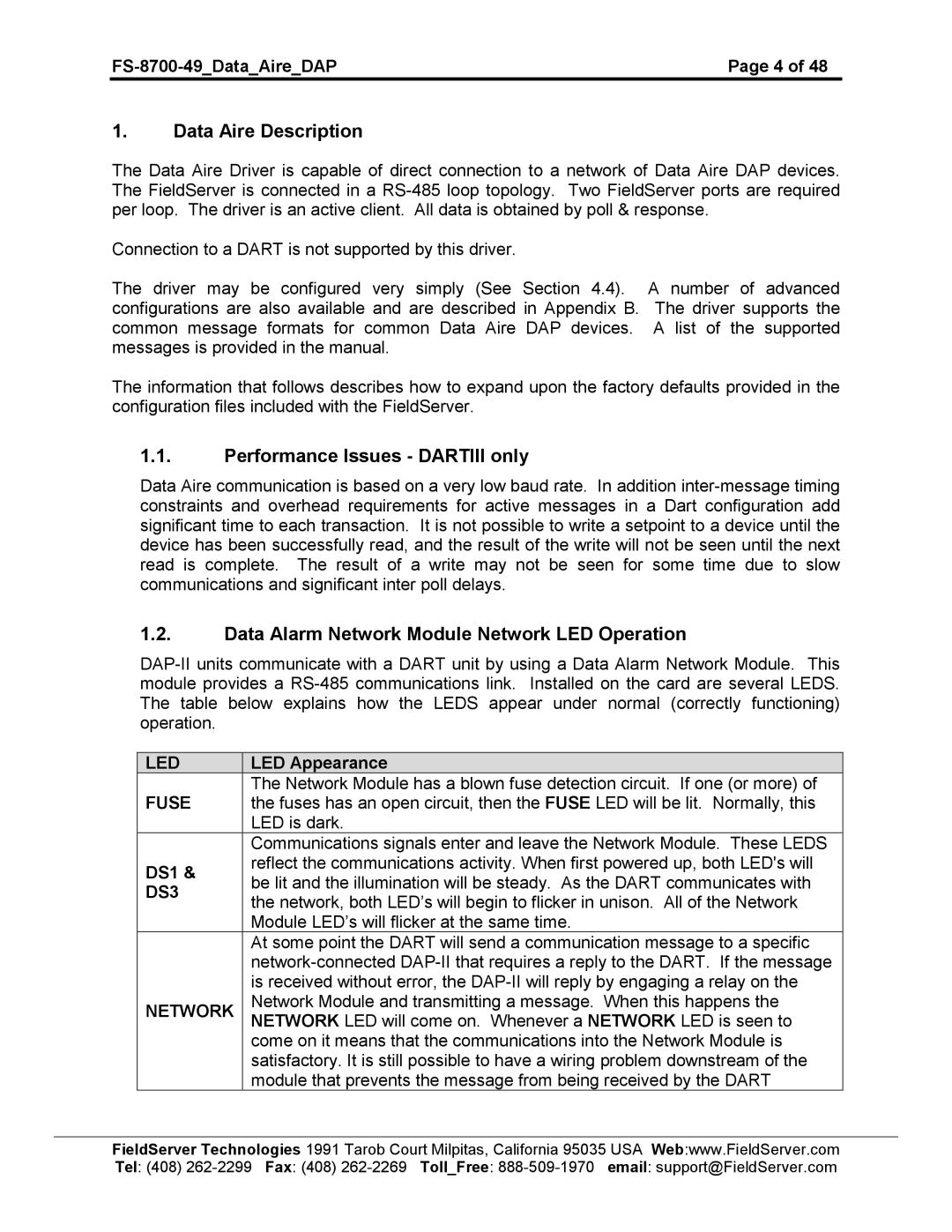Page 4 of 48 |
1.Data Aire Description
The Data Aire Driver is capable of direct connection to a network of Data Aire DAP devices. The FieldServer is connected in a
Connection to a DART is not supported by this driver.
The driver may be configured very simply (See Section 4.4). configurations are also available and are described in Appendix B. common message formats for common Data Aire DAP devices. messages is provided in the manual.
A number of advanced The driver supports the A list of the supported
The information that follows describes how to expand upon the factory defaults provided in the configuration files included with the FieldServer.
1.1.Performance Issues - DARTIII only
Data Aire communication is based on a very low baud rate. In addition
1.2.Data Alarm Network Module Network LED Operation
LED | LED Appearance | |
| The Network Module has a blown fuse detection circuit. If one (or more) of | |
FUSE | the fuses has an open circuit, then the FUSE LED will be lit. Normally, this | |
| LED is dark. | |
| Communications signals enter and leave the Network Module. These LEDS | |
DS1 & | reflect the communications activity. When first powered up, both LED's will | |
be lit and the illumination will be steady. As the DART communicates with | ||
DS3 | ||
the network, both LED’s will begin to flicker in unison. All of the Network | ||
| ||
| Module LED’s will flicker at the same time. | |
| At some point the DART will send a communication message to a specific | |
| ||
| is received without error, the | |
NETWORK | Network Module and transmitting a message. When this happens the | |
| NETWORK LED will come on. Whenever a NETWORK LED is seen to | |
| come on it means that the communications into the Network Module is | |
| satisfactory. It is still possible to have a wiring problem downstream of the | |
| module that prevents the message from being received by the DART |
FieldServer Technologies 1991 Tarob Court Milpitas, California 95035 USA Web:www.FieldServer.com Tel: (408)