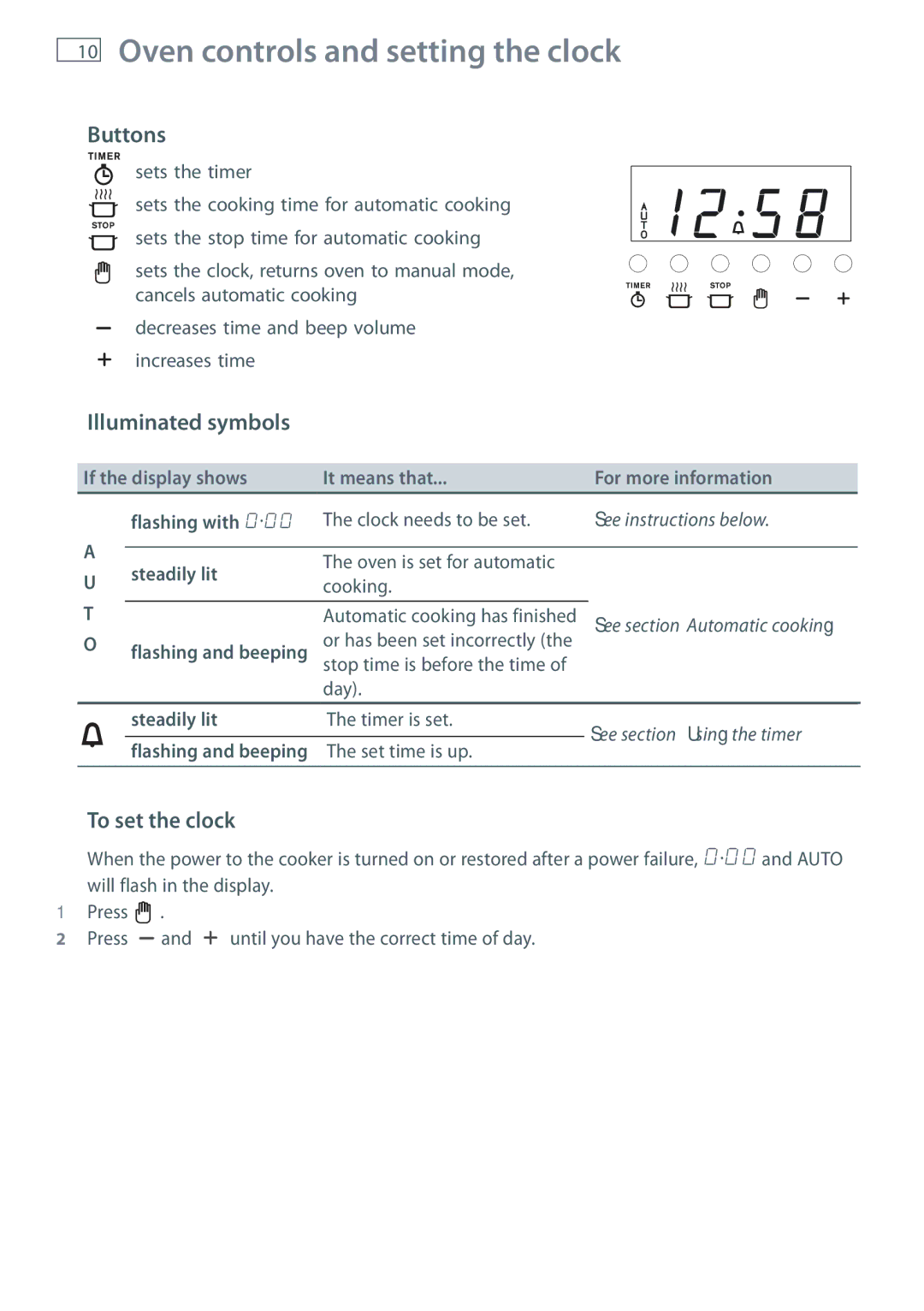OR61 specifications
The Fisher & Paykel OR61 is a versatile and innovative cooking appliance that combines advanced technology with user-friendly features to elevate the culinary experience in any kitchen. This impressive range cooker is designed to cater to both amateur cooks and seasoned chefs alike, making it an ideal addition to a modern home.One of the standout features of the OR61 is its dual-fuel capability, which combines the precision of a gas cooktop with the consistent performance of an electric oven. This dual-fuel design allows users to harness the benefits of both cooking methods, offering optimal temperature control and superior cooking results. Whether simmering sauces or baking delicate pastries, the OR61 is engineered to meet diverse cooking needs.
The cooktop features six powerful gas burners, including a dual-wok burner that can deliver high heat for stir-frying and other Asian cooking styles. Each burner comes with easy-to-use, ergonomic controls and has a flame-failure safety device, ensuring that the gas supply automatically shuts off if the flame goes out. This enhances safety while providing peace of mind during cooking.
Equipped with a spacious and well-lit oven, the OR61 offers generous capacity, allowing for multiple dishes to be cooked simultaneously. The oven features a self-cleaning function, which utilizes high temperatures to burn off food residues, making maintenance a breeze. Additionally, the oven is fitted with a range of cooking modes, including bake, broil, and convection, ensuring even heat distribution for perfectly cooked meals every time.
The OR61 also boasts cutting-edge technologies such as the ActiveVent system, which optimizes moisture levels in the oven for better baking results, and AeroTech technology, providing consistent temperatures and even heat circulation throughout the oven cavity. These features are particularly beneficial for baking, ensuring that cakes rise beautifully and bread develops the perfect crust.
In terms of design, the Fisher & Paykel OR61 showcases a sleek and modern aesthetic, available in multiple finishes to seamlessly blend with any kitchen décor. Its professional-style handles and user-friendly interface further enhance its appeal, making it not just a functional appliance but also a stylish centerpiece.
Overall, the Fisher & Paykel OR61 is an exceptional choice for culinary enthusiasts seeking a high-quality, feature-rich cooking experience. Its combination of innovative technology, safety features, and elegant design makes it a standout appliance for contemporary kitchens.